Hello everyone
i am going to show you on how to make a solo recording in smule
Download SMULE through APPSTORE OR PLAYSTORE by searching smule on the search bar
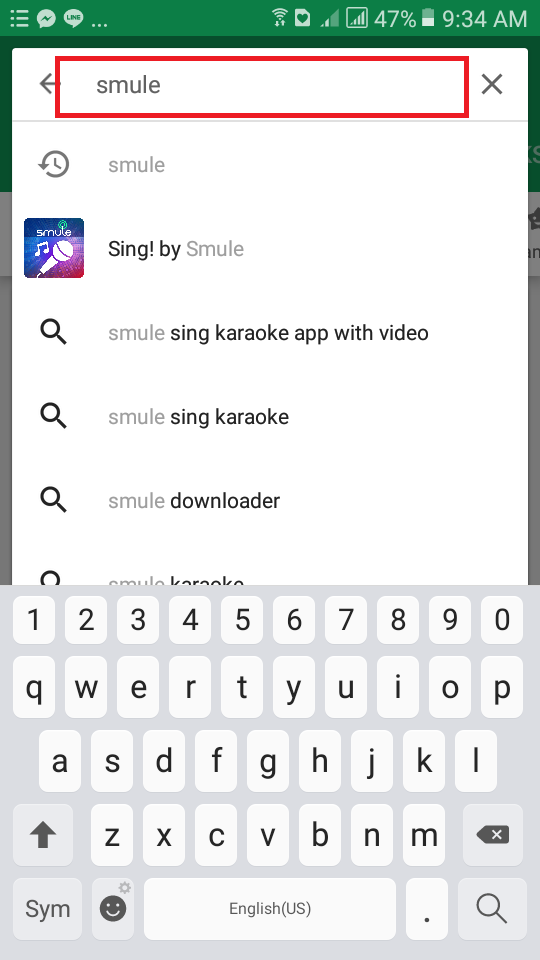
INSTALL SMULE on your phone. once downloaded open the app

for VIP search a song by typing the song title on the search bar above
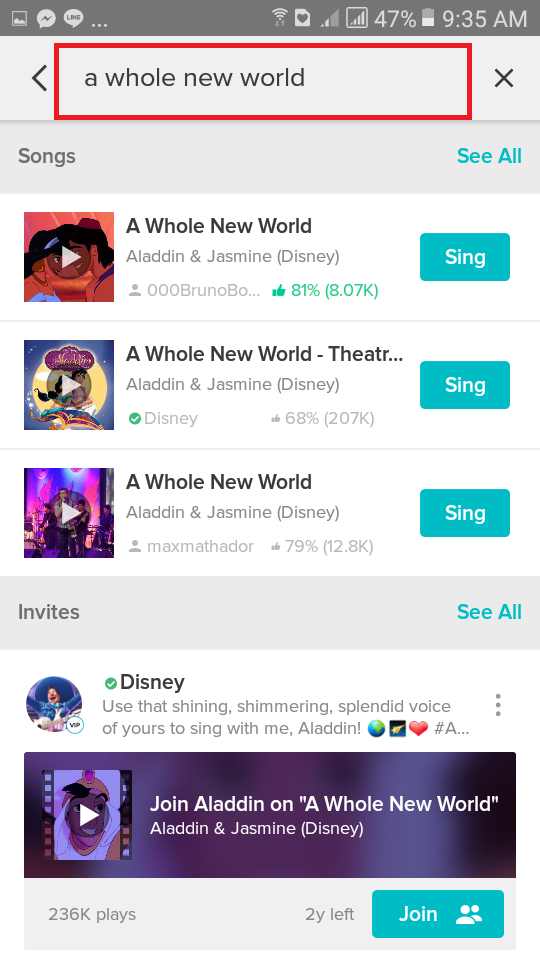
tap on the selected song, once selected this screen will be displayed . you can choose to make a video solo performance or an audio recording by pressing this button
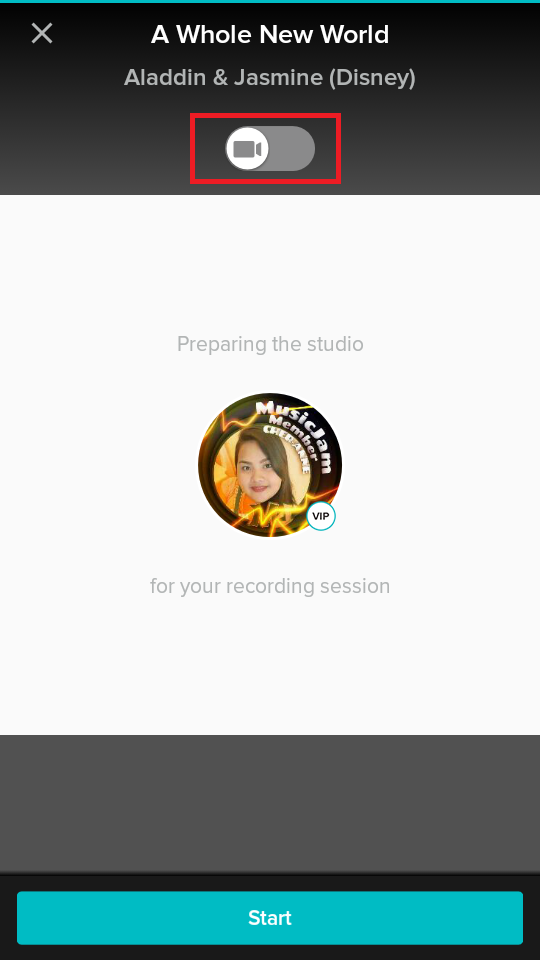
select solo on the options
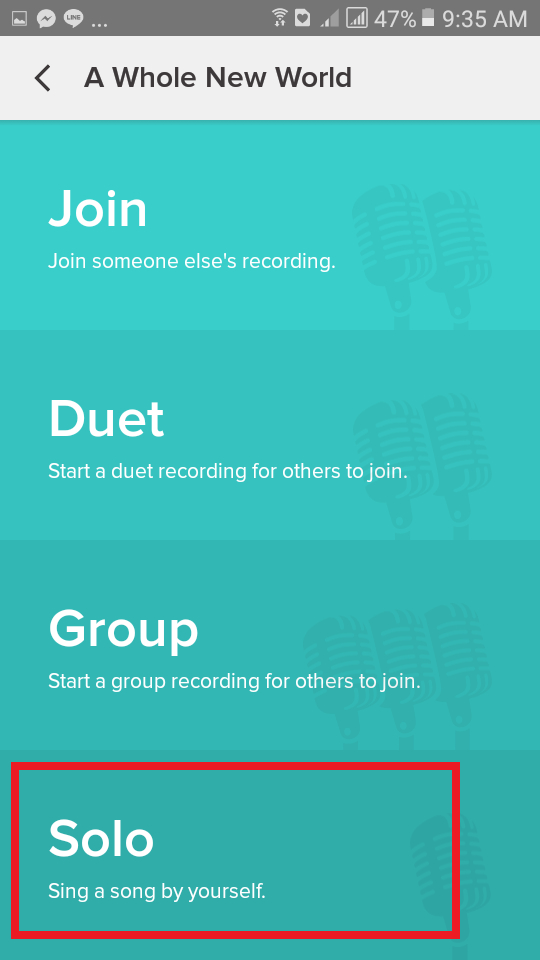
- start singing you song. when your done you can play back and listen to your finished recording and you can adjust the recording quality of your song
you can choose the FX (voice effects) to be applied on you recordng
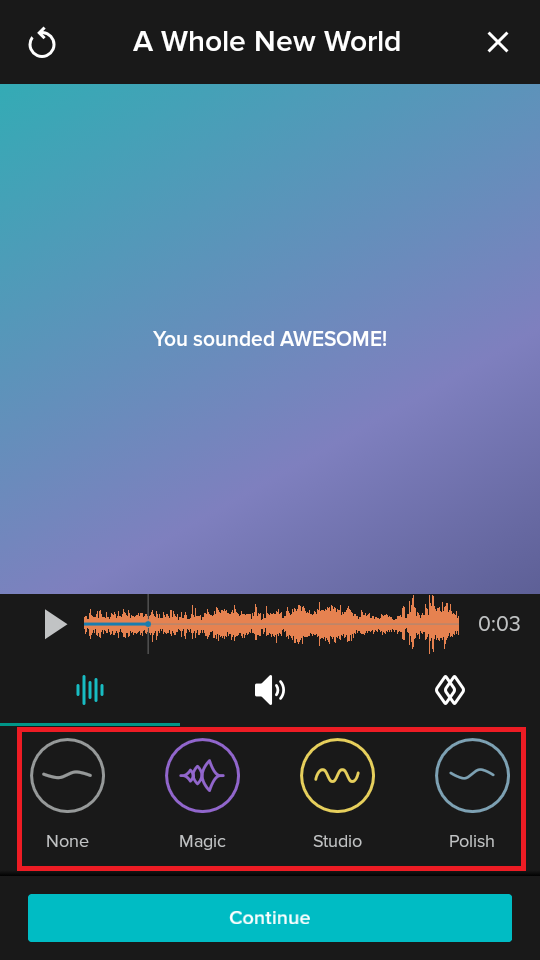
you can change the volume of your recordings
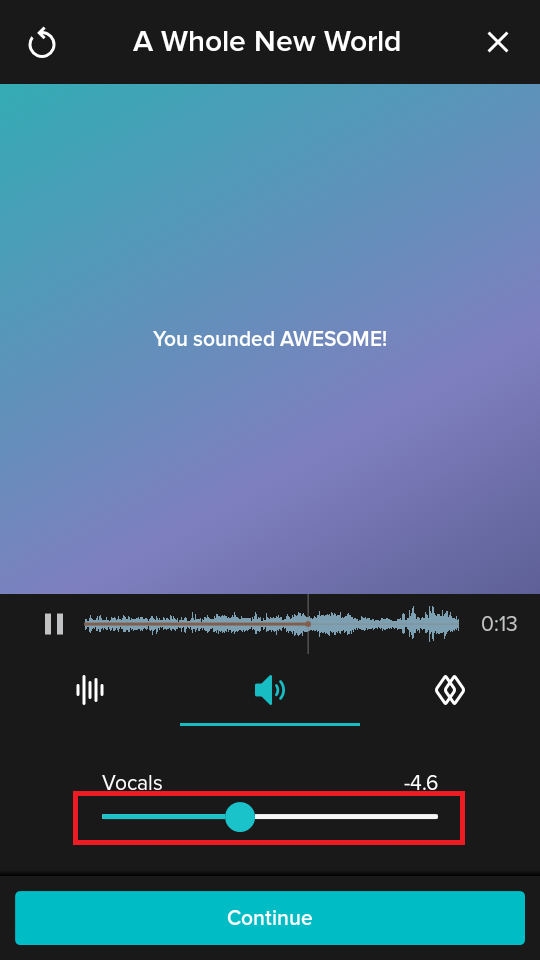
you can also change the timing of your recording
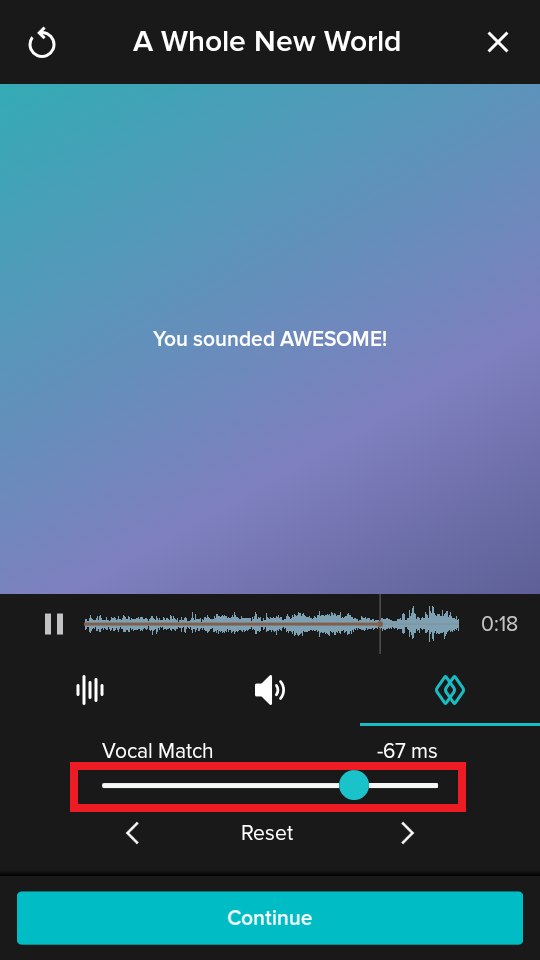
and click continue
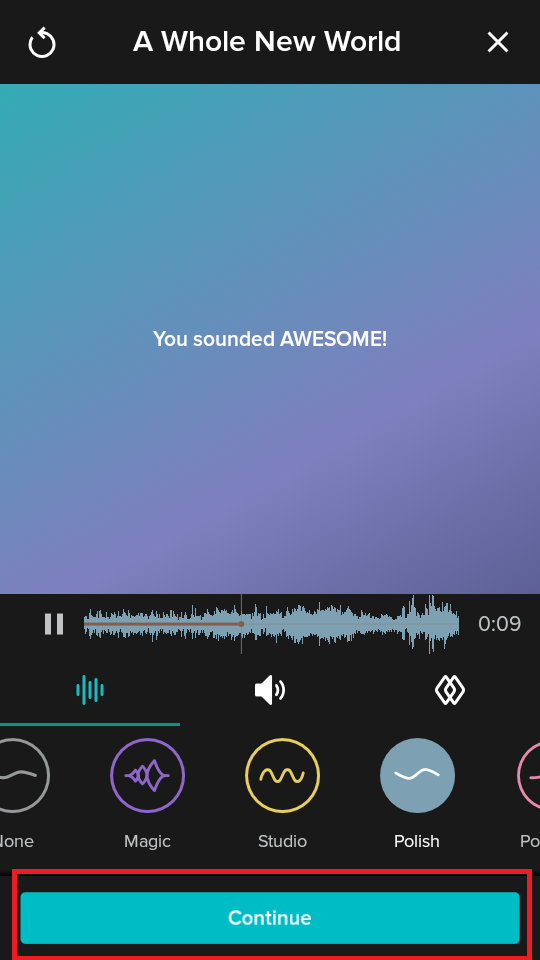
- save your recording by clicking the check button on upper right corner of the screen
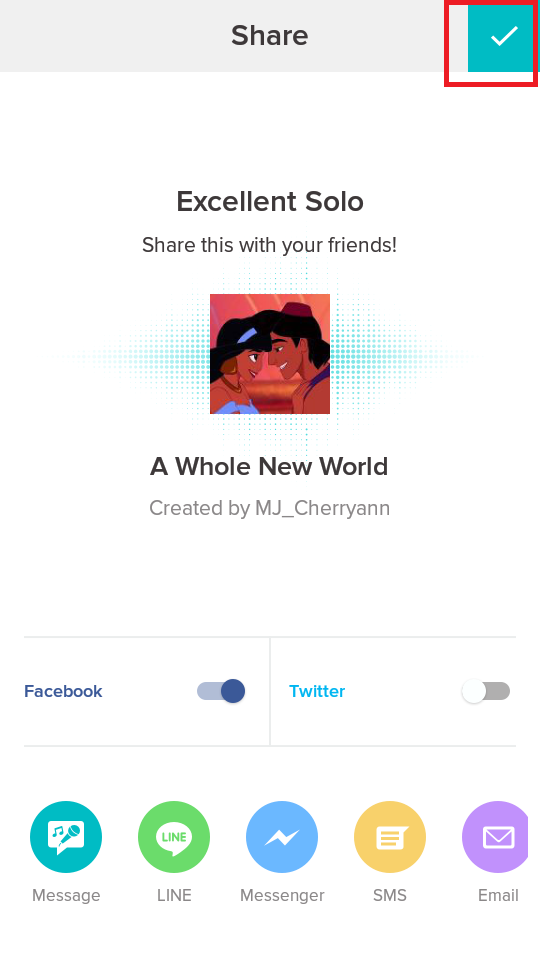
please wait until uploading in completed.
and there you go
you can share and view you recordings as long as you want
thank you
Congratulations @affuream! You received a personal award!
You can view your badges on your Steem Board and compare to others on the Steem Ranking
Vote for @Steemitboard as a witness to get one more award and increased upvotes!
Downvoting a post can decrease pending rewards and make it less visible. Common reasons:
Submit