Best Teachers Software in 2023
Teaching is a noble profession that requires organization, efficiency, and engagement. Thankfully, there are many excellent software tools available to help teachers be more effective in the classroom. Here are some of the best teachers software options for 2023:
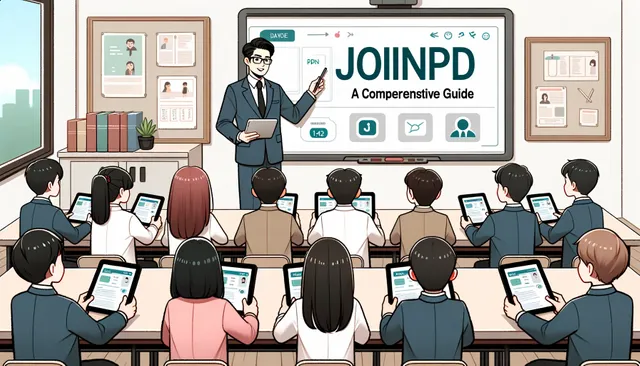
Key Takeaways
Classroom management software like ClassDojo helps teachers communicate with parents and track student behavior.
Tools like Google Classroom, Canvas, and Schoology help organize assignments, communicate with students, and share resources digitally.
Programs like Kahoot!, Quizlet, and Quizizz make learning interactive and fun through games and quizzes.
Software like Edpuzzle, PlayPosit, and Flipgrid incorporate video into lessons.
Tools like Remind, TalkingPoints, and ClassTag enable quick communication with students and parents.
Resources like Teachers Pay Teachers provide ready-made lesson plans, activities, and worksheets.
Classroom Management Software
Teachers have a lot on their plate, so using software to help manage classroom activities, behavior, and communication can be a lifesaver. Here are some top options:
ClassDojo
ClassDojo helps teachers track student behavior and build a positive classroom culture. Teachers can instantly share feedback and photos with parents through the app.
Kickboard
Kickboard focuses on behavior management through tracking discipline data. This helps identify trends and opportunities for improvement.
Senteo
With Senteo, teachers can create interactive lessons and get instant student feedback through clickers. This increases engagement and comprehension.
Learning Management Systems
Robust learning management systems help teachers organize curriculum, assignments, communication, and resources in one place:
Google Classroom
Google's popular free platform enables paperless assignments, seamless Google Drive integration, and simple communication.
Canvas
Canvas by Instructure is a customizable, cloud-based system for organizing curriculum, grading, analytics, and communication.
Schoology
Schoology provides similar features to Canvas for curriculum, instruction, assessment, reporting, and parent engagement.
Educational Games
Games and quizzes make learning interactive and fun. These tools get students engaged and provide instant feedback:
Kahoot!
Kahoot! allows teachers to create interactive quizzes, discussions, and surveys. Students participate on their devices.
Quizlet
Quizlet offers study tools like flashcards with games for practice. Teachers can use shared Quizlet sets or create their own.
Quizizz
Quizizz enables teachers to create engaging quizzes and games like Quizlet. Students participate on devices for a seamless experience.
Video Tools
Incorporating video into lessons improves engagement and caters to different learning styles. These tools make it easy:
Edpuzzle
Edpuzzle lets teachers assign video lessons with embedded questions, audio notes, and interactive activities.
PlayPosit
PlayPosit provides similar functionality as Edpuzzle but also offers video recording options.
Flipgrid
With Flipgrid, students can record short videos responding to prompts set by the teacher. This encourages discussion.
Communication Platforms
Ongoing and fast communication with students and parents is crucial. These apps streamline the process:
Remind
Remind enables safe text messaging on classroom updates between teachers, students, and parents.
TalkingPoints
TalkingPoints translates written and voice messages between teachers and parents into over 100 languages.
ClassTag
ClassTag allows teachers to share posts, photos, files, and links with parents for class communication and engagement.
Lesson Planning Resources
Creating lessons from scratch is time-consuming. Leverage these sites for ready-made materials:
Teachers Pay Teachers
At Teachers Pay Teachers, teachers can purchase curriculum materials, worksheets, assignments, and activities made by other teachers.
Share My Lesson
Share My Lesson offers free lesson plans, learning resources, and professional development webinars.
Common Curriculum
Common Curriculum provides standards-aligned lesson plans and curriculum resources created by teachers.
Frequently Asked Questions
What types of teachers software are available?
Teachers software falls into categories like classroom management, learning management systems, educational games, video tools, communication platforms, and lesson planning resources.
What are the benefits of using teachers software?
Benefits include easier classroom management, more engaging instruction, simplified communication and organization, and access to ready-made curriculum materials.
How much does teachers software cost?
There are excellent free options like Google Classroom, Quizlet, and Remind. Paid options like ClassDojo and Canvas offer free basic versions or discounted educator pricing.
What features should I look for in teachers software?
Look for an intuitive interface, customization options, seamless communication features, and integration with existing tools you use. Prioritize features that fit your needs and teaching style.
How do I get started with teachers' software?
Research tools for your grade level and subject matter. Try free versions first to test usability. Lean on training resources and fellow teacher communities for support.
Read more at bruitly.