Microsoft quietly upgrades its Windows 10 operating system with a native SSH client and server. With a few clicks in the settings, the tools are activated.
So far, Windows users had to rely on additional tools such as Putty for communication with Linux servers and remote maintenance via SSH. Now, as announced by the PowerShell team in 2015, Microsoft has implemented a native SSH client and server in Windows 10. Currently, however, the tools are still in the beta phase and must be manually unlocked.
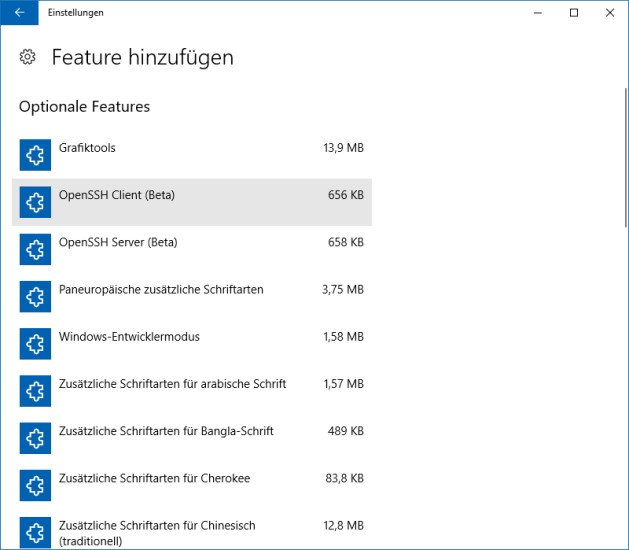
Fortunately, the activation process is extremely simple. To do this, first open the Windows settings using the key combination [Windows] + [I]. Then go to the "Apps" submenu and open the "Manage optional features" selection. By clicking on the plus button, you will be taken to the selection of additional packages containing an OpenSSH client and server in a beta version for installation. After the installation, the SSH tools can be started directly from the command prompt.
Currently, the SSH tools are only available for Windows 10 with the case Creators Update. When the programs are rolled out, is currently not known.
Congratulations @fahadansari86! You have completed some achievement on Steemit and have been rewarded with new badge(s) :
Click on any badge to view your own Board of Honor on SteemitBoard.
For more information about SteemitBoard, click here
If you no longer want to receive notifications, reply to this comment with the word
STOPDownvoting a post can decrease pending rewards and make it less visible. Common reasons:
Submit