IoTeX has 50+ amazing Delegates that want your votes: community leaders, developer groups, ecosystem partners, technical partners, investors, and more. See for yourself on the official voting website: member.iotex.io!
Why Should I Vote?
Make your voice heard and earn 20–30% annual rewards!
IoTeX uses Roll-DPoS, where Delegates “prove their stake” by committing time, hardware, and tokens to the network. As a digital democracy, IoTeX relies on community voting to elect Delegates that will maintain the network with integrity. Voting increases the security and efficiency of IoTeX, and also earns you great rewards. To securely bootstrap the Mainnet, we require 20% of the current circulating supply (~500 million IOTX) to be staked/voted. This is your chance to put your IOTX tokens to work and greatly impact the trajectory of IoTeX. Don’t wait — make sure you encourage everyone to vote now!
How to Vote?
Step #1: Install MetaMask
In MetaMask, create a new ETH wallet or import an existing ETH wallet using your private key or Ledger / Trezor. Add IOTX to MetaMask and transfer the IOTX you wish to stake (and some ETH for gas fees) to your wallet. Congrats, you have successfully set up MetaMask!
Step #2: Choose your Delegates
There are 50+ Delegates with unique teams/goals on the voting website. Do your own research and create a diverse voting portfolio that represents your vision for the future of IoTeX. You can vote for as many Delegates as you want with a single account. The difference in rewards across Delegates is marginal (i.e., 80% vs. 85%), but the difference in impact can be massive. Don’t vote based on rewards, vote for reliability and the benefit of IoTeX!
Step #3: Vote for Delegates
We highly recommend dividing your tokens into five or more buckets. Each bucket can be used to vote for a different Delegate OR all buckets can be used to vote for one single Delegate. More flexibility for future votes!
Vote using an EXISTING bucket
Login to MetaMask and visit the “My Votes” page on the voting website. You will see your existing buckets. If you have no existing buckets, go to the “Vote using a new bucket” section below.
To vote using an existing bucket, click the “Vote Now!” button.
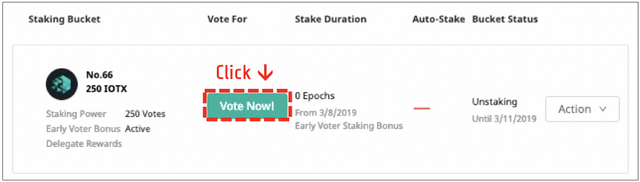
A popup window will appear. In the Name field, enter the name of the Delegate you want to vote for and press “OK”. Note: auto-matched names will appear as you type — please make sure you are voting for the correct Delegate!
You will need to confirm a smart contract transaction in the MetaMask popup window. If a popup does not appear, please check your MetaMask plugin / txn queue. Use our recommended gas limits to save on gas fees! Please ignore the “ALERT: Transaction Error” and press “Confirm”.

Wait for the smart contract to process — once confirmed, you are all done! Visit the “My Votes” page to see your new vote. You can now repeat this process for any other existing buckets.

Vote using a NEW bucket
Visit the voting website. Next to the Delegate you want to vote for, click the “Vote” button. You will be asked to install MetaMask before voting.
A popup window will appear. Create a new voting bucket by completing the form and click “Proceed to Vote” once completed:
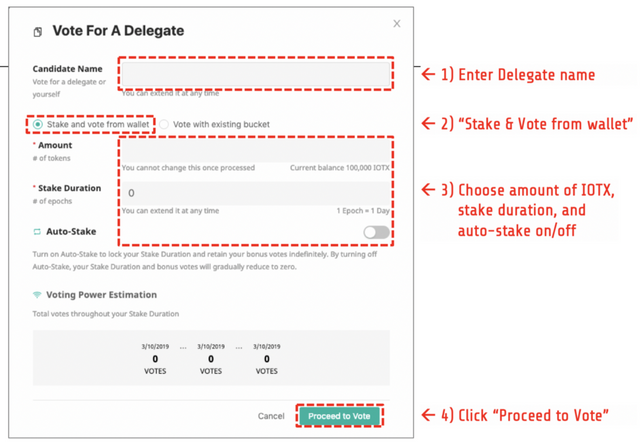
You will be prompted to review and confirm the voting transaction details: Delegate name, # of IOTX tokens, stake duration, and auto-stake on/off. Click “Yes, make transaction” to confirm.
- You will need to confirm two smart contract transactions in two MetaMask pop-up windows. If pop-ups do not appear, please check your MetaMask plugin / txn queue. Use our recommended gas limits to save on gas fees!
Smart Contract #1 (left): Approve the staking smart contract to transfer tokens from your wallet to the smart contract
Smart Contract #2 (right): Confirm the actual smart contract transaction — please ignore the “ALERT: Transaction Error” dialog
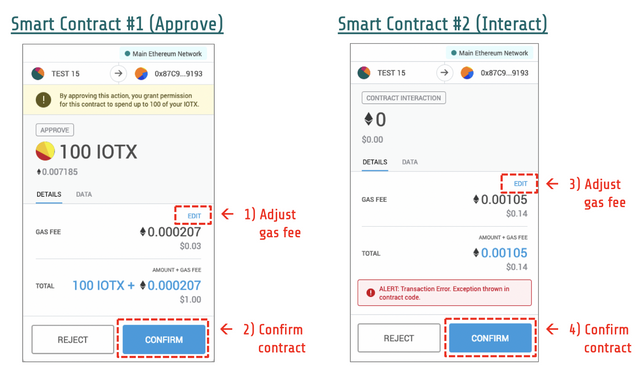
- Congratulations! You have successfully created a voting bucket. You can now visit the “My Votes” page to view, add, or edit your voting buckets.
Step #4: Changing your Voting Buckets
After making your votes, you will be able to see all of your voting buckets on the “My Votes” page of the voting website. At any time, you can update your votes and change your voting buckets
Congratulations @raullenchai! You received a personal award!
You can view your badges on your Steem Board and compare to others on the Steem Ranking
Vote for @Steemitboard as a witness to get one more award and increased upvotes!
Downvoting a post can decrease pending rewards and make it less visible. Common reasons:
Submit
Congratulations @raullenchai! You received a personal award!
You can view your badges on your Steem Board and compare to others on the Steem Ranking
Vote for @Steemitboard as a witness to get one more award and increased upvotes!
Downvoting a post can decrease pending rewards and make it less visible. Common reasons:
Submit