
What is Stylized Background
This is the process to simplify the background animation process to look more cartoonish. In this illustration I will choose to use small plants as an example because I want to show how simple this process can be.
Step 1:
The first normal step that I take is to create an empty black shape to form an object. It looks like a small plant. I will use flat brush, lasso tools and eraser.
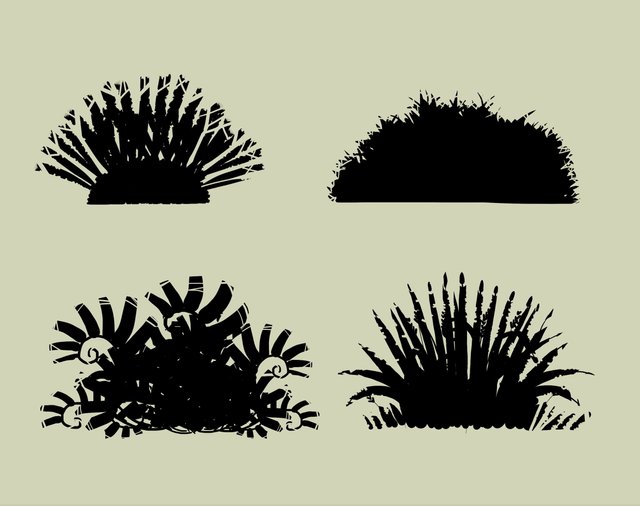
Step 2:
From the black shape I will include colour to get the right colour feel. In this process I will use the right gradient tool to see which colour is suitable for each plant.
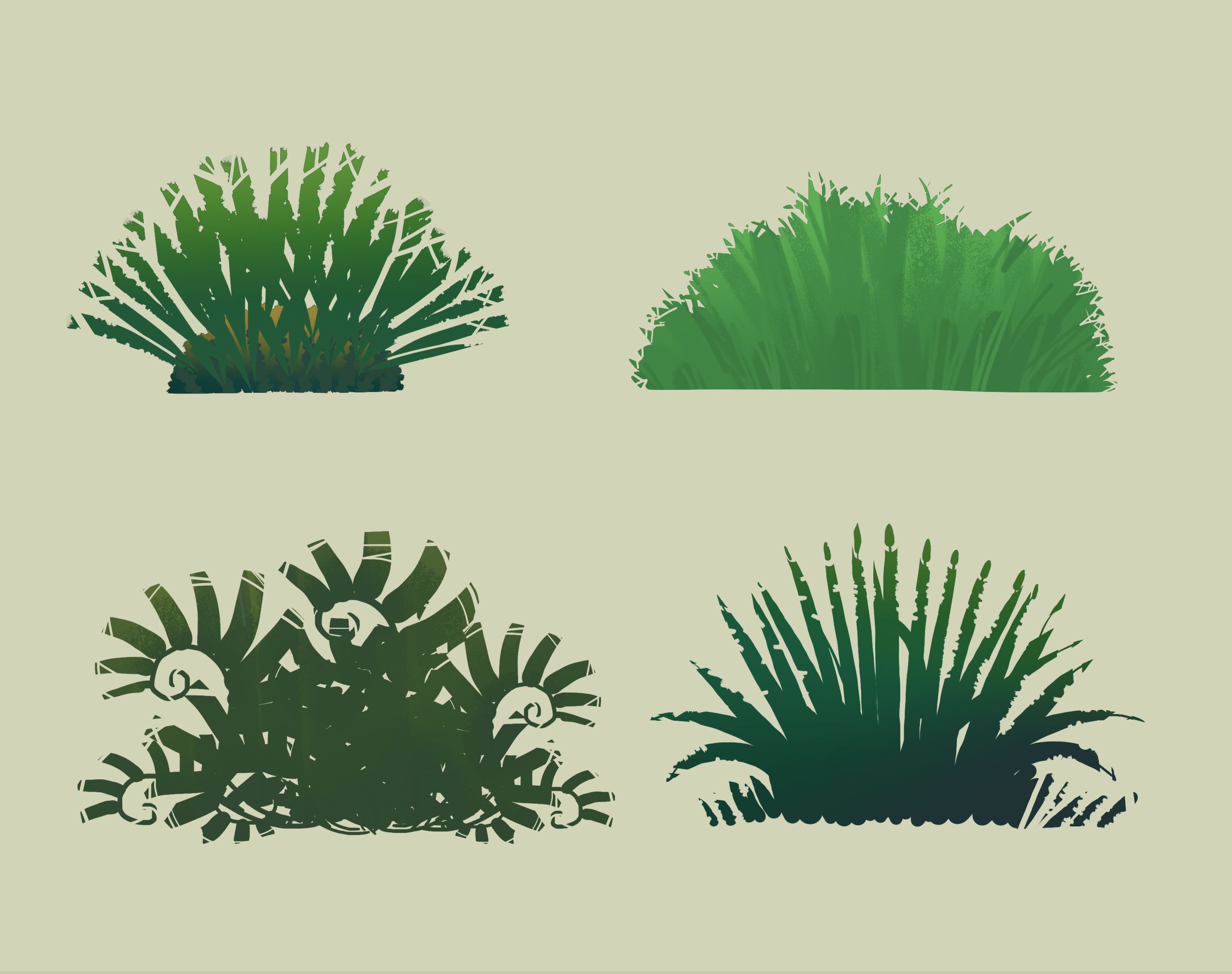
Step 3:
In this process I will use a flat brush to form layers of leaves with simple shapes/ I will then form each leaf and stylize the leaves to make it look more cartoonish.

Step 4 :
I will detail the ocation of each leaf where the process of the front leaf is given priority.

Step 5:
This is the last process where I will detail it again from all angles by including grass to get a full picture and use the plant as a library for the background process later on.

Here I include 3 sample background that I have specifically created and I have utilised the library of the plants that I have created.
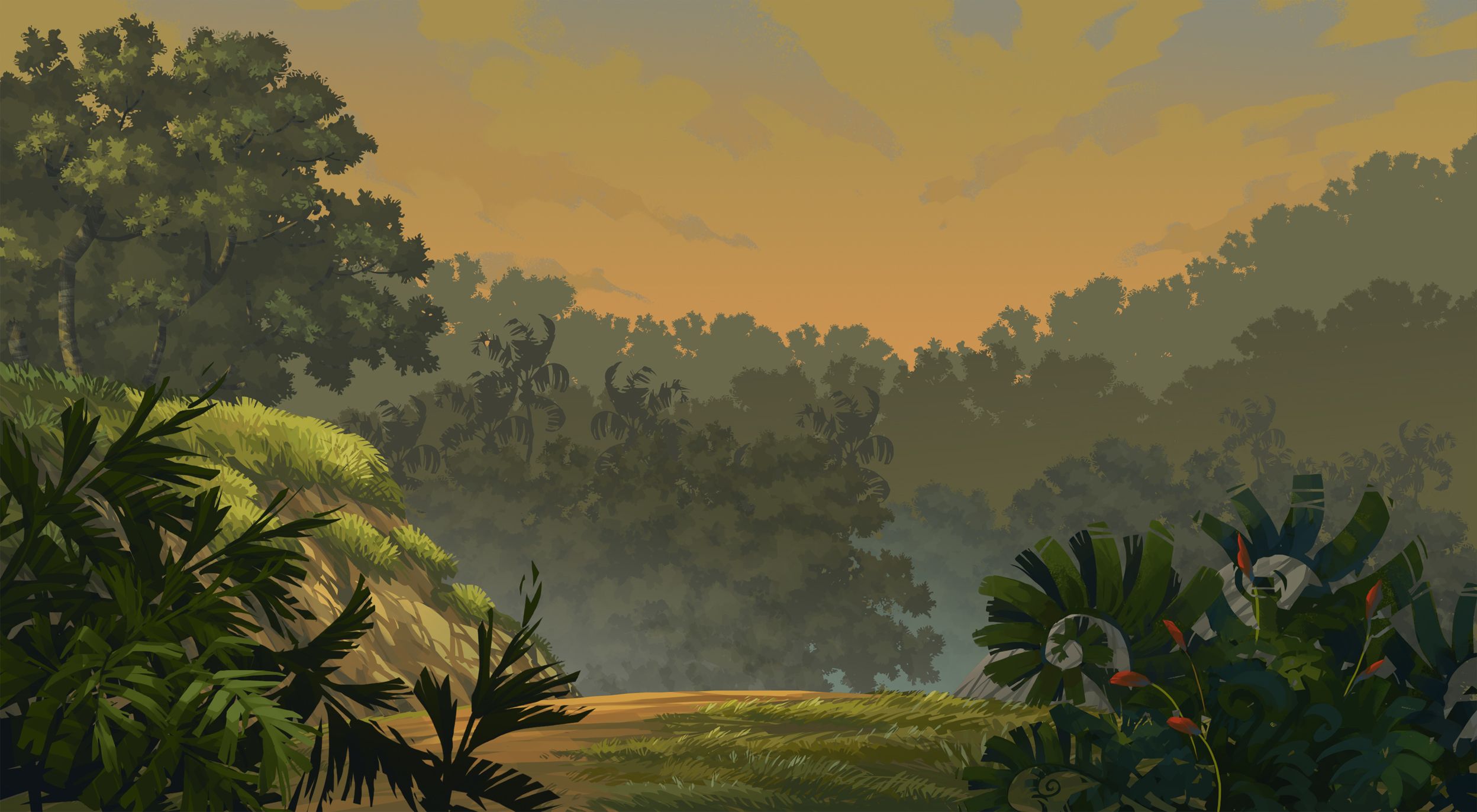


This is from me, @aurah...hope it helps in your journey to be a digital artist.


This is similar to creating 3D assets to use for later projects. Never thought of doing the same thing in 2D =0
Downvoting a post can decrease pending rewards and make it less visible. Common reasons:
Submit
Yes, it looks same ...but in 3d the proses is very technical and complicated.I wish you all the best with your project @hanbun
Downvoting a post can decrease pending rewards and make it less visible. Common reasons:
Submit
awesomeness at it's best
Downvoting a post can decrease pending rewards and make it less visible. Common reasons:
Submit
Thanks, bro..you are my guidance.
Downvoting a post can decrease pending rewards and make it less visible. Common reasons:
Submit
Thank you for going over the steps :) Great art.
I should make my own library too using this method ^_^
Downvoting a post can decrease pending rewards and make it less visible. Common reasons:
Submit
Thank you @carrotcake ..hopefully useful.. :)
Downvoting a post can decrease pending rewards and make it less visible. Common reasons:
Submit
This tutorial is very nice. Backgrounds looks so professional after using simple silhouettes. Thanks a lot. It will help me to draw better for sure :)
Downvoting a post can decrease pending rewards and make it less visible. Common reasons:
Submit
you are welcome @dunsky. hope this tutorial will help you, my friend,
Downvoting a post can decrease pending rewards and make it less visible. Common reasons:
Submit
Oh my goodness, these environments are so colorful! You can just look on and on into the distance!
I am not yet very comfortable with backgrounds, so perhaps this will help! I'm normally at a loss for plantlife- there are so many different kinds of vegetation in many different places that often im just not sure where to begin or which to draw.
Perhaps following your blog will give me some insight. xD
Looking forward to seeing more! Keep up the great work!
(Found your blog via @Rambai)
Downvoting a post can decrease pending rewards and make it less visible. Common reasons:
Submit
oh thank you, my friend ..you can make it better than this..just practice and don't give up.
Downvoting a post can decrease pending rewards and make it less visible. Common reasons:
Submit
i have to roar again..aummmm!! padu jedi master..
Downvoting a post can decrease pending rewards and make it less visible. Common reasons:
Submit
hahaha aduii... tq big bro Pandan .
Downvoting a post can decrease pending rewards and make it less visible. Common reasons:
Submit
Peh! kena berguru ngan masta @aurah ni..power2x..
Downvoting a post can decrease pending rewards and make it less visible. Common reasons:
Submit
saya masih banyak kelemahan ..kalau nak belajar boleh bro tak der hal..
Downvoting a post can decrease pending rewards and make it less visible. Common reasons:
Submit
Even though the style is cartoon by design, the atmosphere feels very real. Such a great style and use of colors.
Downvoting a post can decrease pending rewards and make it less visible. Common reasons:
Submit
thank you dude!!...:)
Downvoting a post can decrease pending rewards and make it less visible. Common reasons:
Submit
Really interesting! I never thought about making my own library... Good idea, thank you :-)
Downvoting a post can decrease pending rewards and make it less visible. Common reasons:
Submit
ohh really nice!!!
congrat
Downvoting a post can decrease pending rewards and make it less visible. Common reasons:
Submit