
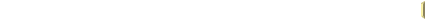
Discord don't have any plugins and using 3rd party plugins against their TOS, So each time when your account authority action will be needed, bot will generate a webpage link to sign transaction from Steem Keychain or Steemconnect .
Example :
How to Confirm Transaction :
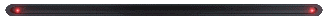
I want deposit 100 steem on my SE balance , for that active key required to confirm the transaction . So after the command bot will give me a webpage link to confirm from that
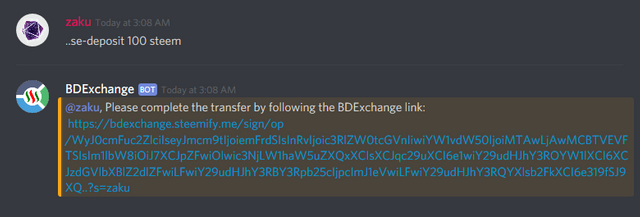
It will create a custom link, you need to click on that link
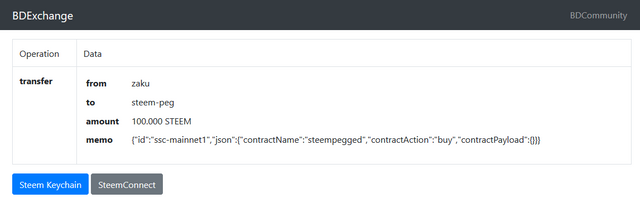
On the next page it will give you 2 choice to confirm your deposit transaction, if you want to confirm through Steem Keychain then click on that or you can confirm through Steemconnect. I am going to use Steem Keychain .
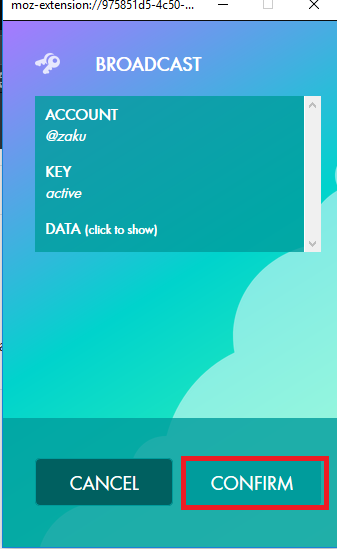
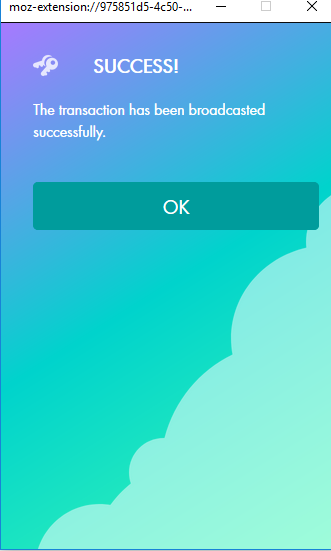
Steem keychain extention pop-up will be showed up , confirm the transaction.
All Steem-Engine Related Commands and Use Example :
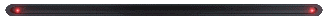
Deposit STEEM to SE :
.. se-deposit <AMOUNT> <SYMBOL>
Example:..se-deposit 100 steemCheck current SE balance of a user :
.. se-balance <STEEM_USERNAME> [TOKEN]
Example :..se-balance neoxianCheck price of a SE token:
.. se-price <AMOUNT> <TOKEN>
Example :..se-price 100 leoSE Token Transfer to other users :
.. se-transfer <AMOUNT> <TOKEN> <STEEM_USERNAME> [MEMO]
Example :..se-transfer 1000 dec steemmonsters [Post_url for buy upvote]We all know we can buy upvote buy sending dec to steemmonsters , also from other SE token supported bidbot like : @neoxiancityvb , @triplea.bot @leo.voter @sct.voter @minnowsupport .Stake tribe or mining tokens :
.. se-stake <AMOUNT> <TOKEN> [BENEFICIARY]
Example :..se-stake 100 neoxag zaku, You can also send tokens as staked to other all you need to do just change the username Like :..se-stake 100 neoxag aggroedDelegate a SE token to other user :
.. se-delegate <AMOUNT> <TOKEN> <BENEFICIARY>
Example :..se-delegate 1000 neoxag bdcommunityCheck Incoming & Outgoing Delegations of a user :
.. se-delegations <STEEM_USERNAME> [TOKEN]
Example :.. se-delegations zakuCheck top holders of a SE token :
.. se-richlist <TOKEN>
Example :..se-richlist palCheck metrics of a SE token :
.. se-metrics <TOKEN>
Example :..se-metrics decCheck open orders from the SE market :
.. se-market <TOKEN>
Example :..se-market decCheck Your all open orders from the SE market :
..se-open-orders
Buy SE tokens from the market :
.. se-buy <AMOUNT> <TOKEN> <PRICE>
Example :..se-buy 100 dec 0.00364Here the price will be specific amount for each token , By this command i am placing a buy order : 0.00364 steem/dec for 100 dec.( That means i want to buy 100 dec for 0.00364 at steem/dec rate)Sell SE tokens to the market :
.. se-sell <AMOUNT> <TOKEN> <PRICE>
Example :..se-sell 100 dec 0.00361as like as buy order the price will be specific amount for each token, by this command i am placing a sell order : 0.00361 steem/dec for 100 dec. (That means i want to sell 100 dec for 0.00361 at steem/dec rate)Check your open orders from the SE market :
.. se-orders <TOKEN>
Example :..se-orders decby this command bot will show your all open orders of a specific token market.Cancel a buy/sell order :
.. se-cancel <TYPE> <ORDER_ID>
Example :..se-cancel sell/buy <order_id>If you want to cancel your sell then usesellor if you want to cancel your buy order usebuy. The<ORDER_ID>can be found from by checking open orders copy from there and paste into the command.Withdraw STEEMP as STEEM :
.. se-withdraw <AMOUNT> STEEMP
Example :..se-withdraw 10 steempYour Balance will be add on your steem wallet with in next 2/3 minutes .
Steem-Engine SCOT related commands :
Check unclaimed SCOT rewards of the user :
.. scot-rewards <STEEM_USERNAME>
Example :..scot-rewards zakuBy this command bot will show all unclaim scot rewardsClaim SCOT rewards of the user :
..scot-claimBot will give individual link for each SCOT claim .
In some of case bot require Active Authority , so you need to confirm the transaction from webpage as i showed on up.
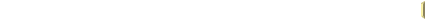
..hello command , Bot will give you role to use the Bot features . Also if you want to invite @BDExchange bot to your server you need to contact with @reazuliqbal on discord reazuliqbal#1149 . 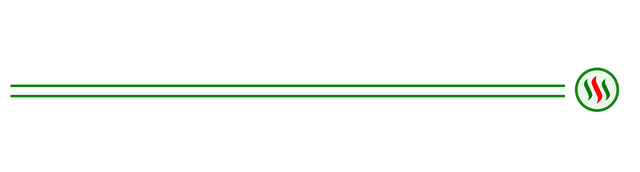
Note : There is a subscription fee for use that bot which is 2 Steem/Month , that means $0.50 for a month . You will get all those features just for 50 cents for a month , That money goes to dev fund .@Bdexchange bot not just giving Steem-engine survice , also providing other service also . After subscribe the bot just give ..help command it will dm you with available services and commands.
That's all for now . If you have any suggestions or if any inconveniences happen, feel free to ask the developer reazuliqbal#1149 on Discord or you can mention him @reazuliqbal .

@bdcommunity is an initiative on the steem blockchain trying to help all Bangladeshi standard authors and share their work and knowledge, to improve their skills. We curate grade contents to encourage hard-work and support originality. We are also arranging contest among Bangladeshi steemians and rewarding selected quality work. We also feature important updates from Steem Inc. and witnesses.
We believe an organized and effective communication within the community can determine the success. So we build up the communication on our Discord server and happy to show off our various features of the bot. On there you just need to pass command for check out your account information, balance, market rate and also you can exchange coin, buy upvote, transfer balance through the registration of bdexchange.
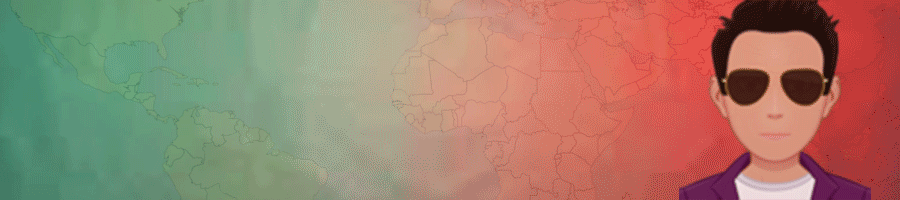

JOIN US ON
Hopefully, our community program will make a significant contribution!
Love from Bangladesh!!


to bad I'm not a big discord use fan
Downvoting a post can decrease pending rewards and make it less visible. Common reasons:
Submit
If you are, you can also use BANJO which i think is safer, and can have all of these extra commands that show stuff liek this
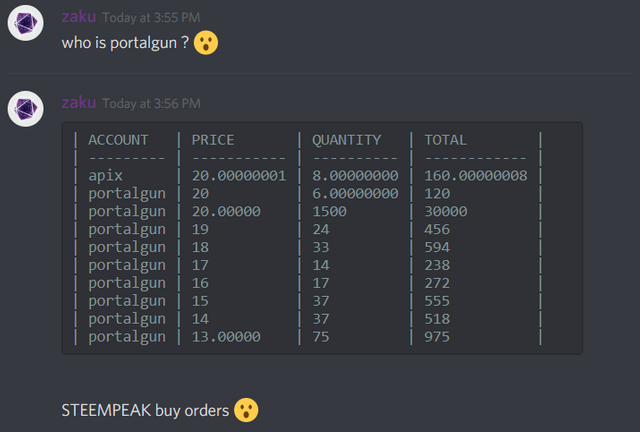
as soon as @inertia sees this :D
Downvoting a post can decrease pending rewards and make it less visible. Common reasons:
Submit
Thank you @zaku good information to try it.
Downvoting a post can decrease pending rewards and make it less visible. Common reasons:
Submit
Thanks @santoninoatocha
#palnet #neoxian #steemleo #spt
Downvoting a post can decrease pending rewards and make it less visible. Common reasons:
Submit
good
Downvoting a post can decrease pending rewards and make it less visible. Common reasons:
Submit
How can I use this bot separately where no one can see my commands (rewards)? lol
Downvoting a post can decrease pending rewards and make it less visible. Common reasons:
Submit
lol you want to take it on your secret channel ???? hahahaha
#palnet #neoxian #steemleo #spt
Downvoting a post can decrease pending rewards and make it less visible. Common reasons:
Submit
Yes, I will create a server for it. :D
Downvoting a post can decrease pending rewards and make it less visible. Common reasons:
Submit
You know that everything is public on the blockchain?
One just has to go to steemworld.org/@ikrahch to check your pending rewards, and basically anything about your account. (Really should try to stop self-voting so much and get out there to vote on others more.. Engage with more and more people and you'll get wayy better rewards than from self-voting)
Or here to see your wallet and SBI units: steempeak.com/@ikrahch/transfers
Just seems silly to see this comment so I want to make sure you know that there is no point trying to do anything privately on STEEM :)
Downvoting a post can decrease pending rewards and make it less visible. Common reasons:
Submit
This story was recommended by Steeve to its users and upvoted by one or more of them.
Check @steeveapp to learn more about Steeve, an AI-powered Steem interface.
Downvoting a post can decrease pending rewards and make it less visible. Common reasons:
Submit
Hi, @zaku!
You just got a 1.2% upvote from SteemPlus!
To get higher upvotes, earn more SteemPlus Points (SPP). On your Steemit wallet, check your SPP balance and click on "How to earn SPP?" to find out all the ways to earn.
If you're not using SteemPlus yet, please check our last posts in here to see the many ways in which SteemPlus can improve your Steem experience on Steemit and Busy.
Downvoting a post can decrease pending rewards and make it less visible. Common reasons:
Submit
Thanks @zaku very much, you are very hard working man. Lot of work you have done on steem. I am proud of you as a Bangali.
#palnet #neoxian #steemleo #spt
Downvoting a post can decrease pending rewards and make it less visible. Common reasons:
Submit
You got a 40.76% upvote from @joeparys! Thank you for your support of our services. To continue your support, please follow and delegate Steem power to @joeparys for daily steem and steem dollar payouts!
Downvoting a post can decrease pending rewards and make it less visible. Common reasons:
Submit
Do you charge others to use it on their servers?
I'm wanting to bring this post to an admin in one of the servers I frequent but I just need to know that detail please.
Downvoting a post can decrease pending rewards and make it less visible. Common reasons:
Submit
No, we don't charge anyone to invite the bot on their server, we do only user subscription charge. If you subscribe from one server you can use the bot on other servers too...
!neoxag 20
Downvoting a post can decrease pending rewards and make it less visible. Common reasons:
Submit
Perfect, thank you very much!
Downvoting a post can decrease pending rewards and make it less visible. Common reasons:
Submit
You have received
20 NEOXAGgift from @zaku-ag!Please check your neoxian.city wallet.
To know more about our tip bot read Neoxian City Tip Bot Announcement Post
To know more about our tribe read this post
To view or trade NEOXAG go to steem-engine.com
Downvoting a post can decrease pending rewards and make it less visible. Common reasons:
Submit
@zaku, This is something really unique because first time i am hearing about the Exchange on Discord. Keep up. 👍
Posted using Partiko Android
Downvoting a post can decrease pending rewards and make it less visible. Common reasons:
Submit
Yeah we are the first who offering SE exchange services from Discord .
#spt #battle #palnet #leo #steemace #neoxian
Downvoting a post can decrease pending rewards and make it less visible. Common reasons:
Submit
Sounds great initiative.
Posted using Partiko Android
Downvoting a post can decrease pending rewards and make it less visible. Common reasons:
Submit
Hi @zaku!
Your post was upvoted by @steem-ua, new Steem dApp, using UserAuthority for algorithmic post curation!
Your UA account score is currently 4.192 which ranks you at #3181 across all Steem accounts.
Your rank has improved 254 places in the last three days (old rank 3435).
In our last Algorithmic Curation Round, consisting of 152 contributions, your post is ranked at #17.
Evaluation of your UA score:
Feel free to join our @steem-ua Discord server
Downvoting a post can decrease pending rewards and make it less visible. Common reasons:
Submit
This post earned a total payout of 145.846$ and 109.659$ worth of author reward which was liquified using @likwid. To learn more.
Downvoting a post can decrease pending rewards and make it less visible. Common reasons:
Submit
Downvoting a post can decrease pending rewards and make it less visible. Common reasons:
Submit