Lessons:
Part 1 - Intro
Part 2 - Registering and Keys
Part 3 - Account, Wallet, and Tokens
Part 4 - Getting Steem
Part 5 - Posting and Tagging
Part 6 - Tribes
Part 7 - DApps
Part 8 - Curating
Part 9 - Delegating
Part 10 - Stat Tracking and Transaction Searching
Part 11 - Key Managing
Part 12 - Steem Engine
Part 13 - SMTs, Bonus Stuff, and Conclusion

Upvoting
So now we get to fun part, because I think this will be like Patreon or SubscribeStar on steroids. Basically upvote author/creator's posts that you like as well as comments. When you do so, you are supporting the creator's work with a reward and in return, you could get a portion of their reward pool back!
Now how does that work? Essentially at the time of this post, rewards are 50% goes to the author and the other 50% is shared among the curators, amounts to curators differ based on:
- Time upvoted since the post was uploaded;
- How many curators ahead/behind you in time of upvoting;
- How much voting power (VP) percentage you've gave;
- How much overall VP you have left (not the same as VP %);
- How much Steem Power (SP)/voting weight you have (SP that's not delegated).
If you want a more detail explanation, this article may be a little outdated but it's still mostly relevant in how it works.
For the most part, you'll mainly only care and have to worry about your amount of SP, VP percentage, not draining all of your overall VP, and maybe timing of when you upvote.
Basically if your VP is at 99% or above, you're not utilizing your VP, but if you are going below 70% or 60%, you may be using a little too much ideally.
Voting Sliders
If you have 500 SP or achieve "Dolphin" status (will talk more onlater in Part 10) on Steemit for your activities here, you'll get a vote slider when you upvote. This means you'll be able to set how much VP percentage you'll give out in your upvote thus how much reward you give. So you have the power to reward your favorite author's however much you think they deserve.
Of course, if you are new here, you don't have to worry about this right now since your votes are automatically set at 100% only.
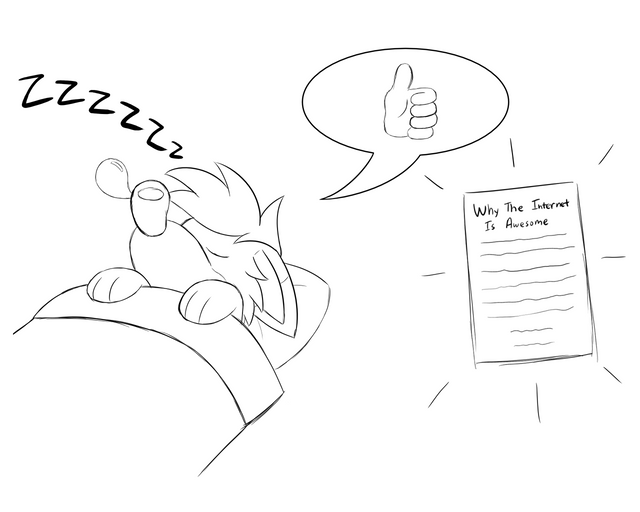
Auto-Voting
Sometimes you like a lot of posts and content creators, but you simply don't have the time to curate them all yourself especially if you are a busy content creator or maybe just simply sleeping at the time. Well there are options to be able to upvote (or even downvote) automatically without you being present. The two sites below are two example of choices where you can set up automatic voting.
Steemauto - Going to Fanbase on your dashboard then search up an author in the top search bar on the page, then click follow and set up your settings.
Steemvoter - Unlike Steemauto, your upvotings are basically autovoting everything the author you follows vote for at the same or delayed time. Go to Explore, find a guild if your favorite author has made one there, follow, select which of your accounts that will follow the guild, choose your voting power (keep in mind the author's voting frequency to determine this step so you don't drain too much of your VP), choose the time delay from your author's upvote or no delay.
Now just sit back and let your VP do its work for you as you can earn passive curation rewards and help your favorite authors out even being absent!
Increase SP, Boost VP, Support Others More, Get Supported More!
While sure, earning more rewards feels good and it's probably mostly the reason folks chose here to explore, but what feels even greater is feeling more and more empowered to reward your favorite authors and creators as you build your SP. There's no middleman to manage funding to authors and curators. It's all from you! And you don't really need to dump a lot or any money at all to build up your SP to increase your VP to reward others. The barrier to financially support and receive support from others is slowly being removed thanks to Steem, and you are the pioneers in this potentially great project!
Speaking of support, let's talk about delegations next.


Thanks for this Beginners Guide. This is really helpful information.
I'm not sure where I can see my VP?
Downvoting a post can decrease pending rewards and make it less visible. Common reasons:
Submit
You’re welcome! And oh, I have that explained under the Stat Tracking lesson where you can check your VP on Steemd. :)
Posted using Partiko iOS
Downvoting a post can decrease pending rewards and make it less visible. Common reasons:
Submit
@tipu curate
Downvoting a post can decrease pending rewards and make it less visible. Common reasons:
Submit
Upvoted 👌 (Mana: 10/15 - need recharge?)
Downvoting a post can decrease pending rewards and make it less visible. Common reasons:
Submit
Hi @bleuxwolf!
Your post was upvoted by @steem-ua, new Steem dApp, using UserAuthority for algorithmic post curation!
Your UA account score is currently 2.398 which ranks you at #19984 across all Steem accounts.
Your rank has dropped 32 places in the last three days (old rank 19952).
In our last Algorithmic Curation Round, consisting of 92 contributions, your post is ranked at #75.
Evaluation of your UA score:
Feel free to join our @steem-ua Discord server
Downvoting a post can decrease pending rewards and make it less visible. Common reasons:
Submit