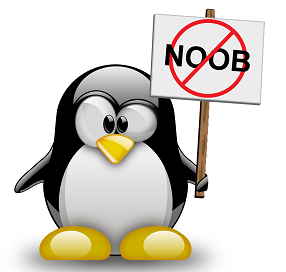
As part of my ongoing effort to improve my Linux skills and at the same time keep my steem miner up-to-date I ask the community for Help!
Because Steem is constantly updated, what command line do I need to put in my terminal to ensure my Steem files are updated to the newest version. When I originally setup my miners, we were at Steem version 12.1 and I just noticed today that version 12.2 was released and I assume on Tuesday prior to or after the hard fork, a new release will be out.
What do I need to do to ensure that I am constantly updated?
Use the latest release functionality of the github rest api to get the newest version name. (Curl command)
Use the wget command to download it.
Use remove, copy and move commands to replace the files
Downvoting a post can decrease pending rewards and make it less visible. Common reasons:
Submit
correct me if I am wrong, but I was sure, that only witnesses can mine, and I see that you are no one of them.
Downvoting a post can decrease pending rewards and make it less visible. Common reasons:
Submit
I have witnesses setup to mine
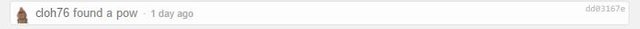
Downvoting a post can decrease pending rewards and make it less visible. Common reasons:
Submit
I use the github repository to get the latest code and whenever there's a new release (e.g.
v0.12.2) I use the following commands to updatesteemd:I delete my directory and reset to the repo with the 3rd and 4th commands just to be sure there are no files from the previous build that prevents the new build from working correctly. Also the
-jformakeuses all the cores and can speed up that process a bit.Downvoting a post can decrease pending rewards and make it less visible. Common reasons:
Submit