
"I wanna write my Steem blogs on a iPhone, iPod Touch, and on my iPad as well as on my Android devices." Man there gotta be a way to do so plus add images, YouTube videos etc...
Writing awesome Steem Blogs are possible on all devices
Come to think of it there is a simple way to do so. If you either own a website/blog where your images are stored as jpg, gif, or png file types it's easy. Steem posts via iOS mobile devices or Android support image URL links through any mobile web browser.
Simply type out your image url link ending in those file types into the Steem editor and presto.
You also can tap and hold any image on a web page via mobile web browser , then 'copy image link' or 'open image in new tab' to extract the image url jpg, or png preferred for higher quality. (Look at the web address bar for link)
Tip of the day:
Only use original images/photos you captured yourself or permitted ones from approved Public Domain locations like Pixabay to avoid copyright infringement issues on Steem. If using Creative Commons licenses make sure it allows for commercial use and supply the relevant info such a license requires for use of said image/photo.
Use HTML to improve your Steem blog appeal
- Any link you choose to write into the Steem editor converts into a hyperlink, unless it's a image URL type ending in those stated up above. YouTube URL's convert directly into videos after typing them into the editor no html required.
Simply watch the magic via your mobile web browser through the Steem editor's preview section. This can also be done even on an Android smartphone or tablet.
- If you just wish to write text, edit such with bold, headings, etc... you can use html code in the editor without using the html mode itself. Simply place your code in and watch the results in the preview as well.
Video tutorials coming soon covering these basics to blogging on Steem.
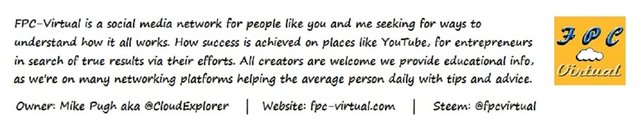
I have done a couple of posts on my Android phone, but it's not ideal for good formatting. I know people are working on apps, so that should improve. If they can make it as easy as Twitter or Facebook then it will encourage more people to use Steemit
Downvoting a post can decrease pending rewards and make it less visible. Common reasons:
Submit
I will be doing a tutorial soon to help folks puzzle things together to make it easy from any mobile web browser regarding formatting using basic html. Also you can do it without html code, but yeah once the Steemy app is up and running I'm sure they will try to improve on the post editor for added options.
Downvoting a post can decrease pending rewards and make it less visible. Common reasons:
Submit