📷 Photoshop is Hard Easy! #3
How to Create your Own Image in Photoshop (A Beginner's Guide: #3)
Step 7/8
#7 Rotate the image and crop it. The scanned image will be way over 3000 pixels, which is just way too big! Reduce the pixel size.
#8 Now the fun begins!
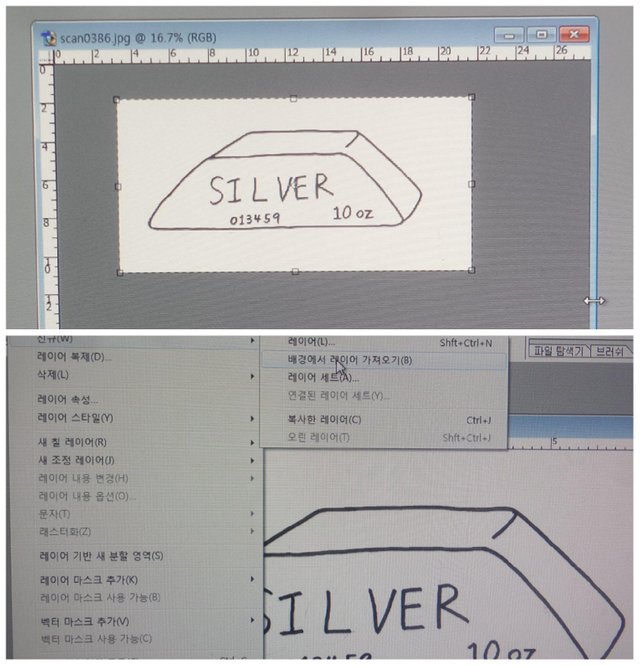
Step 9/10: How to Make a Tranparent Image (PNG)
#9 Create a layer under your image
#10 Remove the white background
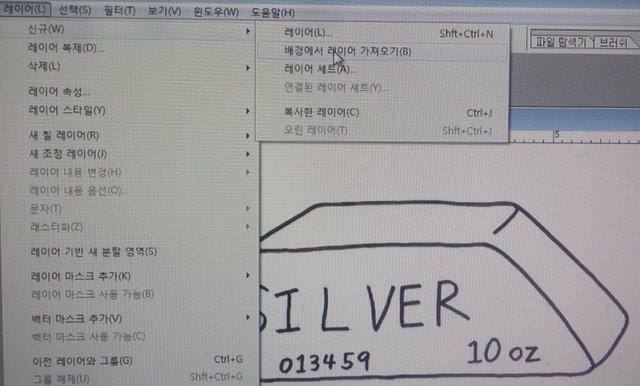
Until Next time~! Stay happy as always~!
Posted by Gungho's SteemHub App
Visit SteemHub!
Register and gain Steem points or collect Gungho points for an upvote.

Congratulations @gungho! You have completed the following achievement on the Steem blockchain and have been rewarded with new badge(s) :
Click here to view your Board
If you no longer want to receive notifications, reply to this comment with the word
STOPDownvoting a post can decrease pending rewards and make it less visible. Common reasons:
Submit
Keep up the good work @onepagex
Downvoting a post can decrease pending rewards and make it less visible. Common reasons:
Submit
This post has received a free upvote by @OnePageX
This bot is sponsored by OnePageX.com! To use it, simply reply to your post with @onepagex and you will get an upvote!
OnePageX.com is the simplest cryptocurrency conversion tool online!
Downvoting a post can decrease pending rewards and make it less visible. Common reasons:
Submit