Hi everybody,
I made a Rainmeter skin that shows your Steem user stats on your desktop background! You can install the skin in a click!
Rainmeter
Rainmeter is a lightweight (2MB) desktop customization tool. If you like customization, it's really worth checking out. It allows creation of awesome desktop interfaces like this:
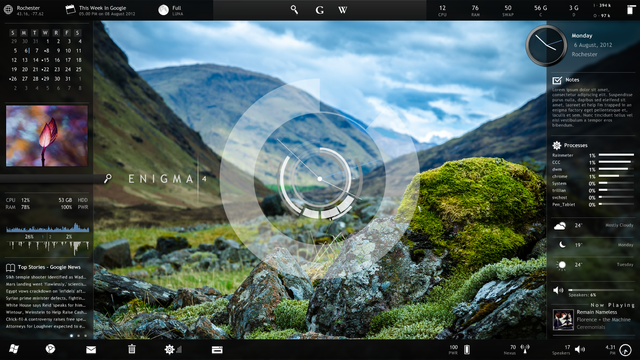
Source
The skin
It'll show your voting power, rewards, post count, balance and savings!

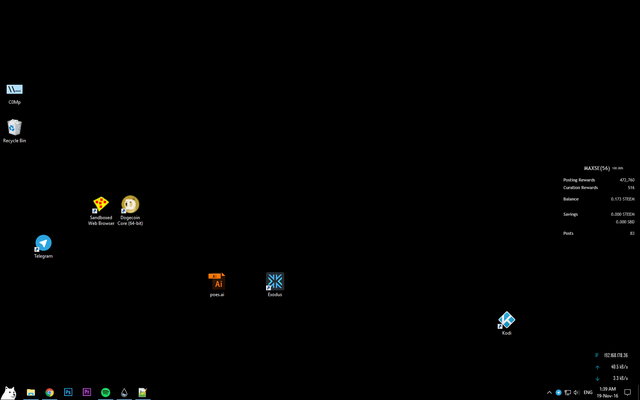
It took me a lot of time making it, but you can do this in a few simple steps.
It’s really easy to do:
Download and install Rainmeter
Download and install this skinfile: SteemUserStats_1.0.0.rmskin
Browse to SteemUserStats.ini and press Edit (on the top-right)
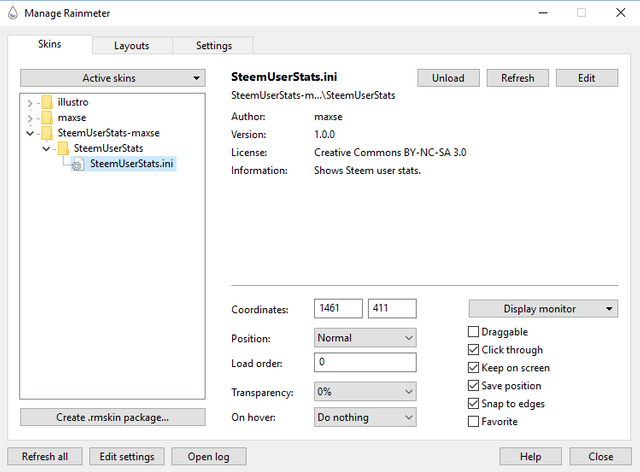
Change the username:
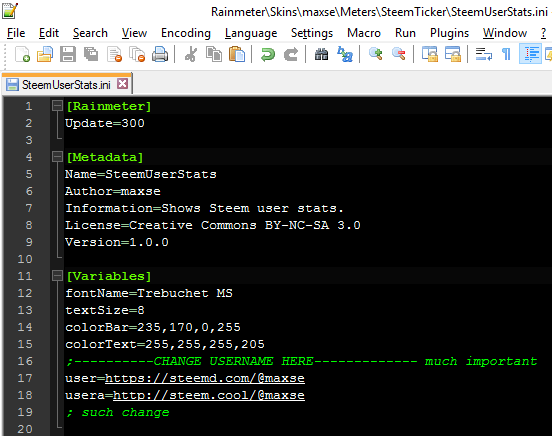
Save the file, press Refresh and you're done!
Now you can keep track of your stats without having to open anything!
I’ll try to add some improvements soon. I hope you enjoy :-)
Thanks for reading! Feel free to comment if you need any help.
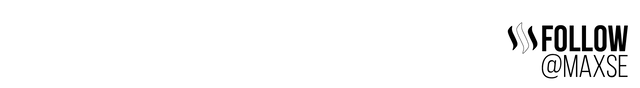
Very interesting. I will have to check this out. Thank you!
Downvoting a post can decrease pending rewards and make it less visible. Common reasons:
Submit
Let me know what you think!
Downvoting a post can decrease pending rewards and make it less visible. Common reasons:
Submit
Great simple skin. I've been using rainmeter for years so this is perfect for me. Thx!
Downvoting a post can decrease pending rewards and make it less visible. Common reasons:
Submit
Great! nice app :)
Downvoting a post can decrease pending rewards and make it less visible. Common reasons:
Submit
This is good and deserves way more upvotes!
Downvoting a post can decrease pending rewards and make it less visible. Common reasons:
Submit
This is really cool, thanks for this!
Downvoting a post can decrease pending rewards and make it less visible. Common reasons:
Submit
This post has been ranked within the top 25 most undervalued posts in the second half of Nov 19. We estimate that this post is undervalued by $18.09 as compared to a scenario in which every voter had an equal say.
See the full rankings and details in The Daily Tribune: Nov 19 - Part II. You can also read about some of our methodology, data analysis and technical details in our initial post.
If you are the author and would prefer not to receive these comments, simply reply "Stop" to this comment.
Downvoting a post can decrease pending rewards and make it less visible. Common reasons:
Submit
This is very cool, thank you! Im following you now.
Downvoting a post can decrease pending rewards and make it less visible. Common reasons:
Submit
I couldn't get it to work, changed name in both spots. Only my name and rating are displayed in the skin, everything else is marked "N/A". I also can't seem to move the skin anywhere, and it is set for "draggable"
Downvoting a post can decrease pending rewards and make it less visible. Common reasons:
Submit
Maybe 'click through' setting is enabled if you can't drag.
I should really update the theme. It uses a scraper to get the stats on your screen and a lot of times it doesn't work well.
Now there's a Steem.js api and I could clean up the code. Have a lot of projects at the moment. So maybe :p
Downvoting a post can decrease pending rewards and make it less visible. Common reasons:
Submit
Hi @maxse,
For me : everything else is marked "N/A"
Downvoting a post can decrease pending rewards and make it less visible. Common reasons:
Submit
I'm really sorry, but I don't keep this skin under maintenance.
Some days it puts N/A everywhere, some days it works.
To be honest I don't use it anymore.
It's really easy to customize & fix the script, the skin basically scrapes information from websites so you just have to make some minor changes.
(change some urls and html tags)
Downvoting a post can decrease pending rewards and make it less visible. Common reasons:
Submit
That's really cool. Thanks for sharing!
Downvoting a post can decrease pending rewards and make it less visible. Common reasons:
Submit
Thank you for this handy tool me friend :)
Downvoting a post can decrease pending rewards and make it less visible. Common reasons:
Submit
for windows though. I use Linux.
Downvoting a post can decrease pending rewards and make it less visible. Common reasons:
Submit
What are we changing the username to?
Downvoting a post can decrease pending rewards and make it less visible. Common reasons:
Submit
To your own username of course! ;)
Downvoting a post can decrease pending rewards and make it less visible. Common reasons:
Submit
Got it! I think!! Thank you so much! I did give up on the Rainmaker app thing though - b/c I couldn't load any sort of skin no matter what link I followed. Ah well, thanks again and have a GREAT eve! Go Pens!! :O)
Downvoting a post can decrease pending rewards and make it less visible. Common reasons:
Submit
That's unfortunate :(
Have a great evening!
Downvoting a post can decrease pending rewards and make it less visible. Common reasons:
Submit
Can you make this for Android please?
Downvoting a post can decrease pending rewards and make it less visible. Common reasons:
Submit