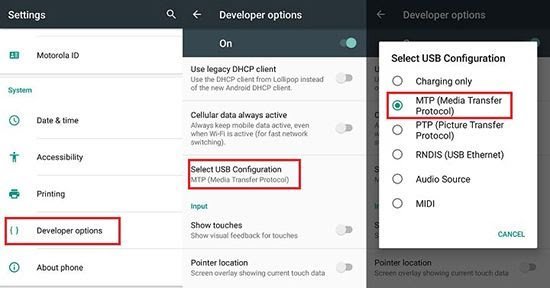
If you are using Android 6.0 Marshmallow. When you connect your phone to a PC via a data cable, the default setting is just a charge. To transfer files, you have to open the notification area and select the MTP mode.
To change default settings to be directly in MTP mode, do it via settings. Make sure you have the developer option enabled. Go to developer options> choose USB configuration> select MTP or any other modes you want to use as default.
That's new tips and tricks may be useful do not forget to upvote and follow my blog and wait for the next blog update bye
useful info thanks !!!
Downvoting a post can decrease pending rewards and make it less visible. Common reasons:
Submit
hadir bg beh
Downvoting a post can decrease pending rewards and make it less visible. Common reasons:
Submit
Kaleuh long bg beuh
Downvoting a post can decrease pending rewards and make it less visible. Common reasons:
Submit