📩 Wordpress-Plugins für freie Bilder
pixabay.com oder pexels.com
pexels.com - WP Pexels

CC0 Foto - pexels.com
WP Pexels von wpclever.net ist ein Hilfstool, um die CC0 Bilddatenbank von pexels.com direkt bei der Artikelerstellung zu durchsuchen. Wenn man das Plugin WP Pexels installiert hat, erscheint ein zusätzlicher Button neben der Option "Medien hinzufügen".
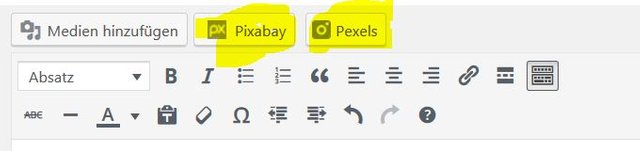
Genauso verhält es sich mit dem Plugin Pixabay Images.
Pixabay.com - Pixabay Images

Pixabay Images ist vom Mitentwickler der Plattform pixabay.com Simon Steinberger.
Bei beiden aufgeführten Tools besteht die Möglichkeit mit einem Klick die Bild/Grafikdatenbanken nach Schlagworten zu durchsuchen und das gwünschte Bild an Ort und Stelle in seinen Blogartikel einzufügen.
Hinweis:
Eine genaue Schritt für Schritt Anleitung, wie du das Wordpress Plugin SteemPress installierst findest du hier. Bildhinweis: Emojis von @blueorgy 🔚
Auf dem Social-Network @steemit geteilt via SteemPress & @MailSteem
Alles richtig gemacht, weiter viel Erfolg...
Du hast ein kleines Upvote vom German-Steem-Bootcamp erhalten.
Du findest uns im Discord unter https://discord.gg/HVh2X9B
Aktueller Kurator ist @don-thomas
Du möchtest keine Upvotes (mehr) von uns erhalten? Eine kurze Mittelung unter diesen Kommentar reicht.
Dem Upvote von uns folgt ein Trail der weitere Upvotes von unseren Unterstützern beinhaltet. Hier kannst du sehen wer diese sind und auch erfahren wie auch du uns und somit die deutschsprachige Community unterstützen kannst.
Downvoting a post can decrease pending rewards and make it less visible. Common reasons:
Submit
Vielen Dank!
Downvoting a post can decrease pending rewards and make it less visible. Common reasons:
Submit
Auktionsübersicht
Bitte upvoted diesen Kommentar für einen besseren Überblick über die Auktion.
Downvoting a post can decrease pending rewards and make it less visible. Common reasons:
Submit
Abbruch Auktion
Downvoting a post can decrease pending rewards and make it less visible. Common reasons:
Submit
Congratulations @mailsteem! You have completed the following achievement on the Steem blockchain and have been rewarded with new badge(s) :
Click on the badge to view your Board of Honor.
If you no longer want to receive notifications, reply to this comment with the word
STOPDo not miss the last post from @steemitboard:
Downvoting a post can decrease pending rewards and make it less visible. Common reasons:
Submit
Congratulations @mailsteem! You have completed the following achievement on the Steem blockchain and have been rewarded with new badge(s) :
Click here to view your Board of Honor
If you no longer want to receive notifications, reply to this comment with the word
STOPDo not miss the last post from @steemitboard:
Downvoting a post can decrease pending rewards and make it less visible. Common reasons:
Submit
Congratulations @mailsteem! You have completed the following achievement on the Steem blockchain and have been rewarded with new badge(s) :
Click here to view your Board of Honor
If you no longer want to receive notifications, reply to this comment with the word
STOPDo not miss the last post from @steemitboard:
Downvoting a post can decrease pending rewards and make it less visible. Common reasons:
Submit
Congratulations @mailsteem! You have completed the following achievement on the Steem blockchain and have been rewarded with new badge(s) :
Click here to view your Board
If you no longer want to receive notifications, reply to this comment with the word
STOPDo not miss the last post from @steemitboard:
Downvoting a post can decrease pending rewards and make it less visible. Common reasons:
Submit