SteemTracked 2.0 - Steemit User Analytics

SteemTracked.com
Monitor your Steemit progress through hashtags, posts,
upvotes, comments and earnings.
2.0 Update
- Very fast loading
- Better UI
- Mobile Friendly
- 4 Sections
- No Followers & Posts Limit
- Monthly Overview
- More & new Graphs
This is now a completely new analytics tool which focuses on delivering lightening speed and more useful data. There are a lot of features I'll be adding in soon.
Home Section
Account Holdings
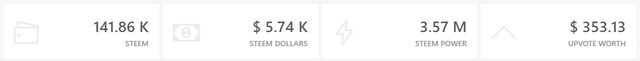
This part details how much steem, steem dollars and steem power you currently have, including your upvote worth.
28 Day Upvotes & Earnings Overview

See your progress from the last 28 days and under the graphs shows your upvotes/earnings this month, in the last 7 days and your average. Under those figures are the difference from the previous month & previous 7 days.
Recent Post Overview
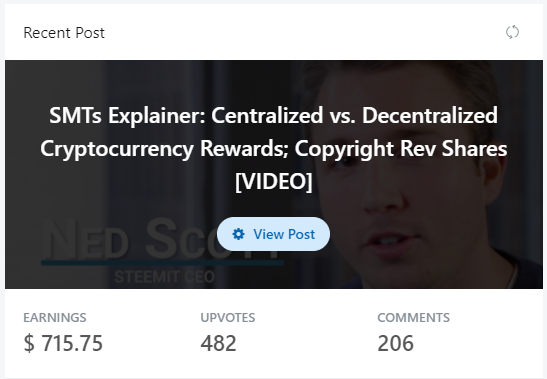
See how your most recent post is performing.
Stats Section
General Stats
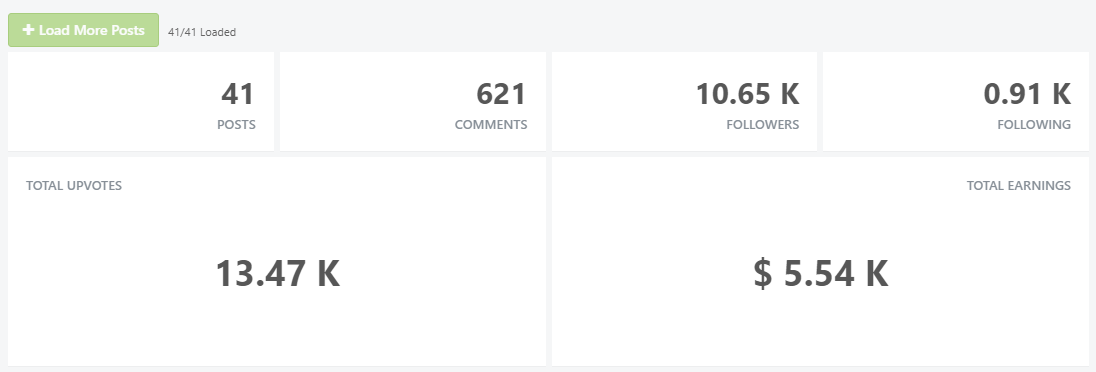
At the top of the stats page is your posts, comments, followers, following, upvotes and earnings from posts count.
Monthly Overview
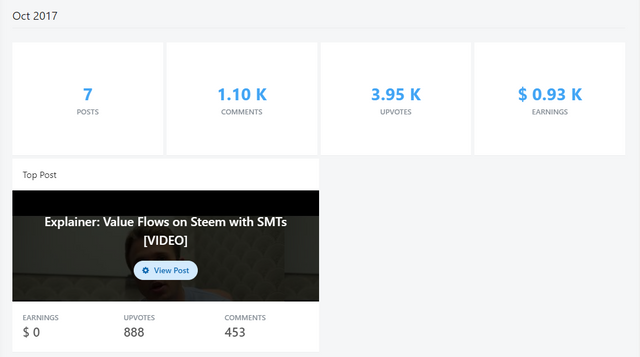
See your current progress this month and the progress you've made in the last 2 previous months. Also you can find out your top post which is based on upvotes.
Posts Section
Engagements Graph & Data
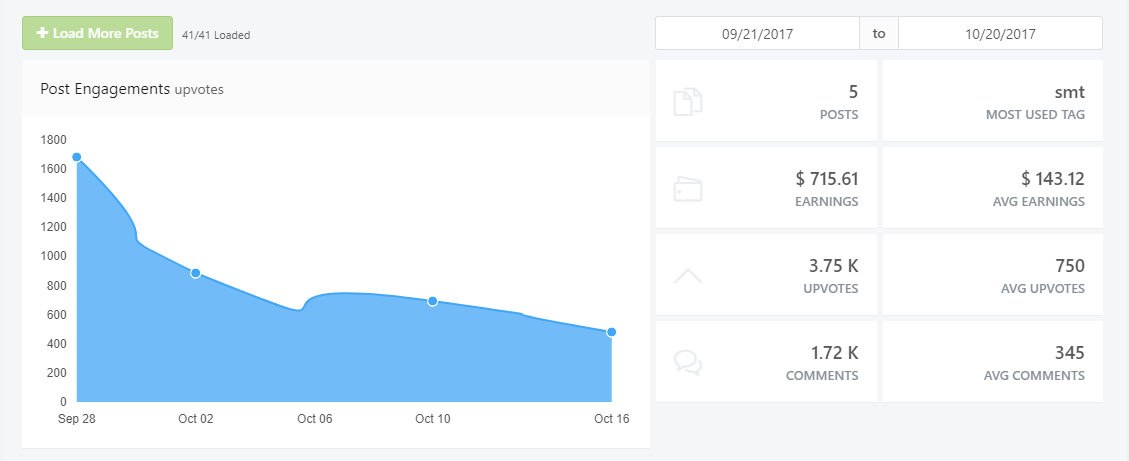
A lot of people really liked the style of the graph presented in the 1.0 version of SteemTracked, therefore I decided to keep it and make it more visually pleasing. The 1.0 version commonly had issues when there were a lot of data to display on the graph.
Tag Search
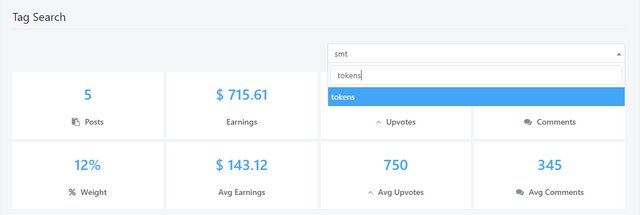
Known as the hashtag performance search in the 1.0 version. This tool was also commonly used so I kept it and upgraded it by adding a dropdown of all the tags used in a post so you can either type in the tag or select it in the dropdown.
Posts Table
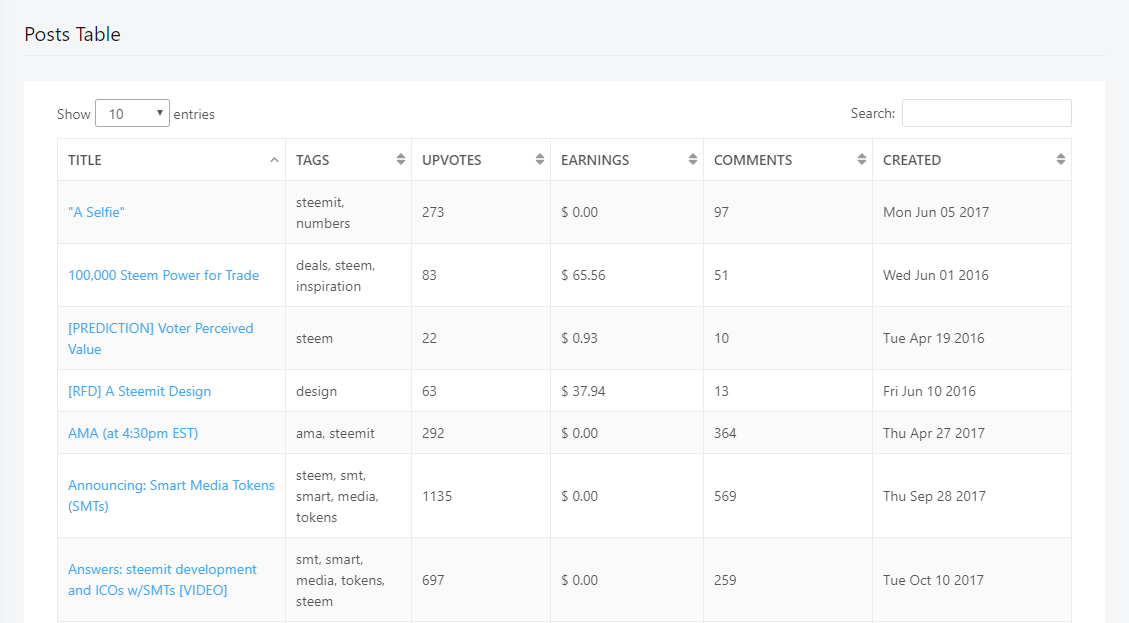
Responsive table that has all your posts in it and you can also search for specific data. If all of your posts are not present then go to the top of the page and click "+ Load More Posts" or refresh.
Audience Section
Follower's Reputation & STEEM Power
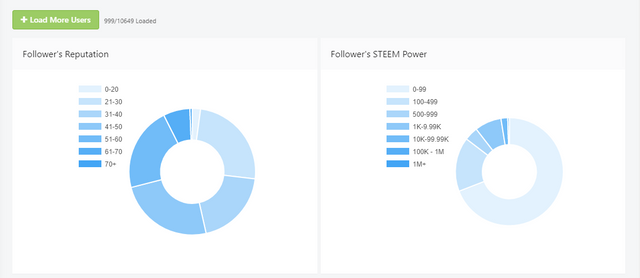
2 Charts which describe your following and where they fall into.
Top Followers
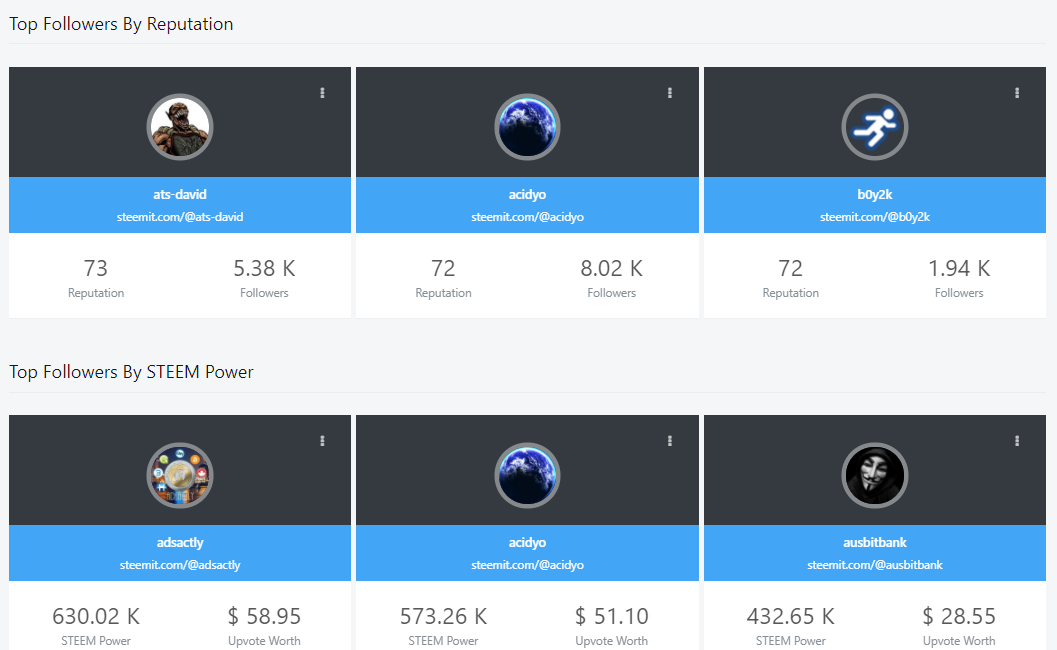
Find out your top 3 followers when it comes to reputation and steem power. Their upvote worth is also displayed.
Followers Table
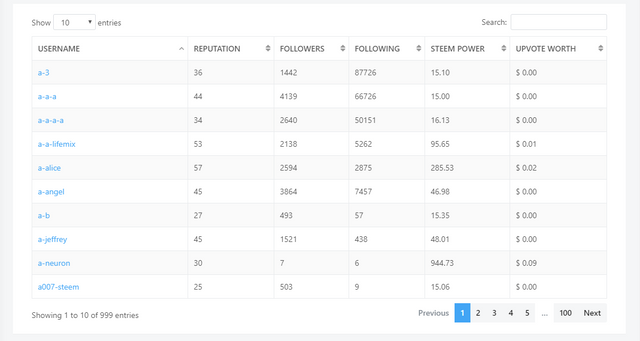
All your followers along with their reputation, followers, following, steem power and upvote worth are in this table. If all followers are not there then go to the top of the page and click "+ Load More Users".
Sidebar
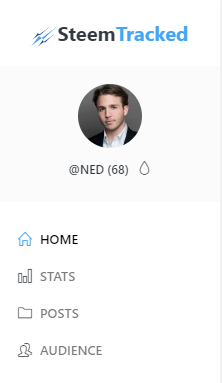
Navigate seamlessly to home, stats, posts and audience. Also clicking the icon under your profile image would put the sidebar in dark mode.
Shortcuts
- Load Account From URL
Enter https://steemtracked.com/@{YOUR USERNAME HERE}
- Load Screen From URL
Enter https://steemtracked.com/{SCREEN NAME}
Screen names: home (default), stats, posts and audience
- Load Both
Enterhttps://steemtracked.com/@{YOUR USERNAME HERE}/{SCREEN NAME}

Great tool .
Downvoting a post can decrease pending rewards and make it less visible. Common reasons:
Submit
Very nice and big update, looks fresh and clean, very useful new features.
Downvoting a post can decrease pending rewards and make it less visible. Common reasons:
Submit
Thanks man, glad I'm improving the STEEM experience
Downvoting a post can decrease pending rewards and make it less visible. Common reasons:
Submit
great tool i will use it asap thnxx
Downvoting a post can decrease pending rewards and make it less visible. Common reasons:
Submit
Have fun using it!
Downvoting a post can decrease pending rewards and make it less visible. Common reasons:
Submit
Very cool. Thank you. The UI is awesome!
Downvoting a post can decrease pending rewards and make it less visible. Common reasons:
Submit
Thanks man, really glad you like it!
Downvoting a post can decrease pending rewards and make it less visible. Common reasons:
Submit
nice post thank you
Downvoting a post can decrease pending rewards and make it less visible. Common reasons:
Submit
This post was resteemed by @resteembot!
Good Luck!
Curious? Check out:
The @resteembot users are a small but growing community.
Check out the other resteemed posts in resteembot's feed.
Some of them are truly great.
Downvoting a post can decrease pending rewards and make it less visible. Common reasons:
Submit
Good Luck!
Downvoting a post can decrease pending rewards and make it less visible. Common reasons:
Submit
img credz: pixabay.com
Nice, you got a 7.0% @minnowbooster upgoat, thanks to @shango
Want a boost? Minnowbooster's got your back!
Downvoting a post can decrease pending rewards and make it less visible. Common reasons:
Submit
The @OriginalWorks bot has determined this post by @shango to be original material and upvoted it!
To call @OriginalWorks, simply reply to any post with @originalworks or !originalworks in your message!
For more information, Click Here!
Special thanks to @reggaemuffin for being a supporter! Vote him as a witness to help make Steemit a better place!
Downvoting a post can decrease pending rewards and make it less visible. Common reasons:
Submit
Just to inform you. Your link to the site from SteemTools.com gives a 403 error. The link in this post works fine.
Downvoting a post can decrease pending rewards and make it less visible. Common reasons:
Submit
The link on SteemTools is "steemtools.com/SteemTracked.com" I have no idea why they did that.
Downvoting a post can decrease pending rewards and make it less visible. Common reasons:
Submit
Just thought you should know so you can ask them to fix it.
Downvoting a post can decrease pending rewards and make it less visible. Common reasons:
Submit
You were lucky! Your post was selected for an upvote!
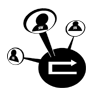
Read about that initiative
Downvoting a post can decrease pending rewards and make it less visible. Common reasons:
Submit
nice post thank you
Downvoting a post can decrease pending rewards and make it less visible. Common reasons:
Submit
really nice interface :)
Downvoting a post can decrease pending rewards and make it less visible. Common reasons:
Submit
this post reserve more upvotes
Downvoting a post can decrease pending rewards and make it less visible. Common reasons:
Submit
@shango good work for this tool.
Past release i try and all ok for data view, but in this release don't work the search, i return a error.
The problem is put the name and other exist into steemit platform, but return error "User does not exist".
Check this!
Downvoting a post can decrease pending rewards and make it less visible. Common reasons:
Submit
Try again it should work. What username did you enter?
Downvoting a post can decrease pending rewards and make it less visible. Common reasons:
Submit
@shango I enclose a gif to show the error.
This also happens with direct link (as you say in the guide)
Version 2.0 did not have this issue.
Downvoting a post can decrease pending rewards and make it less visible. Common reasons:
Submit
You have to be connected to the internet to use SteemTracked. It can't be used offline. That error you showed only happens when there is no internet connection. Check for any console errors?
Downvoting a post can decrease pending rewards and make it less visible. Common reasons:
Submit
@shango, of course i'm connected to the internet, otherwise I could not send and receive data.
I wanted to let you know that I've tried this in doing a research, now it works.
Anything you've solved after my notification now works great.
Thank so much for your time and hope to have been useful.
Have a nice day! YO!
Downvoting a post can decrease pending rewards and make it less visible. Common reasons:
Submit
Glad to know it now works for you ;)
Downvoting a post can decrease pending rewards and make it less visible. Common reasons:
Submit
great tool i will keep my eyes on it for sure
Downvoting a post can decrease pending rewards and make it less visible. Common reasons:
Submit