I will try to explain this in the most simple manners that i know
@trisun
NOTE:
This tutorial is effective only when you can still log-in using your tablet/android. or your chrome android browser remembers your steemit password.
what you need??
- GMAIL ACCOUNT
- THE ANDROID PHONE W/C YOU USE IN SIGNING UP @STEEMIT
- LAPTOP/NOTEBOOK/NETBOOK OR DESKTOP
- INTERNET CONNECTION
- ***** COMMON SENSE *****
i'm not good in ENGLISH, so if you spot grammatically wrong words or sentence or paragraph..
JUST CONTINUE AND SEE PHOTO AS GUIDE/REFERENCE ...
GIVEN that you have your google account, preferably the one you use when you sign up at STEEMIT
Now open up your Laptop/Netbook/Desktop
Open your Google Chrome..
3 Go to Chrome Menu Bar the one with Vertical 3 Dots as shown in this PHOTO
4 On the List select >>>> SETTINGS
5 Sign in your google/gmail account of your choice, and TURN ON SYNC (SYNCRONIZED)
6 now that you have TURN ON the Sync on your GOOGLE BROWSER, let's SYNC your ANDROID phone/Tablet to it.
IN YOUR ANDROID TABLET/PHONE go to >>>> Settings
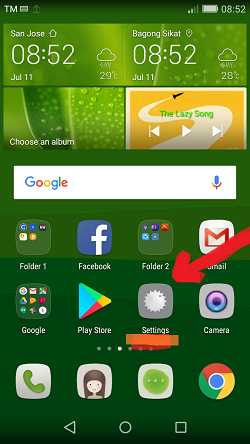
7 Select >>> account
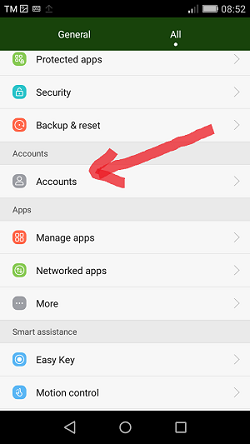
8 Select >> Menu << to turn ON the SYNCHRONIZE
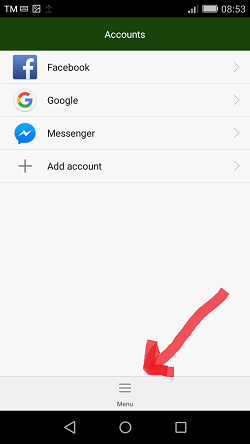
9 CHECK to turn on AUTO SYNC DATA
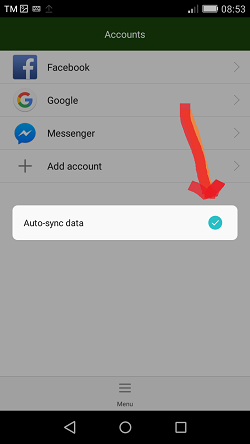
10 Select the Gmail you preffered to SYNC on your LAPTOP/DESKTOP ..
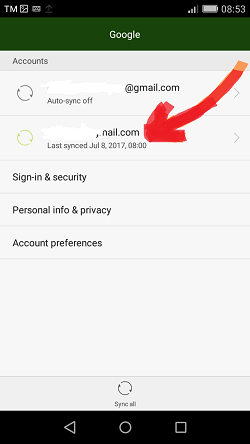
11 turn of the other item that are about to SYNC and select only ( SYNC CHROME and SYNC GMAIL )
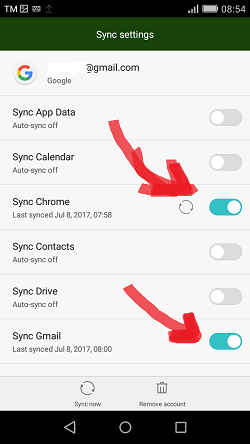
******** WAIT UNTIL ITS DONE IN SYNCHRONIZING YOUR FILES AND PASSWORD *********
12 Given that Synchronization was DONE go back to your DESKTOP/LAPTOP/NETBOOK or NOTEBOOK and open your Google Chrome AGAIN!!! and GO TO this ADDRESS >> passwords.google.com <<
13 You will be ASKED to Log in To your GMAIL account.. just input the necessary
14 You will see a list of ACCOUNTS .. LOOK for your STEEMIT account.. and click the *** EYE sign *** to unhide your password.. COPY and SAVE it to the most safest part of your computer or write it down..
****** CONGRATULATIONS YOUR STEEMIT ACCOUNT IS NOW SAFE *****
comment down below for more clarifications or you have some questions with regards to this issue
NOTE:
some of this method are a bit different on your tablet or android phone, or might be the same that's why you should have the most important tools.. the number 5 **** COMMON SENSE ****
IF YOU LIKE MY TUTORIAL PLEASE CAST SOME VOTE IF YOU STILL HAVE,, anyway its ok if you don't, thanks for reading , FEEL FREE TO RAISE YOUR QUESTION. or you may follow me at https://steemit.com/@trisun @trisun
Thank you @trisun it is a very useful tip that many steemian must save somewhere on their hard drive. ^ and follow you now THX
Downvoting a post can decrease pending rewards and make it less visible. Common reasons:
Submit
thank your sir, added you now to my list to... i'll be sharing more of it.. watch out :)
Downvoting a post can decrease pending rewards and make it less visible. Common reasons:
Submit
Gracias, es una gran ayuda.
Downvoting a post can decrease pending rewards and make it less visible. Common reasons:
Submit
gracias mi amigo.. el leguahe spanol eh?
Downvoting a post can decrease pending rewards and make it less visible. Common reasons:
Submit
Estaba agotado de palabras en inglés
Downvoting a post can decrease pending rewards and make it less visible. Common reasons:
Submit
Thank you much for this, i will try this because this cause me trouble now.
I like no. 5...hahaha commonsense...
Downvoting a post can decrease pending rewards and make it less visible. Common reasons:
Submit
hehehe.. i hope madam that you find way to understand "MY CARABAO FLYING OVER THE MOUNTAIN"
Downvoting a post can decrease pending rewards and make it less visible. Common reasons:
Submit
Since when was the carabaos grow it's wings? LOL
Downvoting a post can decrease pending rewards and make it less visible. Common reasons:
Submit