PDF Editor
SMART choice for office productivity!
Screenshots

 View Image | 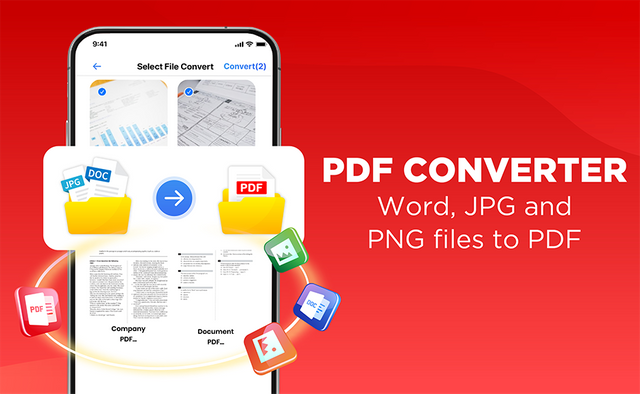 View Image | 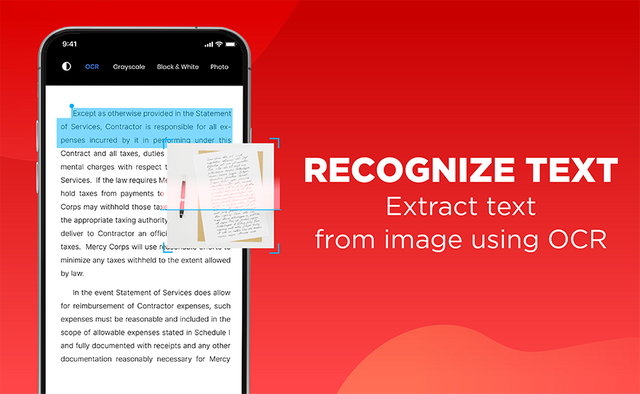 View Image |  View Image |  View Image |
|---|---|---|---|---|
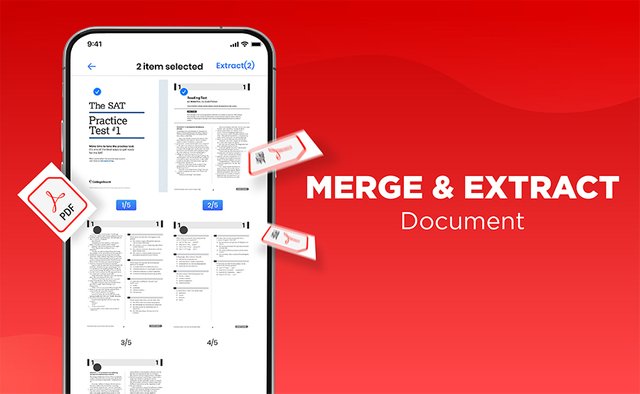 View Image |
Hunter's comment
When you have ever searched the app stores for apps related to document management or PDFs you will know the feeling: thousands of apps, almost all of them poorly done and either full of ads or crashing in the worst moment or missing exactly the feature you needed to finish working with the document and then you are back at square one.
Super glad that now we bring the perfect solution for you: PDF Editor: Sign PDF, Scanner
This is truly the best way to annotate and edit PDFs on your phone. The app brings text and image editing - something that a lot of users were asking for. Most importantly, it's super fast and easy to use.
“Not simply a PDF reader, we make organizations more productive.”
Worth giving a try and from now on one of the very few apps that you will keep permanently installed
https://www.youtube.com/shorts/BISq_63TcpM
Link
https://pdfeditor.onelink.me/oo13/60etvbyj

This is posted on Steemhunt - A place where you can dig products and earn STEEM.
View on Steemhunt.com
PDF Editor You can create PDFs with this application. nice hunt.
Downvoting a post can decrease pending rewards and make it less visible. Common reasons:
Submit
If you do most of your work using PDFs you absolutely need a good PDF scanner and editor that works on your phone. Nice find!
Downvoting a post can decrease pending rewards and make it less visible. Common reasons:
Submit
Experience PDF Editor app with the following great advantages:
⚡ Compact
Compact application capacity, does not consume machine space. Just install only application for all editor functions.
⚡ Compatible
The PDF Editor application is compatible with most phones on the market. Now, with just one phone, you can read files anytime, anywhere
⚡ Multifunction
Powerful PDF Editor tools:
+Annotate: Highlight, underline, and strikethrough
⚡ Customize
⚡ Connect
1-tap file sharing with colleagues, friends
Downvoting a post can decrease pending rewards and make it less visible. Common reasons:
Submit
You've got a free upvote from witness fuli.
Peace & Love!
Downvoting a post can decrease pending rewards and make it less visible. Common reasons:
Submit