ScreenFocus
Working with multiple monitors made right
Screenshots
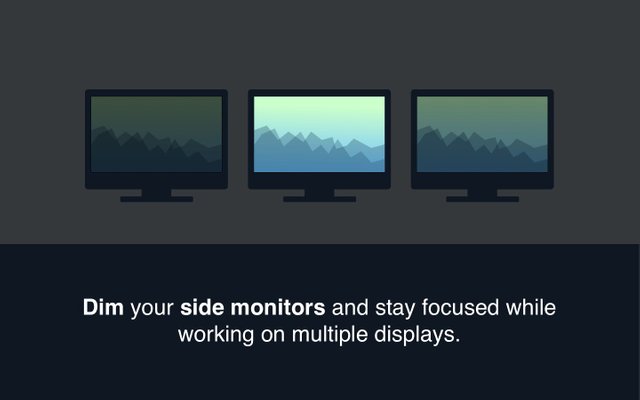
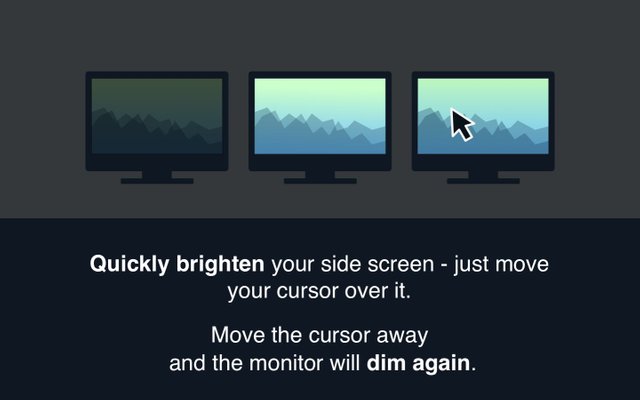
Hunter's comment
Working on multiple screens?
Getting distracted by side monitors brightening somewhere in your peripheral vision?
That’s why we created ScreenFocus.
The app dims your screens. You don't have to click any button to dim a screen. It's dimmed automatically when you move the cursor away. By default, only the side screens are dimmed. Of course, you can change it within the app menu.
You can easily customize its settings:
dim level (how dark a screen gets),
which monitors are dimmed,
fade-in duration,
fade-out duration,
dimming delay time.
Link
http://www.apptorium.com/screenfocus?ref=steemhunt
Contributors
Hunter: @iceweex

This is posted on Steemhunt - A place where you can dig products and earn STEEM.
View on Steemhunt.com
Nop men is not only copy and paste the description from producthunt at least, write a little opinion about the product, please make steem hunt great, not only a bad copy
Downvoting a post can decrease pending rewards and make it less visible. Common reasons:
Submit
Thank you for your concerns and report :)
Downvoting a post can decrease pending rewards and make it less visible. Common reasons:
Submit
seems like a good idea, not sure i need it. looks like software looking for a problem i'm not sure people have.. . for 9 euros i'll turn the monitor off instead ;)
Downvoting a post can decrease pending rewards and make it less visible. Common reasons:
Submit
Thank you for posting on Steemhunt!
However, your post has been delisted on Steemhunt because it violates following posting guidelines.
Please read our Posting Guideline here
5. Plagiarism and Copyright
Write a sentence and description with your own words. Do not copy and paste from the product's website or other sites. You can however quote some content from a site, but you must use quotes and cite the source properly.
Downvoting a post can decrease pending rewards and make it less visible. Common reasons:
Submit