Shutter
A feature-rich screenshot tool
Screenshots
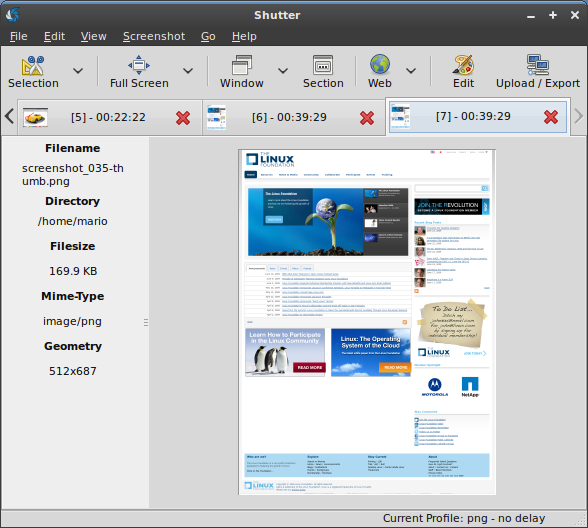
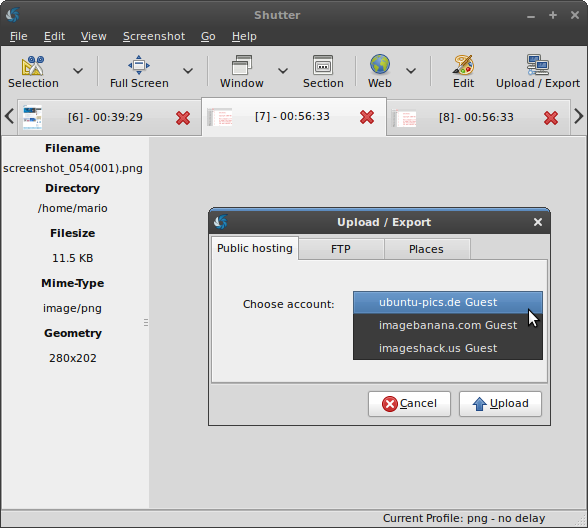 View Image | 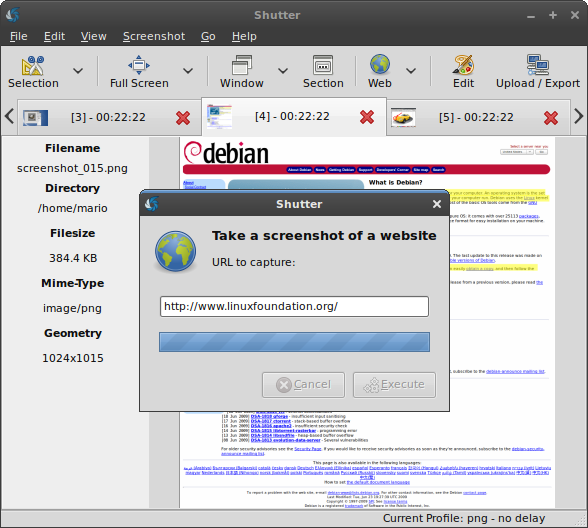 View Image | 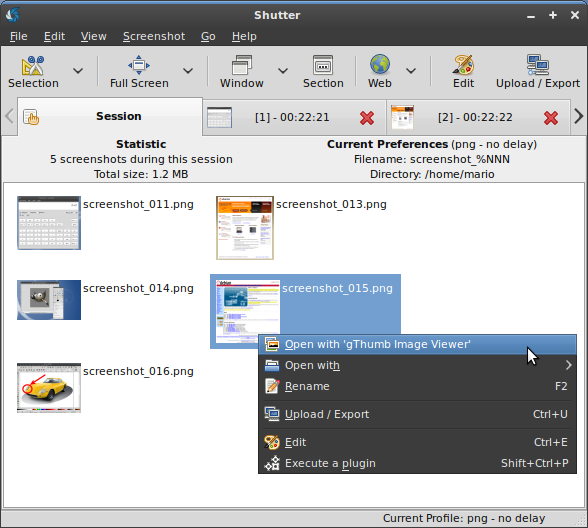 View Image |
|---|---|---|
Hunter's comment
Making tutorial requires a lot of works, inserting images into tutorial will make tutorial more interesting and interactive. I often make tutorials, usually I take screenshots of the tutorial I'm working on, so far, the application for taking screenshots that really helped me was Shutter.
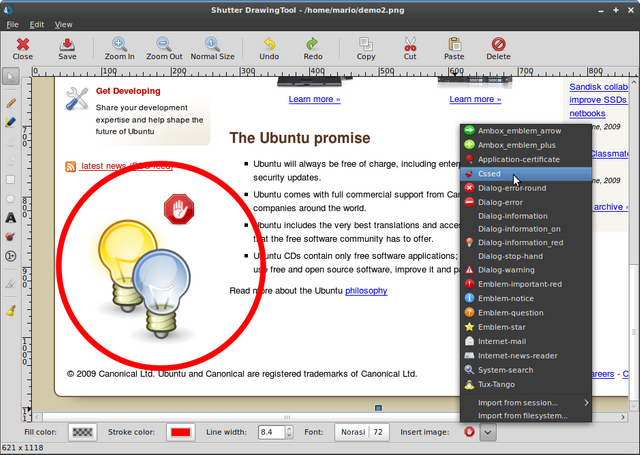
Shutter is available in almost all major GNU / Linux distributions, unfortunately this application is only available to GNU / Linux users.
Features
- Take a screenshot of a specific area, window and the whole screen
- Drawing and inserting texts
- Upload and export
- Editing
- Plugins
- And many more.
If you are a GNU / Linux user (for example Ubuntu), you should try Shutter.
Link
Contributors
Hunter: @iqbaladan

This is posted on Steemhunt - A place where you can dig products and earn STEEM.
View on Steemhunt.com
YOU ARE VERIFIED.
remember to hunt really your best finds on the web, we want the site to be fully of quality awesome products that people will love!
some power tips for the next hunt.. .
Downvoting a post can decrease pending rewards and make it less visible. Common reasons:
Submit