ShareX
Screen capture and file sharing tool
Screenshots
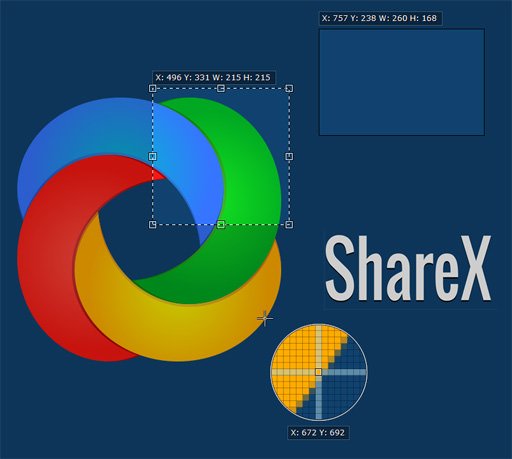
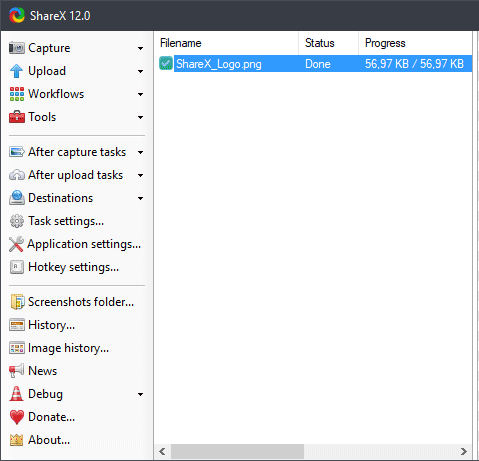 View Image | 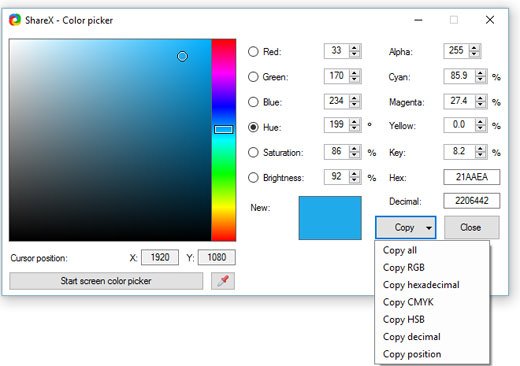 View Image | 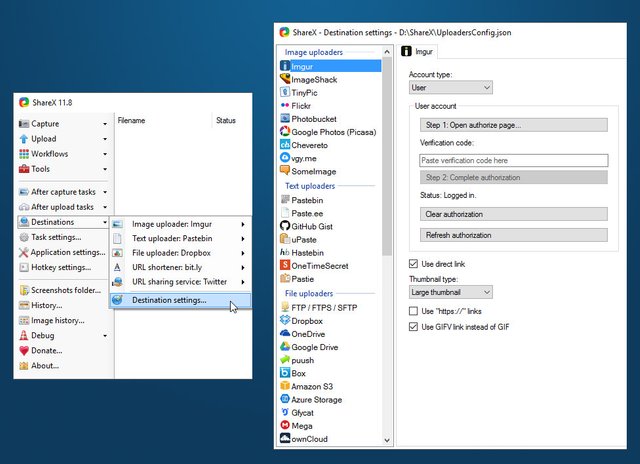 View Image | 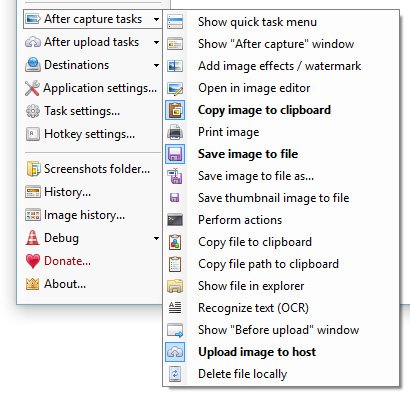 View Image | 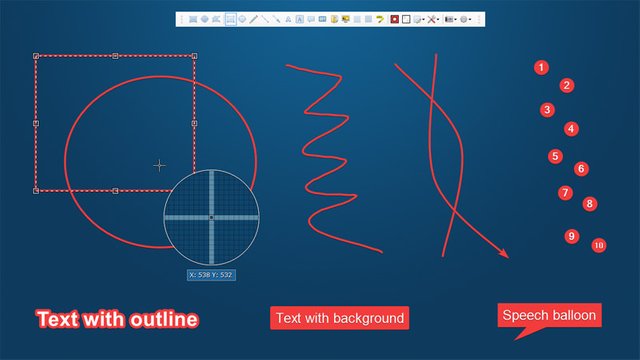 View Image |
|---|---|---|---|---|
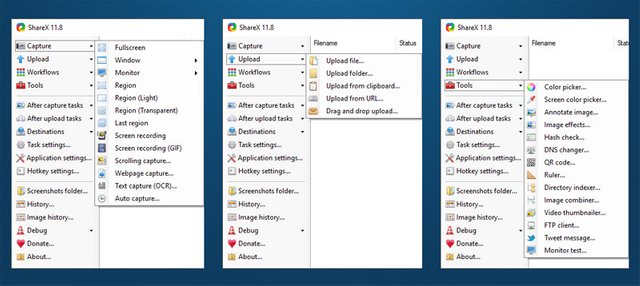 View Image |
Hunter's comment
ShareX is an excellent free and open source screen capture, file sharing and productivity tool. It's fast, lightweight and comes with a very intuitive user interface.
At no cost, you can capture or record specific regions, part or area of your screen or window, create animated GIFs or HD videos. It can recognize text (OCR), create and scan QR codes, and much more.
It is integrated with more than 80 images, text or file types hosting sites such as Imgur, Flickr, Pastebin, Dropbox, Google Drive, Youtube, etc...so you can upload and share the files with a single press of a key. It's available more than 10 URL shorteners and 13 URL sharing services.
My view: Awesome tool for everyday usage!
Link
Contributors
Hunter: @seckorama

This is posted on Steemhunt - A place where you can dig products and earn STEEM.
View on Steemhunt.com
Pros:
Cons:
Downvoting a post can decrease pending rewards and make it less visible. Common reasons:
Submit
Yes, a lot of options, agree with cons - only for Windows OS for now...
Downvoting a post can decrease pending rewards and make it less visible. Common reasons:
Submit
Hi @seckorama,
Thanks for yet another hunt. I’ve reviewed and approved it. The hunt is on.
Downvoting a post can decrease pending rewards and make it less visible. Common reasons:
Submit
Thank you :)
Downvoting a post can decrease pending rewards and make it less visible. Common reasons:
Submit
Congratulation! Your hunt was ranked in 86th place on 11 Jul 2018 on Steemhunt.
We have upvoted your post for your contribution within our community.
Thanks again and look forward to seeing your next hunt!
Want to chat? Join us on:
Downvoting a post can decrease pending rewards and make it less visible. Common reasons:
Submit
Thanks.
Downvoting a post can decrease pending rewards and make it less visible. Common reasons:
Submit