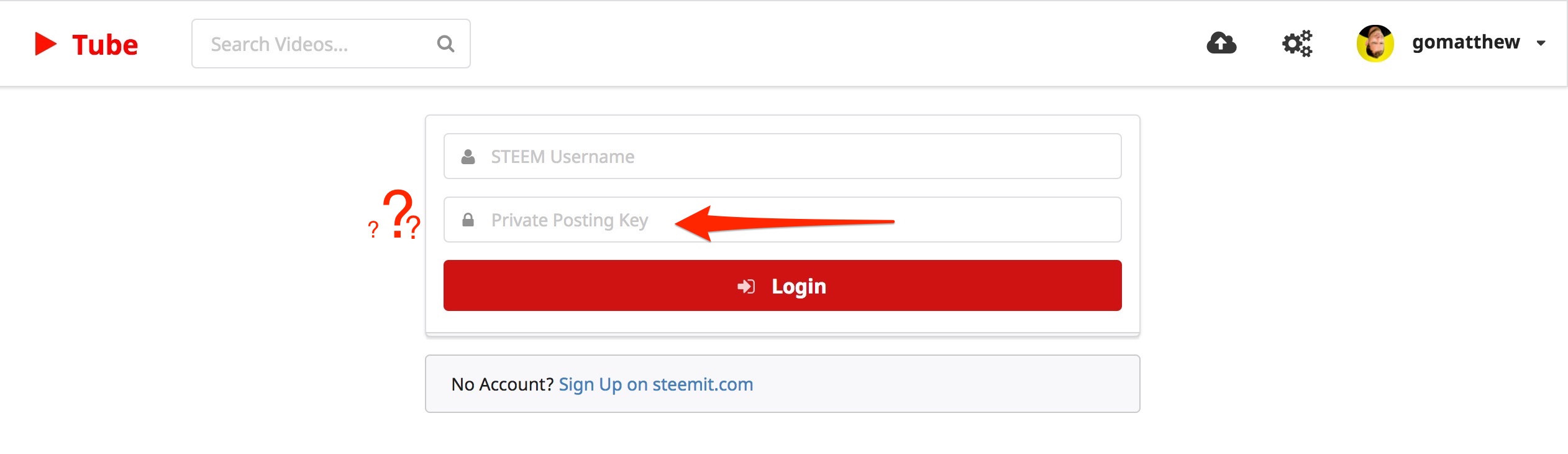
I finally went on to DTube today and tried signing in with my Steemit password. Obviously, that didn’t work and it asked for my “Private Posting Key” in order to signup.
I had to do some searching for this and I figured I wasn’t alone, so here’s a quick post on how to find your Private & Public posting keys.
Step 1.
Login to Steemit. No-brainer right?
Step 2.
Look at your pretty profile picture and click on the “Wallet” dropdown. Or, if you prefer, you can go to steemit.com/@username/transfers
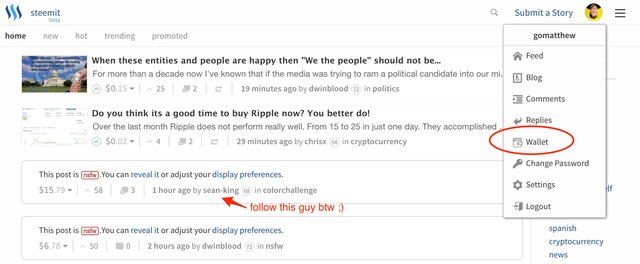
Step 3.
While in your wallet tab, you’ll see a sub-tab titled “Permissions”.
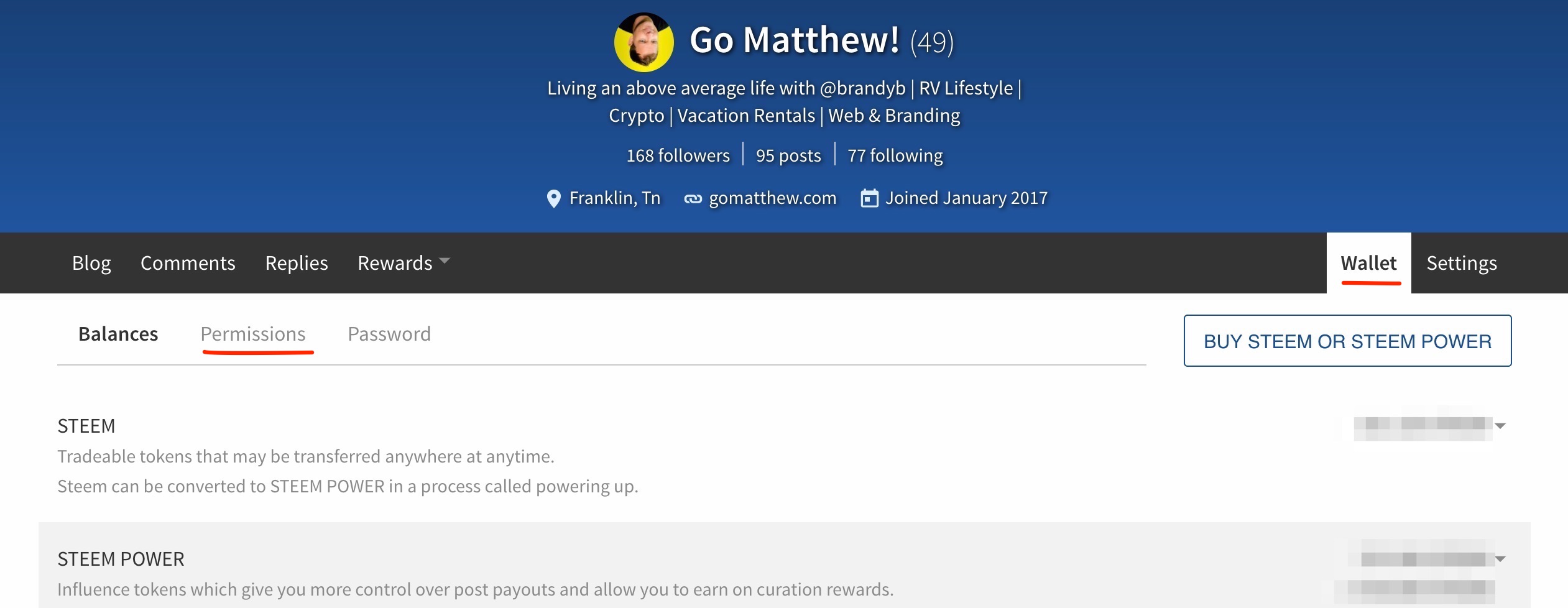
Step 4.
Right away, you’ll see QR codes and multiple keys. The very first one is your Public Posting Key. It will start with the letter S. Over to the right, you’ll have to click the box that says “show private key”. You’ll know it switched when the first digit turns into a 5.
Copy and paste that puppy into the DTube form field and voila! You’re watching crypto-cat videos.

 If you like what you see, I’d appreciate a follow
If you like what you see, I’d appreciate a follow
Follow @randowhale for some fun and games
Thank you! I couldnt for the life of me figure out why i couldnt sign in to dtube...ugh
Downvoting a post can decrease pending rewards and make it less visible. Common reasons:
Submit
10x helped me a lot
Downvoting a post can decrease pending rewards and make it less visible. Common reasons:
Submit
Just an FYI, we should all be using our Posting Key for our everyday login and posts.
You should only use the more powerful (and dangerous) activity and owner/master keys for doing things like making transfers and making new keys.
Losing the activity or master key would mean an attacker could empty your account and change all your keys. Loosing your posting key an attacker could only use your account to spam until you reset the Posting Key with your Owner Key.
There is info in the FAQ about this.
Downvoting a post can decrease pending rewards and make it less visible. Common reasons:
Submit
Nice addition! I'll have to start logging in with my posting key
Downvoting a post can decrease pending rewards and make it less visible. Common reasons:
Submit
Nice, I've been trying to figure this out since yesterday... Much thanks 👏👏👏
Downvoting a post can decrease pending rewards and make it less visible. Common reasons:
Submit
Sure man... that's what it's all about ;) glad to help.
Downvoting a post can decrease pending rewards and make it less visible. Common reasons:
Submit
I really do appreciate the info and I'll not only Follow but I'll Upvote and reSteem it for you. All the best to you and yours in 2018!
Danny Zale ~ @factcheck
Downvoting a post can decrease pending rewards and make it less visible. Common reasons:
Submit
That's awesome, I appreciate it
Downvoting a post can decrease pending rewards and make it less visible. Common reasons:
Submit
That was very useful thanks! :)
Downvoting a post can decrease pending rewards and make it less visible. Common reasons:
Submit
Sure thing!
Downvoting a post can decrease pending rewards and make it less visible. Common reasons:
Submit
Thank you very much
Downvoting a post can decrease pending rewards and make it less visible. Common reasons:
Submit
Very helpful, thanks!
Downvoting a post can decrease pending rewards and make it less visible. Common reasons:
Submit
Jeez, been racing my brain. Clear and to the point. That's what I'm talkin' about!! Thanks a bunch.
Downvoting a post can decrease pending rewards and make it less visible. Common reasons:
Submit
Thank you for taking your time to explain this! Appreciate it!
Downvoting a post can decrease pending rewards and make it less visible. Common reasons:
Submit