So without wasting your time let's get started. *Allow Movk locations
Hi friends how are you.I hope you are fine.toady i am gonna tell you
How to enable Developer Option.
What You will get if you enable Developer Option
*Process stats
*Wifi vesbose logging
*Show Touchs
*Show pointer locations
*Force Rtl Layout
*Enable 4xMSAA
*Simulate color space
*Strict mode
*Show Vpu Usages
And more........If i tell all Option It will become Morning😄😄 So How to enable It with 3 steps :----
If you know that already how to enable ut then you can leave the article.who don't know how to enable developer option this article is for you
1.Frist go to your mobile settings.
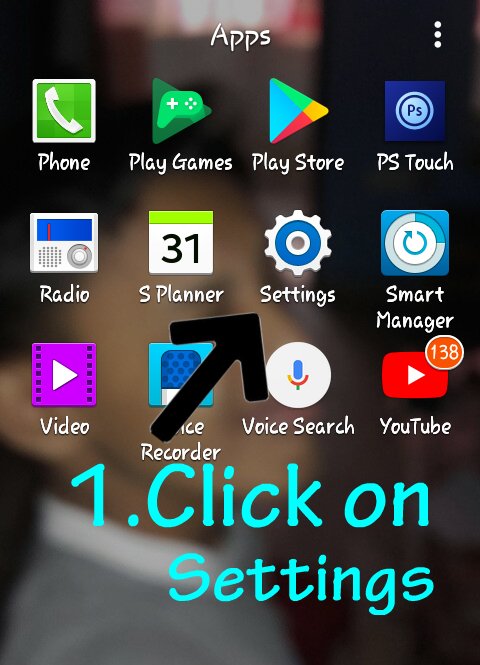
2.Then open Your settings and go to the (About Device).In the below
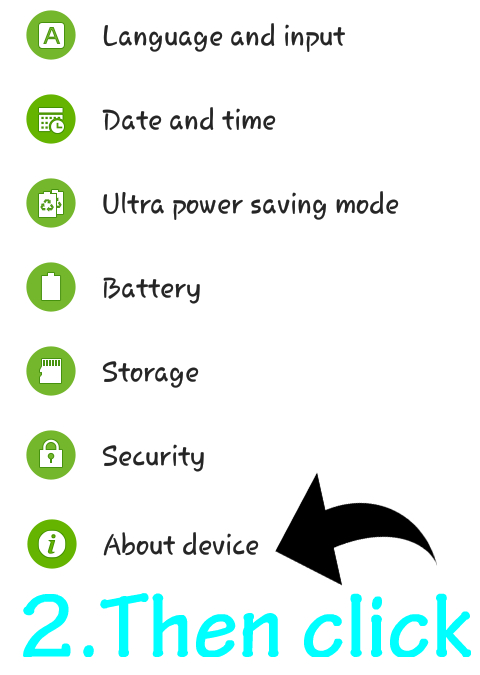
3.After opening The about device the click the (Bulid Number)Option.After click the build number option The Developer option will be enabled.
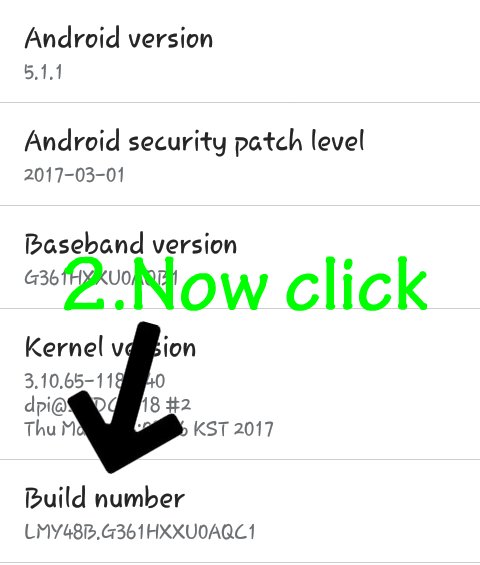
Thank you so much for read the Article.I hope now you will knkw how to enable developer option.For more click here
Authors get paid when people like you upvote their post.
If you enjoyed what you read here, create your account today and start earning FREE STEEM!
If you enjoyed what you read here, create your account today and start earning FREE STEEM!
your content is most amazing,this tips is something new and secret,this information inspired me,
Downvoting a post can decrease pending rewards and make it less visible. Common reasons:
Submit
@fishbaitbot is luring fishes with a 5.82% upvote thanks to @ah55!Send 0.05SBD/STEEM or more for a free resteem along with the upvote!
Delegate to the @fishbaitbot and get 100% of the profits which is better than all upvote bots! Click on one of the following links to delegate 50SP, 100SP, 250SP, 500SP, 1000SP or 5000SP.
This bot, the steembottracker and some other projects were made possible thanks to @yabapmatt. Make sure you vote for him as witness!
Downvoting a post can decrease pending rewards and make it less visible. Common reasons:
Submit