- Sign-Up here: https://ifttt.com/
- Connect your Twitter/FB/Whatever
- Go to: https://ifttt.com/myrecipes/personal
- Create a Recipe


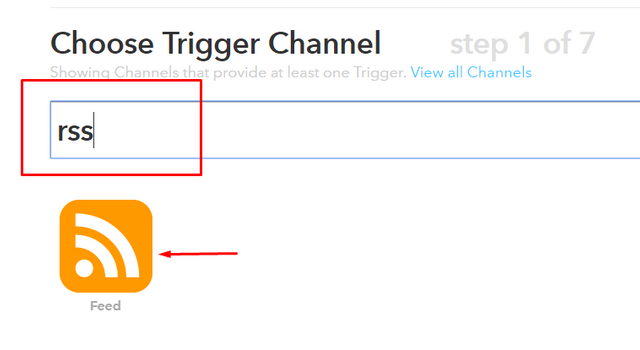
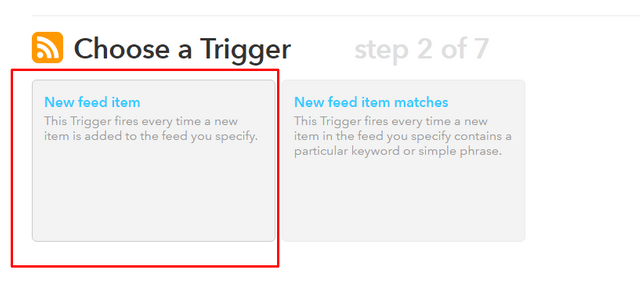

If you want your user name insert http://www.streemian.com/rss/@username - more examples Click Here (thx @xeroc !)




That's it. everytime you post now, a tweet is sent to your followers!
THANK YOU VERY MUCH I making a new video tutorial and Steem post with this now for Zapier!
Downvoting a post can decrease pending rewards and make it less visible. Common reasons:
Submit
Very helpful thank you
Downvoting a post can decrease pending rewards and make it less visible. Common reasons:
Submit
I use IFTTT a lot but I didn't thought about that, thank you :)
Downvoting a post can decrease pending rewards and make it less visible. Common reasons:
Submit
very nice. what are your favorite recipes?
Downvoting a post can decrease pending rewards and make it less visible. Common reasons:
Submit
I use a lot of if Tweet specific # then add to list. I know, shame on me :(
Downvoting a post can decrease pending rewards and make it less visible. Common reasons:
Submit
Thanks for sharing this! I am actually looking for a tool that lets you post Twitter posts to Steemit. Do you know of one?
Downvoting a post can decrease pending rewards and make it less visible. Common reasons:
Submit
Downvoting a post can decrease pending rewards and make it less visible. Common reasons:
Submit
I'm making a series of videos on automatically sharing steemit content to many different social networks. They'll be posted on my YouTube channel and shared to my steemit blog within a few weeks.
Thank you,
Spencer Coffman
SpencerCoffman.com
Downvoting a post can decrease pending rewards and make it less visible. Common reasons:
Submit
YES!
I WNNA THNX 4 THIS SIMPLE STEPS
IFB btw so hit the follow btn stay blessed
Downvoting a post can decrease pending rewards and make it less visible. Common reasons:
Submit
Here is a great video that shows you how to automatically share your Steemit Posts on Twitter using IFTTT or If This Then That.
Thank you,
Spencer Coffman
SpencerCoffman.com
Downvoting a post can decrease pending rewards and make it less visible. Common reasons:
Submit
Following these steps right now. Thanks for sharing the video. Looking forward to more exciting content from you.
Downvoting a post can decrease pending rewards and make it less visible. Common reasons:
Submit
That's great!
The Streemian RSS feed may no longer be working. If that is the case, you'll notice a pinned comment on YouTube offering a different feed to use.
Downvoting a post can decrease pending rewards and make it less visible. Common reasons:
Submit
Will go and delete the few recipes I have up and test this like yesterday @ash awesome learn, so big hugs and thanks. For new users you will need to know about Streemian : https://steemit.com/chainsquad/@chainsquad/streemian-com-3m-votes-milestone-curation-statistics-max-post-ages-bugfixes-and-partnership-with-curie Yikes, some of us who have been here but did not know what to do with Streemian and forgot to go back and find out.
Downvoting a post can decrease pending rewards and make it less visible. Common reasons:
Submit
I had no idea!!!!
Downvoting a post can decrease pending rewards and make it less visible. Common reasons:
Submit
Ash, you the man...I'm going to try this!
Regards,
Ricardo Goncalves






BNC Steemit Community Manager
www.bravenewcoin.com
https://steemit.com/@bravenewcoin
Downvoting a post can decrease pending rewards and make it less visible. Common reasons:
Submit
thanks! would be cool if you'd stop using your signature under comments. that's derailing the comment chain :)
Downvoting a post can decrease pending rewards and make it less visible. Common reasons:
Submit
Just saw your message, ah cummon but my signature is so swish!! Any so enterprising to think of using it in replies, or using one at all :) Tell you what, I won't use it on your posts, and if more people complain I'll stop using it altogether. Thanks for your support though, you have been very welcoming.
Downvoting a post can decrease pending rewards and make it less visible. Common reasons:
Submit
it's fine in a blog post. but comments... it's too derailing. thank you!! :)
Downvoting a post can decrease pending rewards and make it less visible. Common reasons:
Submit
Found you, and this , thanks to the video @jerrybanfield did. Using IFTTT is a stroke of genius to save time. I use it for several mundane things, turn things on and off, etc. but never would have thought to use it in this way. Thank you.
Downvoting a post can decrease pending rewards and make it less visible. Common reasons:
Submit
Ash you are always full of information haha.
Downvoting a post can decrease pending rewards and make it less visible. Common reasons:
Submit
streamian is closed i think.
Downvoting a post can decrease pending rewards and make it less visible. Common reasons:
Submit
YOU ARE A GENIUS!
Downvoting a post can decrease pending rewards and make it less visible. Common reasons:
Submit
thx! https://twitter.com/btsfav/status/750738221013884928 here's how my tweets look :)
Downvoting a post can decrease pending rewards and make it less visible. Common reasons:
Submit
AY BRO THANKS FOR THE HOOK UP
Downvoting a post can decrease pending rewards and make it less visible. Common reasons:
Submit
awesome, seems simple enough...will set this up on my next day off , if i can find it again!!!
Downvoting a post can decrease pending rewards and make it less visible. Common reasons:
Submit
great guide. permission to reestemed, please!
Downvoting a post can decrease pending rewards and make it less visible. Common reasons:
Submit
Getting a "Feed is not reachable at this time." message right now. I think I'll wait a bit then try again later.
Downvoting a post can decrease pending rewards and make it less visible. Common reasons:
Submit
STREEMIAN HAS BEEN DISCONTINUED
NEW RSS Feed URL -
http://createfeed.fivefilters.org/extract.php?url=https://steemit.com/@spencercoffman&in_id_or_class=articles__h2+entry-title&url_contains=
Replace spencercoffman with your username
Downvoting a post can decrease pending rewards and make it less visible. Common reasons:
Submit
THANK YOU
Downvoting a post can decrease pending rewards and make it less visible. Common reasons:
Submit
I'm going to do this. Thanks
Downvoting a post can decrease pending rewards and make it less visible. Common reasons:
Submit
great post.
i interested to joining as a member in yours group.
regards
@yash0108
Downvoting a post can decrease pending rewards and make it less visible. Common reasons:
Submit