First of All what you have to do is to Create an account at Steemit.com and after successful account creation you will be redirected to a page of your keys And be remembered am writingg this on my personal experince you will see keys page something like that..
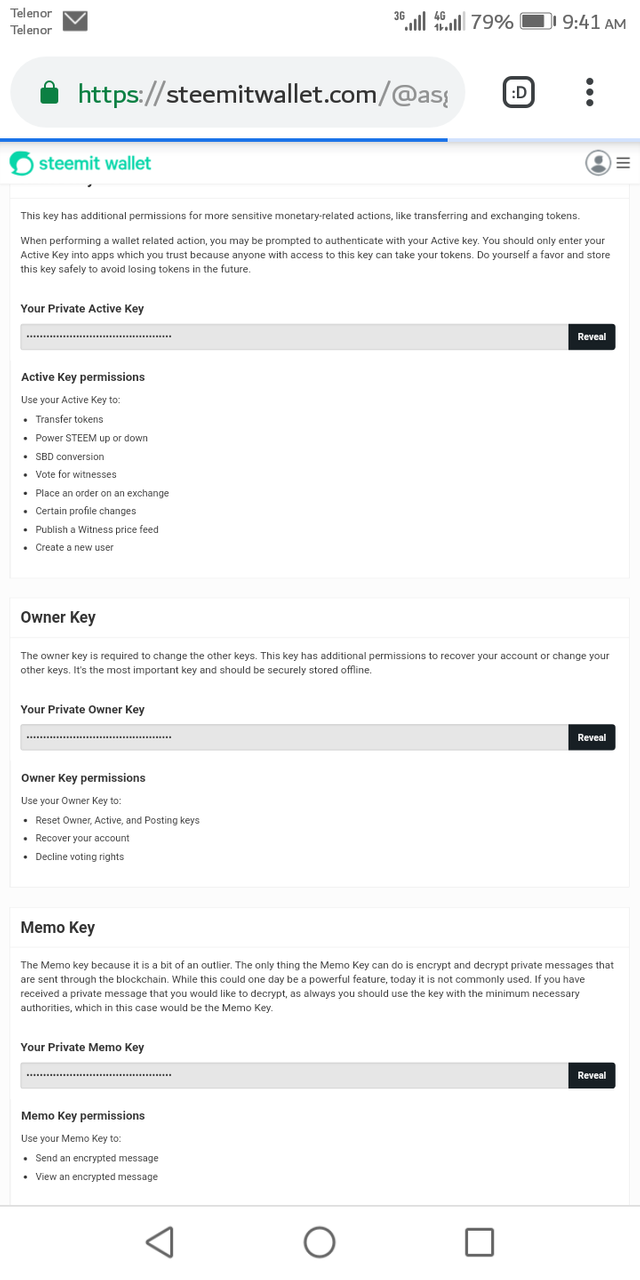
After that what problem i was Facing was thathow to copy them i searched for it a lot but cannot at last what i did is that i will explain in three steps..
1)Copy your masterpassward and fill it in passward or WIF column with username above it..
2)Click on Login button you will be redirected to a page where you can see they will ask it is risky to login through masterpassward and have option of downloading key Just download keys from there in pdf
3)Open pdf format keys here you will see keys in alphabet not in passward form copy posting jey to login..
4)Paste posting key in Passward or WIF place and you are in and also store these keys are masterpassward in Safe place...
I hipe this will help you to go in...
I also had wasted lot time on it than decided to write about it..
Authors get paid when people like you upvote their post.
If you enjoyed what you read here, create your account today and start earning FREE STEEM!
If you enjoyed what you read here, create your account today and start earning FREE STEEM!