
Hey Steemians!!
We're seeing more and more fresh new users coming onto the Steemit Platform and braving the brand new world of the Steem Blockchain.
I want to make this post to teach not just the wider Steem community this basic skill, but specifically my friends and acquaintance who will inevitably ask "how to upload my profile picture?"
Lets get right into in!!
The main steps to go is
- Get a picture
- Host the picture
- Link the picture in Steemit.
1. Get a Picture
What i did was i take a picture from one of my existing Social Media Account.
Now assuming you have a Fakebook, where you have your pictures.. Save an image you want.
.png)
Save the image into your local device, you'd need to host them later.
2. Host the picture
Now that you have a picture, find a good image hosting site, preferably one that will last long and is easy to use. Since you'll only use it once in a while.
I choose Imgur.com, I already have an account there, it's been there for many years, and they interface is super easy to use. Just head over to the website and login, you can even do it with a one-click process if you are a Fakebook account.
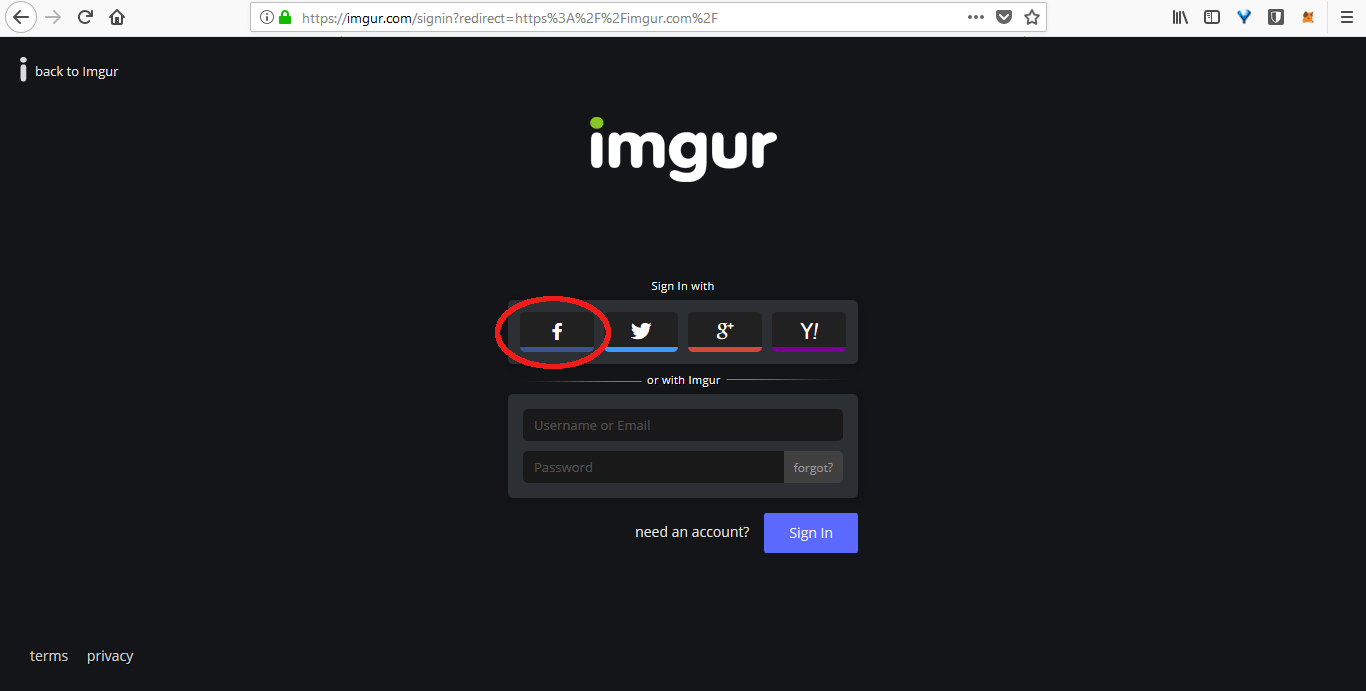.png)
Once you are in, just upload your picture!!
.png)
Select from browsing your computer, Or just drag and drop!!
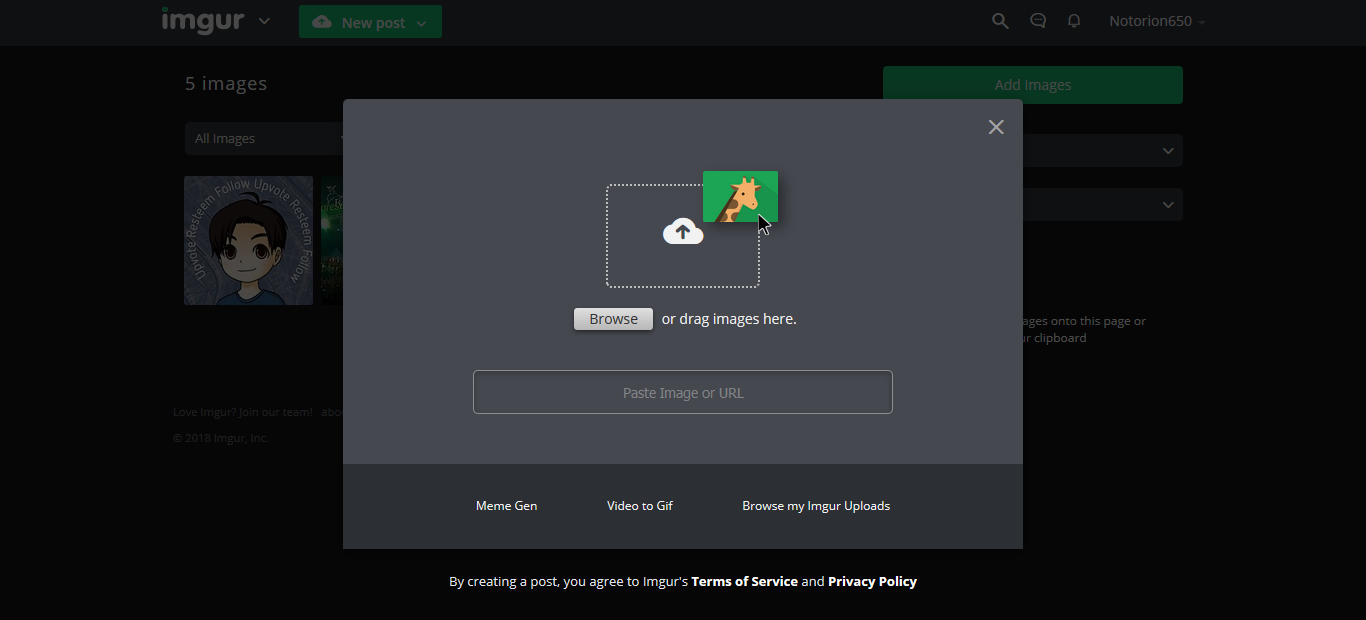.png)
You've Hosted a Picture on an Image Hosting Site!!!! YEAY!!!!!
3. Link the picture in Steemit
Once that is done, the end result will look like this.
.png)
You'll want to copy the "Direct Link". The one that looks like i.imgur.somethingsomething. THAT is the link you put on your Steemit Setting.
To go there.. Go to your Steemit page, Go to settings.
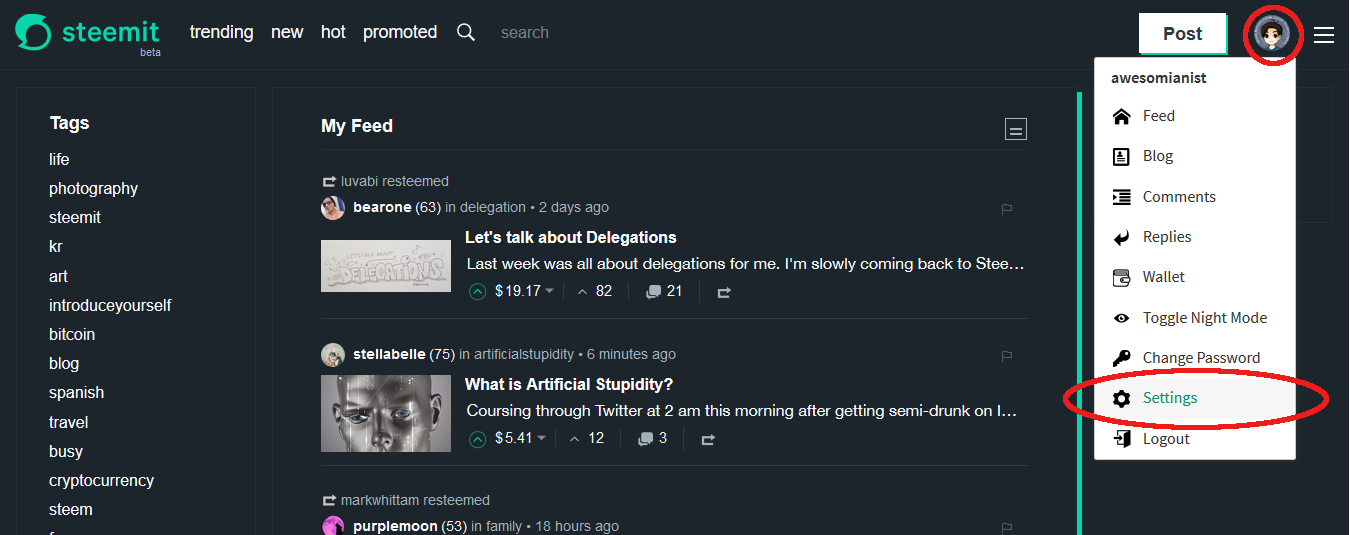.png)
And you'll be brought to your Settings page. Copy and Paste and Direct Link to your
.png)
And Voila!! YOU ARE DONE!!!
Now go and share your steemit profile to the world! Yes, its the same process for your cover image as well!

Here it is, As simple as it gets with step by step image guide. Hope it helps!!
I'm @awesomianist
Stay Awesome!
Your post is very nice ... @awesomianist
I upvote 100% of your posts ...
Continue to work ...
If you do not mind my upvote back posting too: https://steemit.com/crypto/@aaabangganteng/my-problem-with-bitcoin-usdbtc-today-vs-nasdaq-99-bubble-chart-in-3-pictures
Downvoting a post can decrease pending rewards and make it less visible. Common reasons:
Submit
I appreciate your post. you explain an easy way how to set cover photo and profile photo on steemit but one can set the photo from facebook too.
Downvoting a post can decrease pending rewards and make it less visible. Common reasons:
Submit
I did try to host the image directly from facebook but that seems to not have work. So instead i downloaded them and rehost it on an image hosting site..
Sounds waaaayyy more complicated than it actually is.
Downvoting a post can decrease pending rewards and make it less visible. Common reasons:
Submit