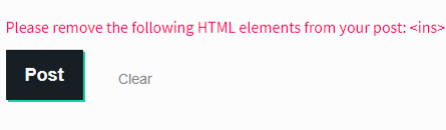
In this post, I am going to share the solution of the ins tag issue in Steemit, which pops up while posting a blog on Steemit.
“please remove the following HTML elements from your post: <ins>”
I also came across the same problem while posting my first article on Steemit. When I was searching for the solution I realized many other Steemers have met the same problem
There is very simple and straightforward solution to this problem. Which I am going to write in steps.
- Click the raw html on the upper right corner of text-processor. (bottom right corner of title bar)
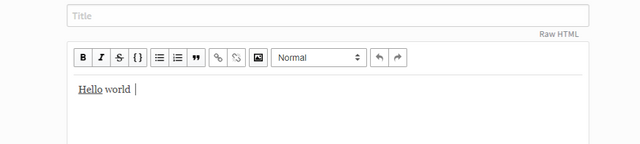
- You will get the HTML of your text, read the complete text with html tags and look for ins tag. You must have one.
- After finding ins tag, just remove it. <ins>
- ins tag is not self-closing. You will see like this <ins>your text</ins> Just remove both ins tags.
- Another way of solving this problem is that you may write the article on some word processor and you underlined some text then pasted that article on Steemit, because the ins tag underlined the text. So remove the underlined from your text and you would be good to go.
I hope it solved your problem. Let me know in the comment section if it helps you or not.
Here you can read my introduction on Steemit.
If you are writing a blog post for Steemit and stuck between or looking for some tips for editing your article this article may help you.