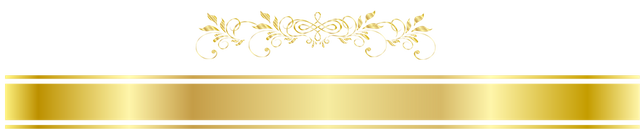
Steemit is a wonderful platform which allows you to communicate with others and exchange useful ideas while you earn money. While submitting stories most of the new users do not use the editor in full capacity.
The objective of this post and video tutorial is to educate you about the same. If you find it useful for the community, please upvote and resteem. It took me a few hours to make the videos and write a post. 
Under the hood, Steemit uses something called as Markdown to format text.

What is formatting?
It is the art of beautifying the document to make it look more interesting to others. Watch the videos below to find out more. The first video is for newcomers. Advance users please check out the relevant videos by topic.
Basics of Steemit editor

Display data in tabular format: Tables
To copy and paste, please visit this link.
A 3 column table with three rows:
| Serial # | Name | Points |
|---|---|---|
| 1 | Sam | 999 |
| 2 | Tina | 998 |
| 3 | Rita | 944 |
| 4 | Tim | 997 |
A two column table with five rows:
| Name | Cellphone number |
|---|---|
| Sam | 999-88-8878 |
| Eddy | 666-88-8878 |
| Time | 444-88-8878 |
| Beth | 222-88-8878 |
| Rita | 777-88-8878 |

Two column layout.
Order in which the div tag appears does not matter. To copy and paste, please visit:
Text on left, and image on right.


Text on right, and image on left.



Ordered and unordered lists.
To copy and paste, please visit this link.
This is an ordered list.
- Item 1
- Item 2
- Item 3
- Item 4
This is an unordered list with sub items.
- Tea
- Coffee
- Juice
- Latte
- Espresso
- Frappe

How to use headers
Headers allows us to change the size of the fonts. There are two ways to use headers on Steemit. Check out the video to learn more.
H1 or header 1 is used for title's.
H2 or header 2 is used for sub-title's.
H3 or header 3
H4 or header 4
H5 or header 5
H6 or header 6. This is the smallest of headers.

Playing around with text
Steemit markdown allows you to add b tag which turns the text bold . The strong tag does not seem to work here. If you make a mistake and preserve the previous word, you can use del tag to strikeout the milkstake mistake. To add a hyperlink, use anchor tag. The word to be displayed to the users, must be in-between the opening and closing a tag. The href attribute/property is used to specify where the link leads to. In this case, if you click it, it takes you to my profile. Just beneath this line you can see some dummy python code which is displayed using the code tag. See how different it looks when compared to normal text. Visit this link to copy and paste stuff.
#!usr/bin/python
print "I love Steemit and you will love me for this post. Please upvote and resteem"
You could also quote stuff. Check an example below.
Education is The Manifestation of The Perfection Already in Man
– Swami Vivekananda
Watchout! More to come.

To copy and paste, please visit this link.
Please upvote.

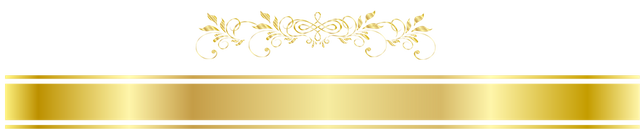
Resteemed and 100% upvoted. Thank you for using my service!
Read here how the new green bot from Berlin works.
@resteem.bot
Downvoting a post can decrease pending rewards and make it less visible. Common reasons:
Submit
Thank you very much. :) I appreciate it.
Downvoting a post can decrease pending rewards and make it less visible. Common reasons:
Submit
Downvoting a post can decrease pending rewards and make it less visible. Common reasons:
Submit
Awesome post, but dont forget the most important formatting, the centralising of your content. Simply use the following tags before and after the part you want to be centered.
<center>
Your content here
</center>
And it should display like this
Your content here
You can also escape the syntax using the \ placed before a function in order to give copy and paste-able code snippets.
Resteemed!
Downvoting a post can decrease pending rewards and make it less visible. Common reasons:
Submit
Great input. Yes, I used the center tag in the post. :)
Maybe I didn't write about it. I wasn't sure about the \ tough. How does that work?
Downvoting a post can decrease pending rewards and make it less visible. Common reasons:
Submit
Not 100% on what you mean by ", but I shall assume you mean quotes like you have already used above.
To Quote something simply pass the > symbol before what it is you are quoting, and should look like this
I apologise if I am mistaken by your question. Hope this helps though. :D
Downvoting a post can decrease pending rewards and make it less visible. Common reasons:
Submit
Haha. Nvm. It'd escaped it. :)
Yes, quotes are covered in the tutorial.
Downvoting a post can decrease pending rewards and make it less visible. Common reasons:
Submit
no worries, I'm still curious as to what you were trying to ask though?
Downvoting a post can decrease pending rewards and make it less visible. Common reasons:
Submit
This is a good starting point for beginners!
It does help if you know html - its all same same but different :-)
thank you for lending a hand!!
Downvoting a post can decrease pending rewards and make it less visible. Common reasons:
Submit
Thank you very much for the inputs. Yes, I agree. If you know HTML then this is very similar.
However, most of the tags don't work. They only allow a few selected tags.
You could check Github markdown. Most of this is based on Github. :)
Downvoting a post can decrease pending rewards and make it less visible. Common reasons:
Submit
yeah - i know - i have to calm and use what is there :-)
Downvoting a post can decrease pending rewards and make it less visible. Common reasons:
Submit
awesome
Downvoting a post can decrease pending rewards and make it less visible. Common reasons:
Submit
Hello Joey. Thank you very much checking out the article. I appreciate it. :)
Hope this helps. Have a great day ahead.
Downvoting a post can decrease pending rewards and make it less visible. Common reasons:
Submit
This post was resteemed by @resteembot!
Good Luck!
Learn more about the @resteembot project in the introduction post.
Downvoting a post can decrease pending rewards and make it less visible. Common reasons:
Submit
Congratulations @dontview! You have completed some achievement on Steemit and have been rewarded with new badge(s) :
Click on any badge to view your own Board of Honor on SteemitBoard.
For more information about SteemitBoard, click here
If you no longer want to receive notifications, reply to this comment with the word
STOPDownvoting a post can decrease pending rewards and make it less visible. Common reasons:
Submit
This post has received a Bellyrub and 0.54 % upvote from @bellyrub thanks to: @dontview. Send SBD to @bellyrub with a post link in the memo field to bid on the next vote, every 2.4 hours. Be sure to vote for my Pops, @zeartul, as Steem Witness Hope you enjoyed your bellyrub!
Downvoting a post can decrease pending rewards and make it less visible. Common reasons:
Submit
I came by to thank you for the tip in my wallet. That was very nice of you and I appreciate it.
But this post is worth gold for me. I'm just learning this markdown skill and very happy to know it. You have definitely gone beyond the basics and are very clear in your explanations. I hope you help many and I will do my best to get the word out.
Upvoted, bookmarked, resteemed, promoted in Steemit Chat, and tweeting to my steemer twitlist.
Downvoting a post can decrease pending rewards and make it less visible. Common reasons:
Submit
Downvoting a post can decrease pending rewards and make it less visible. Common reasons:
Submit
Downvoting a post can decrease pending rewards and make it less visible. Common reasons:
Submit
Downvoting a post can decrease pending rewards and make it less visible. Common reasons:
Submit
Downvoting a post can decrease pending rewards and make it less visible. Common reasons:
Submit
Downvoting a post can decrease pending rewards and make it less visible. Common reasons:
Submit
Well crafted.
Downvoting a post can decrease pending rewards and make it less visible. Common reasons:
Submit
This is truly exceptional.
Downvoting a post can decrease pending rewards and make it less visible. Common reasons:
Submit
I'm impressed!
Downvoting a post can decrease pending rewards and make it less visible. Common reasons:
Submit
This is remarkable work.
Downvoting a post can decrease pending rewards and make it less visible. Common reasons:
Submit