Some days ago I told a friend who had recently joined Steemit to sign up with another account, because I wanted her to properly distinguish between her personal account and possible food blog, the latter which she also runs on an own website.
As such separating between brand and person made sense to me. Of cous, I'm a nerd geek, thus often I forget to talk the "101 for Dummies" lingo since it all makes sense in my head to me. And it's all blatantly logical anyway!

Of course, that's not how things work and dutifully she proceeded, signed up for a second account and... nothing. Experienced Steemians know that account creation can sometimes take anywhere from 2 hours to up to 2 weeks since all accounts are manually approved by the Steemit crew and then funded.
So let's have a look at what other options exist to create additional Steem(it) accounts.
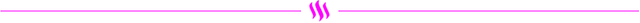
What Is Required to Sign Up for A Second Account
It is allowed to have multiple accounts on the Steem blockchain. The Steemit team though doesn't seem to be biggest fans of funding new accounts from their own accounts, which makes sense.
Apparently, initial account creation funding seems to have been an oversight in the blockchain design, one which now results in the at times slow approval of accounts or rejection. Or maybe @ned & Co are just trolling us and limiting the pace at which new users are let into this social experiment. 🤷♂️
How to Sign Up for a Second Steemit Account

While we don't exactly know what magic sauce the Steemit crew includes in its verification process, the three following elements transmitted when signing up for an account are the most obvious one:
- Email Address
- Phone Number
- IP address
Everybody wishing to cheapskate when creating a second, or more, Steemit account should make sure that all three are unique each time.
Also the IP. The IP address is your actual (internet connection) location translated to a number which serves as your entry door. Thanks to your IP address, each time you connect to a website, the website's server knows to send the information to your browser because you have told it your IP address.
The easiest way to benefit a different IP is to move location of course. If you never browse Steem on your mobile connection and always are on your home (or work) Wi-Fi, you could sign up with your mobile connection, which has a different IP address than your home connection.
Better, and probably also easier, is by using a VPN service. There are hundreds of VPN providers out there, all claiming to provide the best service, highest speed and all that razzmattazz, yet all with their own issues and most of them super clunky too.
I personally love how simple TunnelBear's offering is and best of all, you even don't need to download its client. TunnelBear VPN can easily b operated solely in the Chrome browser Chrome Extension
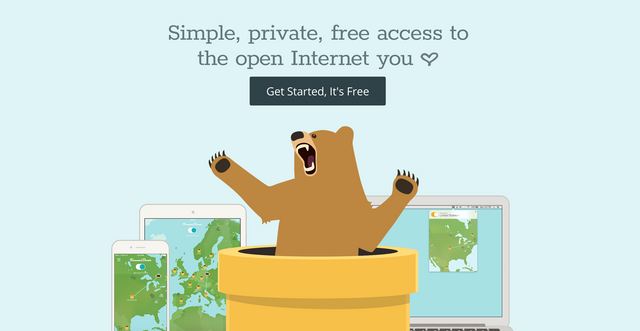
Best of all, TunnelBear comes with 1.5GB/month free traffic and in exchange for a Tweet promoting them each month you can get another 1GB.
Not that you need that much just to sign up for your another Steemit account tho.
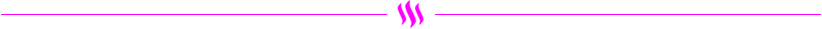
Alternative Options to Create Steemit Accounts
AnonSteem
The most known alternative way to create a Steem account is with AnonSteem.
AnonSteem is a private, anonymous service creating Steemit accounts for SBD$ 10.
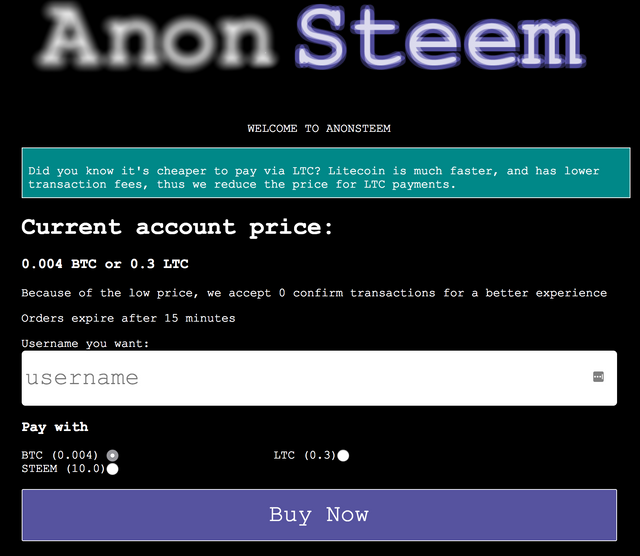
Around SBD 6 of those is used to fund your account with initial Steem Power, reducing the actual cost of a Steemit Account to around $4.
The SBD service is fast and absolutely anonymous. All you have to do is pick your username and hit that BUY NOW button. After which you can pay for your new account with BTC, LTC, or SBD.
AnonSteem is as anonymous as you want it to be - and leave traces behind or don't.
Vessel Desktop Wallet for Steem
One of the best, and most unknown (so far) tools for Steemit is the beautiful Vessel desktop wallet for Steem.
Since version 0.0.7, Vessel supports Steem account creation.
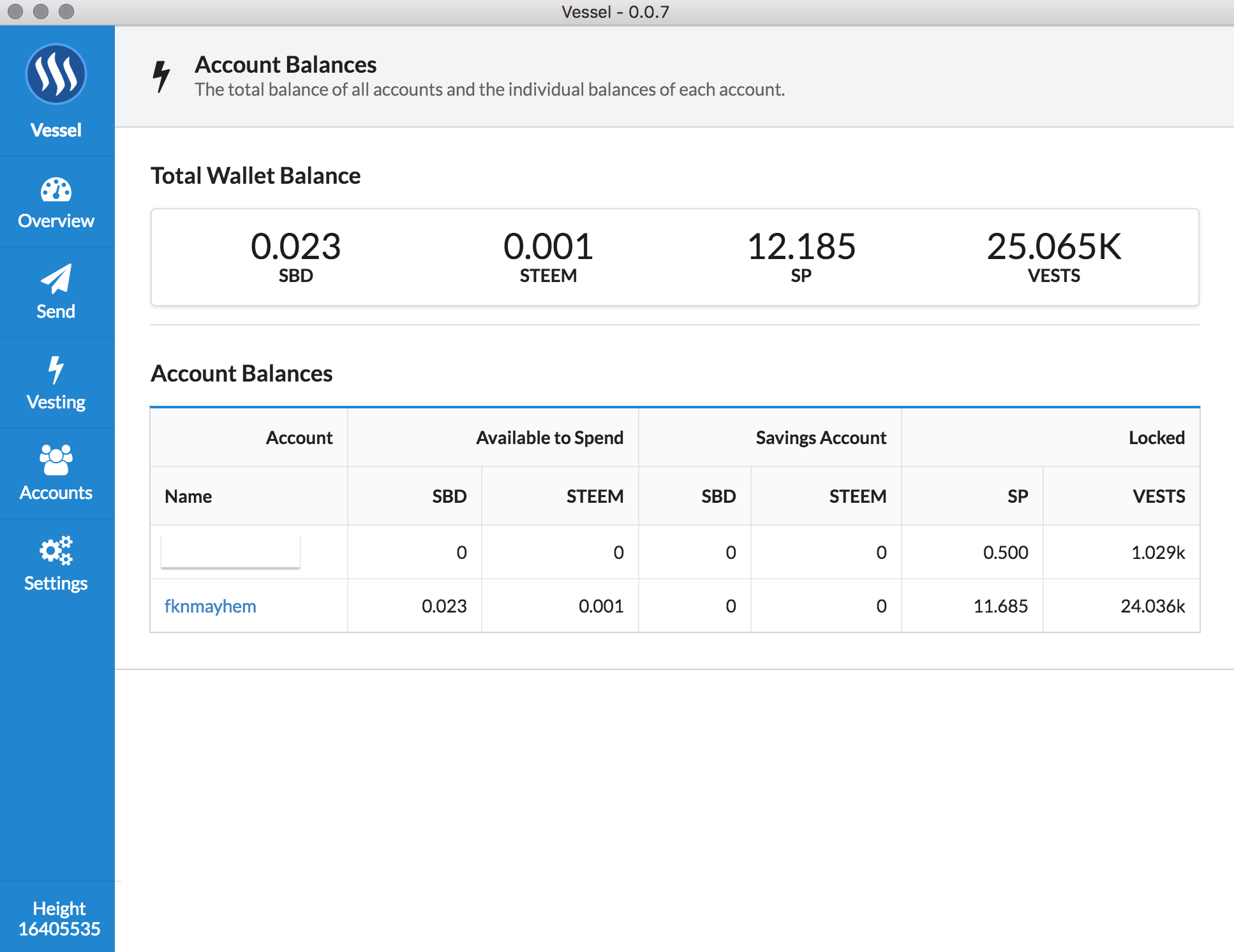
While Vessel allows to create new accounts, you should know there are some caveats to it.
First of all, it isn't free and you will need to fund your new account with 59654.811332160556 VESTS, as well as 0.02 STEEM. Combined slightly less than 30 SBD at the time of writing.
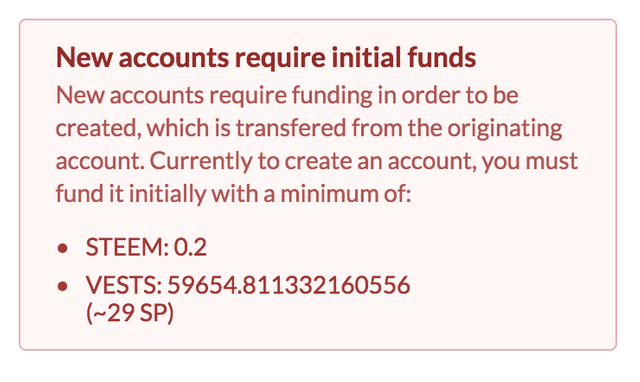
Vessel is super fast in account creation but the second caveat, which for most will be a non-issue, is that the account creation will leave a trace on you blockchain history, as well as in the history of the new account. If that's a dealbreaker for you, AnonSteem is the way to go.
While Vessel may be expensive, we suggest anybody to try out this beautiful Steem Desktop Wallet, with multi-account management, easy rewards claiming, sending, and even delegating SP.
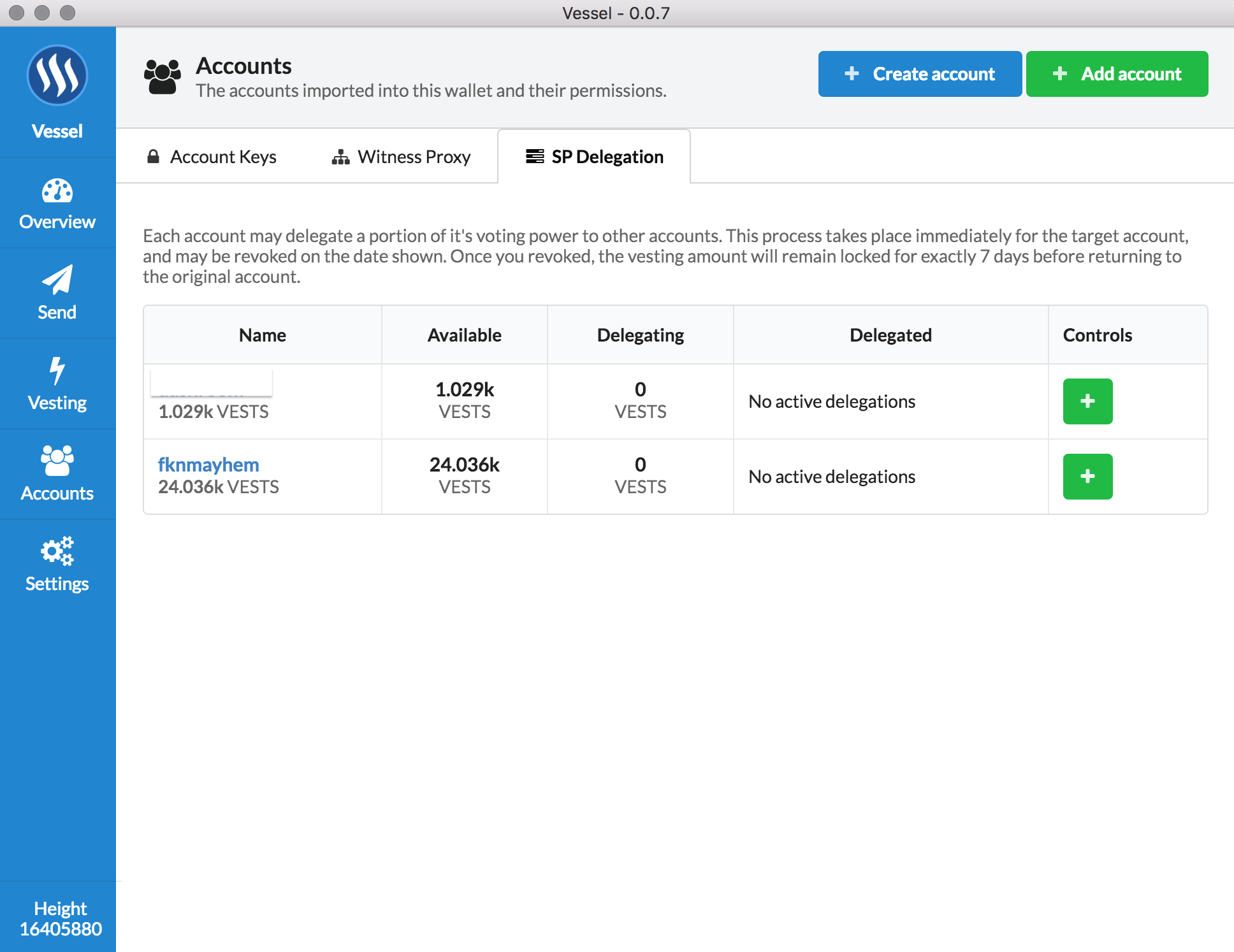
There's much more to Vessel than just account creation.
VEssel is free, available for multiple platform and can be downloaded from Github
SteemConnect
Lastly there is the option of using Busy.org's SteemConnect to create a new account.
SteemConnect is very easy to use, reasonably priced (currently at 15 STEEM - liquid STEEM), and a trustworthy third-party provider.
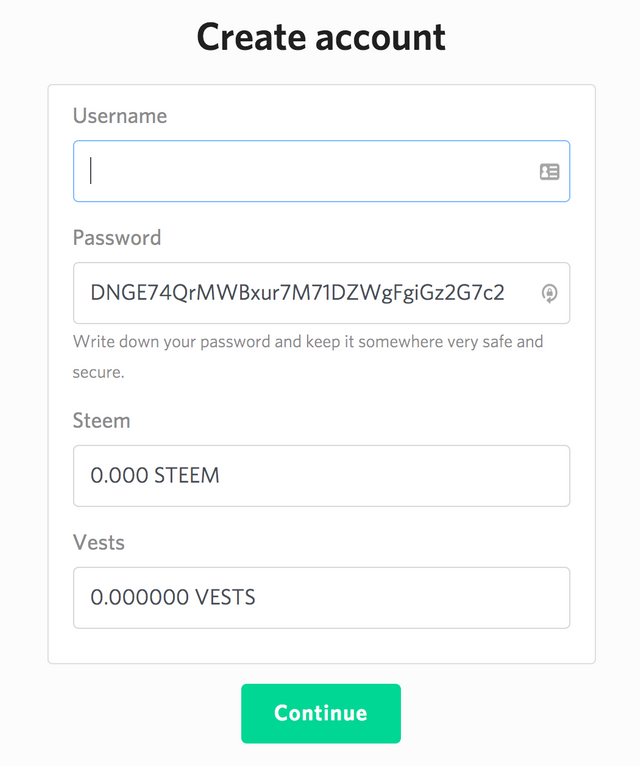
In fact, many of you who may have signed up for additional third-party Steem services may have run into SteemConnect already as it can be used as an authentication solution to login to the Steem blockchain without handing over your active/owner key to each website asking for it. And possibly get scammed and locked out of your account.
Expect to see more of SteemConnect in the future as it increases the security of accounts and management of active/owner keys by users.
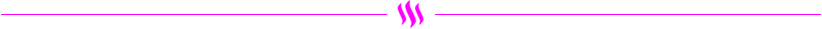
Lastly, you could of course always crete your account driectly in the STEEM blockchain if you know how to do. :)
Thanks for this! This aspect confuses me, and I sensed I'd need to read further to figure out how we get multiple accounts and how we can expect to manage them after doing so. This could go down in history as an essential post for beginners on Steemit.
Downvoting a post can decrease pending rewards and make it less visible. Common reasons:
Submit
Very useful information here!
I was looking to craete a 2nd account, one that would delve into topics that would be very unrelated and somewhat awkward in a thematic sense.
I keep reading that we can create a 2nd account in the STEEM blockchain but I have no idea where and how to do so. If you, or anyone, could point me in the right direction, that would make my day! Thanks!!!
Downvoting a post can decrease pending rewards and make it less visible. Common reasons:
Submit
I know that I'm replying you after 2 months but my reply might help people who reach your comment through google later.
You can use https://v2.steemconnect.com/accounts/create to create an additional account by transferring STEEM from your existing account. It cost me 3.000 STEEM to create a new account. You need not worry about the STEEM that you are spending because it will be with you as Steem Power in your new account after creating.
Downvoting a post can decrease pending rewards and make it less visible. Common reasons:
Submit
isnt there another way via direct interaction with the blockchain
Downvoting a post can decrease pending rewards and make it less visible. Common reasons:
Submit
I registered for a second account on Steemit over a week ago. I'm still waiting. Do you think I will be approved @oatmealjoey?
Downvoting a post can decrease pending rewards and make it less visible. Common reasons:
Submit
Just spend 3 steem and do it with steemworld. Stop always damn cheapskating.
Downvoting a post can decrease pending rewards and make it less visible. Common reasons:
Submit
I just want to know whether or not it is possible to do it through Steemit.com. I am trying to figure these things out and then I can write an article about it.
Downvoting a post can decrease pending rewards and make it less visible. Common reasons:
Submit