Hey Steemians and Newbies! Welcome to the bandwagon. I did an easy steps on how to add your profile photo on your Steemit Account! Tbh, it took me like weeks to learn this by myself hahaha. But it really as easy as 1,2,3 Trust me XO!
1.) URL IMAGE ADDRESS
- You can easily copy your image url on your facebook or instagran photos
- But if you don't have one you can just easily upload your photo to photobucket (if you want a simple tutorial on this leave your comment down below!)
2.) COPY IMAGE URL (facebook)
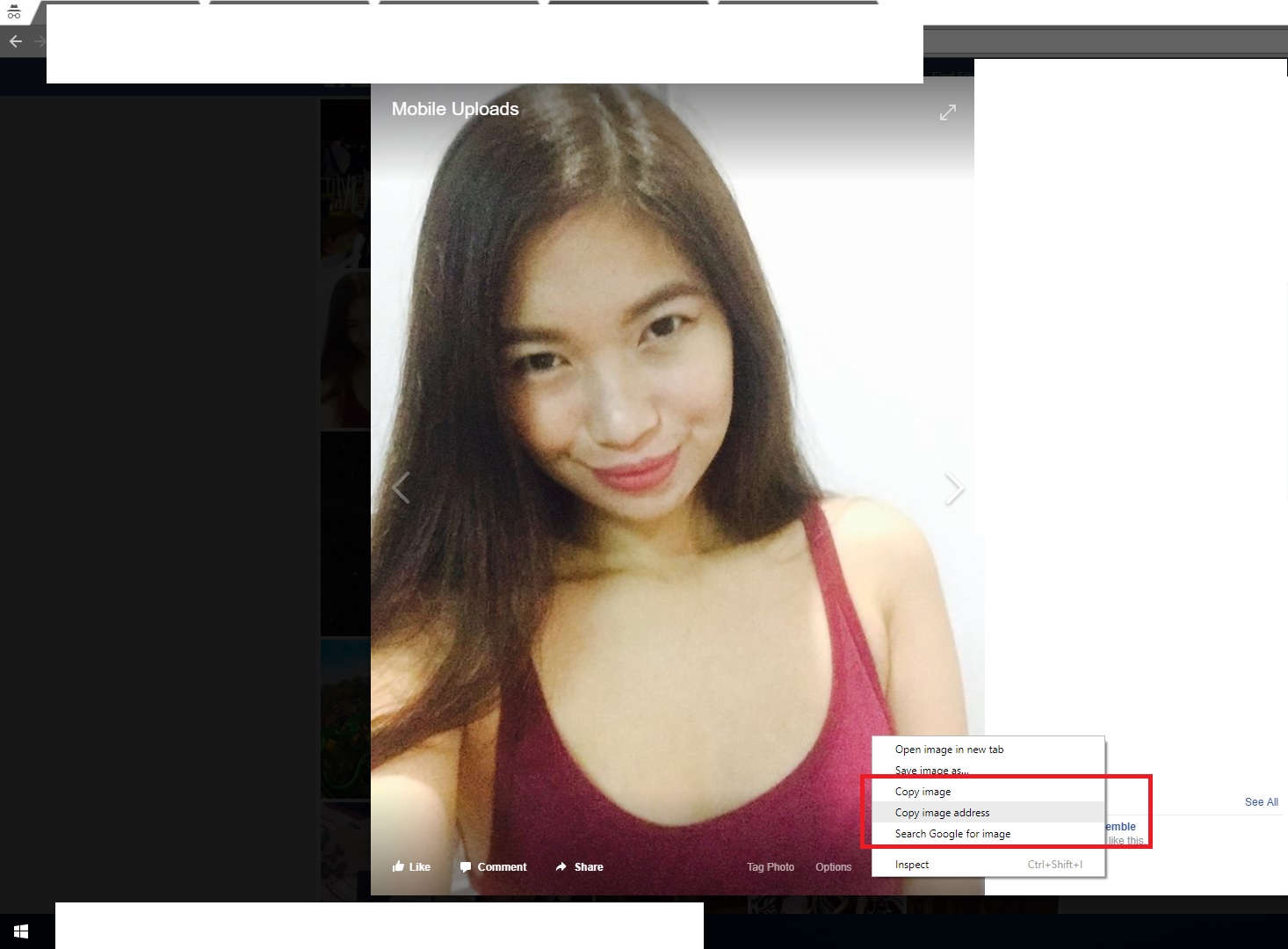
Right click on your mouse on the image and copy image address!
3.) GO TO YOUR "SETTINGS" ON YOUR STEEMIT ACCOUNT
4.) LOOK FOR "PROFILE PICTURE URL"
5.) PASTE THE IMAGE URL!!! DON'T FORGET TO CLICK "UPDATE"
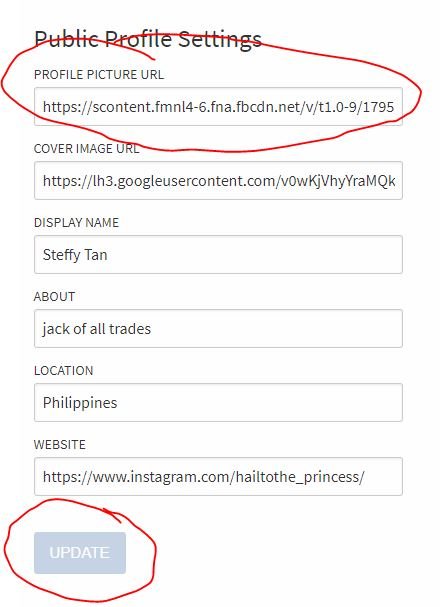
Thanks for the tip and cute pic
Downvoting a post can decrease pending rewards and make it less visible. Common reasons:
Submit
No prob! Thank you as well... Followed!
Downvoting a post can decrease pending rewards and make it less visible. Common reasons:
Submit
Thank you for this post, i was having difficulty adding a picture :)
Downvoting a post can decrease pending rewards and make it less visible. Common reasons:
Submit
hehe i know the feeling! Followed :)
Downvoting a post can decrease pending rewards and make it less visible. Common reasons:
Submit
Now you have followed me, you can read my blogs especially about how i lost weight and started living a healthy life.
https://steemit.com/health/@talisman10/how-hard-is-to-lose-weight-and-live-a-healthy-life-people-don-t-understand-how-easy-it-could-be
Comment and upvote if you like :)
Downvoting a post can decrease pending rewards and make it less visible. Common reasons:
Submit
Sure thing 🙌🏻 Keep it up!
Downvoting a post can decrease pending rewards and make it less visible. Common reasons:
Submit
Wow ang ganders naman. :)
Downvoting a post can decrease pending rewards and make it less visible. Common reasons:
Submit
selemet nemen!
Downvoting a post can decrease pending rewards and make it less visible. Common reasons:
Submit
OMGoodness! Who knew? Well, you did of course.
Many thanks, and I will send you an email in a few days about the e-book idea.
Peace!
Downvoting a post can decrease pending rewards and make it less visible. Common reasons:
Submit