
You can't see direct button to share the posts to google+. But if you see near Steemit share button, you will have a symbol to get the link of the post. Copy that link from there and open your google+ and login. Then you can see arrow for new post (if you are using it from smartphones) . Just paste the link you taken from steemit post. You will see nice preview in google post with a thumbnail view(if you have any photo/pictures) .
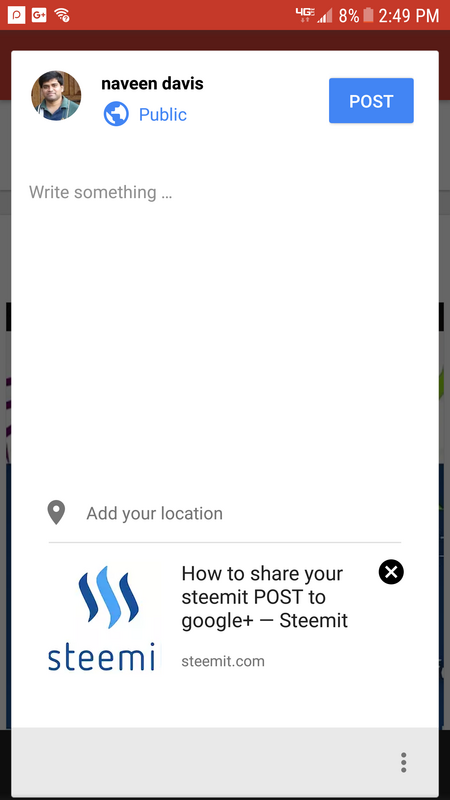
Informative.
Downvoting a post can decrease pending rewards and make it less visible. Common reasons:
Submit