Hello guys, now you can change your profile pic anynytime you want. you don't have to visit any hosting website. all you have to do just upload you pic inn the post bar just like the picture
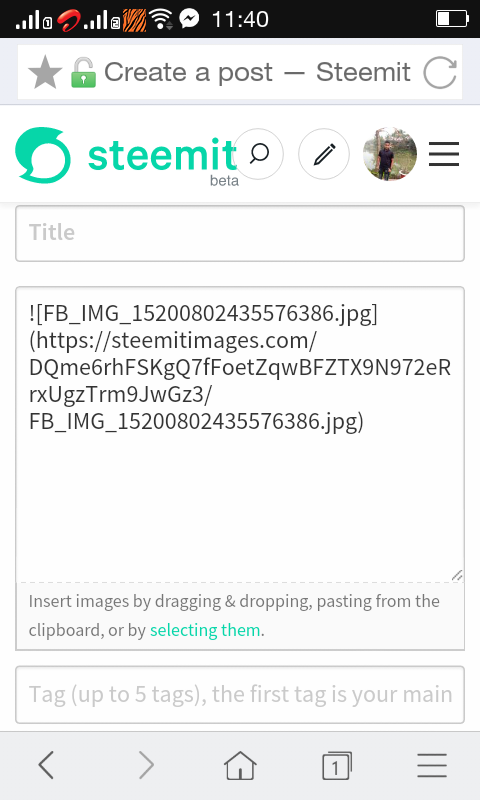
then delete the text before "http". After that copy that link and paste it in your profile picture url. That's itt. Thank you
Authors get paid when people like you upvote their post.
If you enjoyed what you read here, create your account today and start earning FREE STEEM!
If you enjoyed what you read here, create your account today and start earning FREE STEEM!
This is really helpful to me. I have been running around looking for how to do it. Your post is really helpful
Downvoting a post can decrease pending rewards and make it less visible. Common reasons:
Submit
thanks dud
Downvoting a post can decrease pending rewards and make it less visible. Common reasons:
Submit
It still failed to upload. I deleted the above listed text as you instructed but i still cant do it. Should i still remove the bracket at the (https
Downvoting a post can decrease pending rewards and make it less visible. Common reasons:
Submit