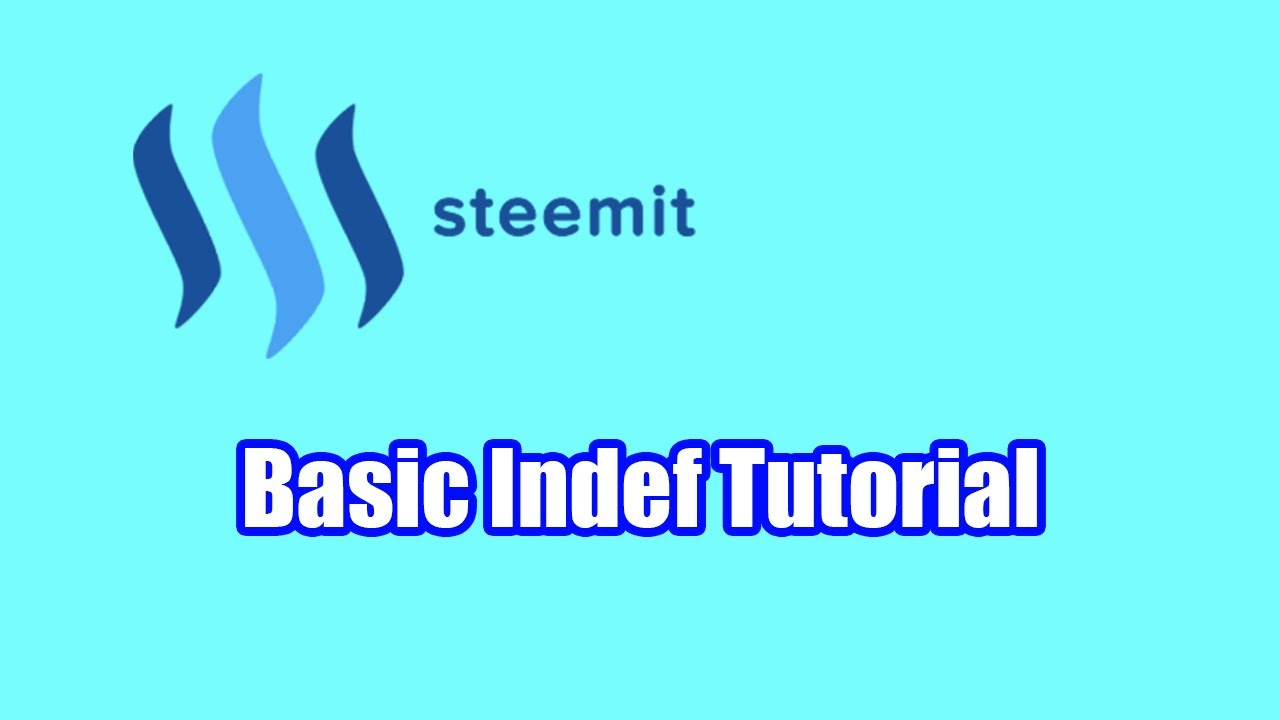
Steps to follow:
Home Page
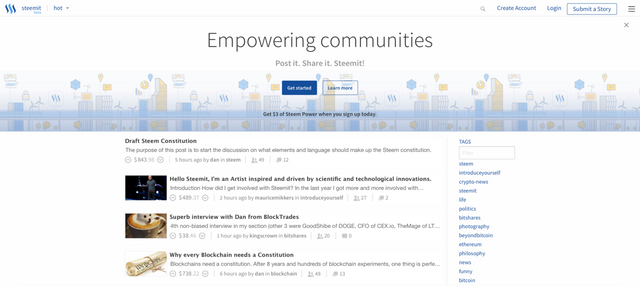
Create an account, click on the top right "Create Account"
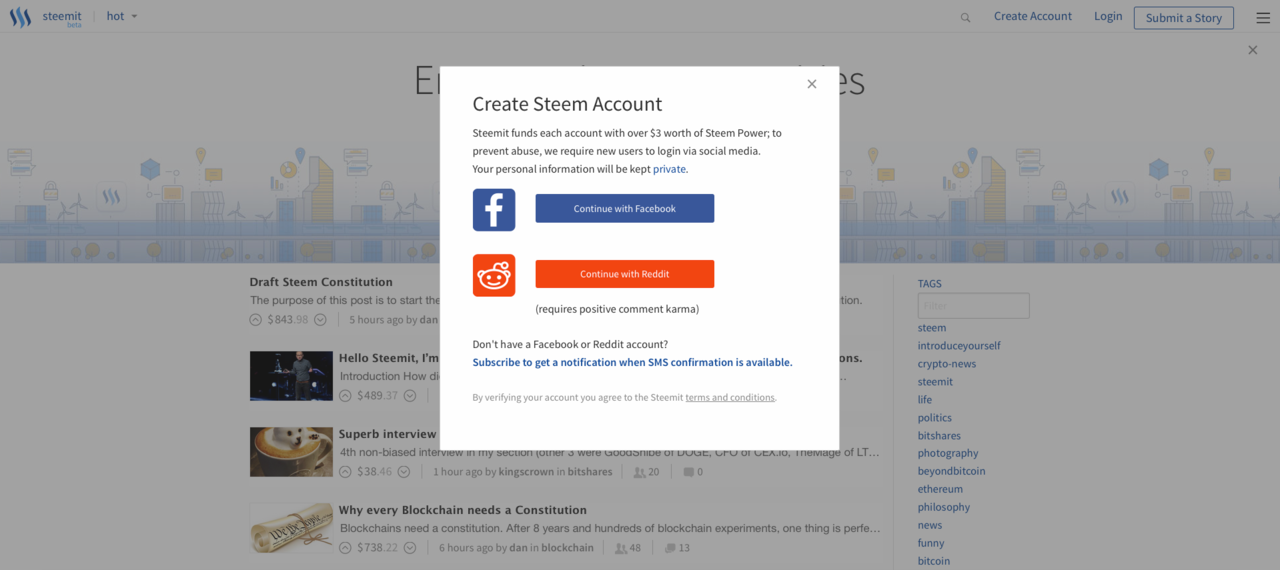
Log in with Facebook
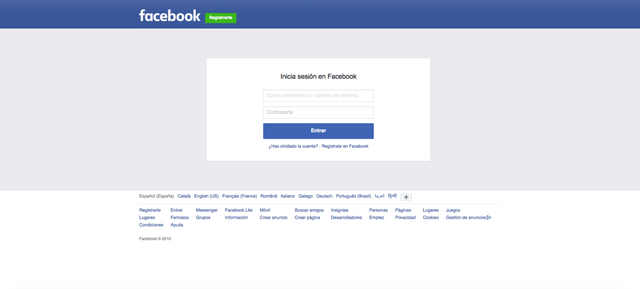
Accept to register with Facebook

Log in with Facebook in a successful way, choose your username and password, confirm password
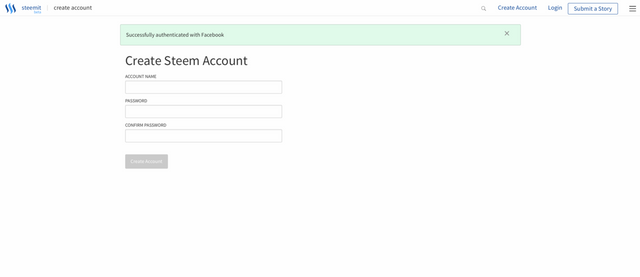
Once registered click on "Login", we enter our username and password. Click on "Submit a Story" to tell our story.
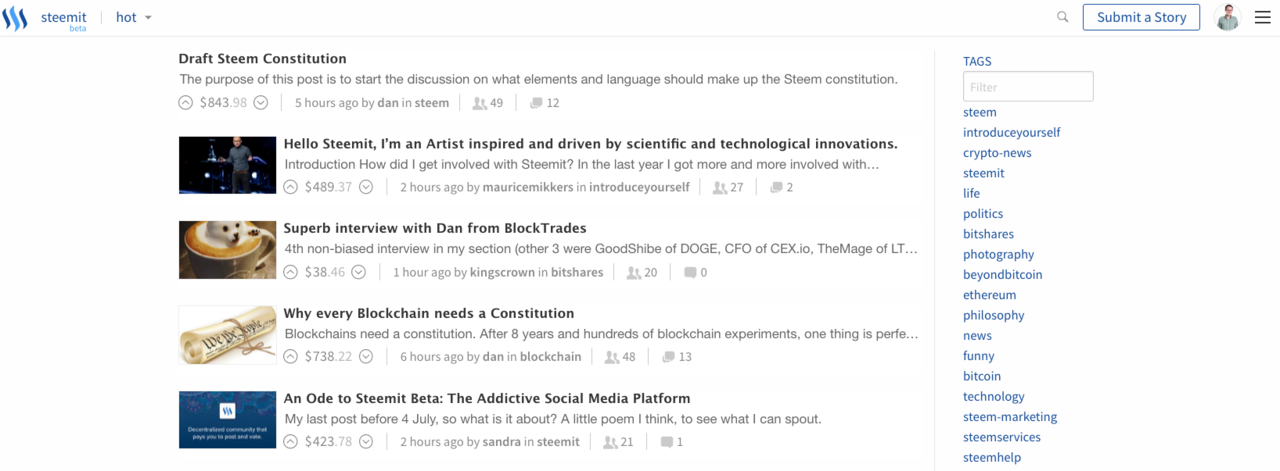
We have to tell a story, or whatever you want. You can add, images, Gift, or Videos. First we start with the title, and then with the text and with photos
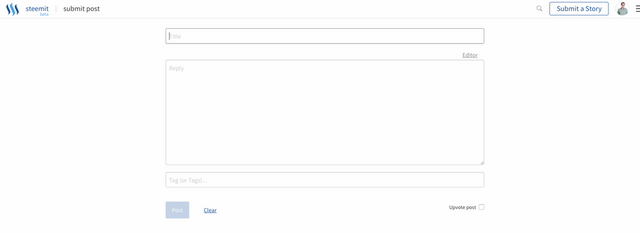
Click on the editor to get the options of bold, italics, photos. If you click on "Markdown", it's as if it were html, you can paste the Youtube code or a Gift.
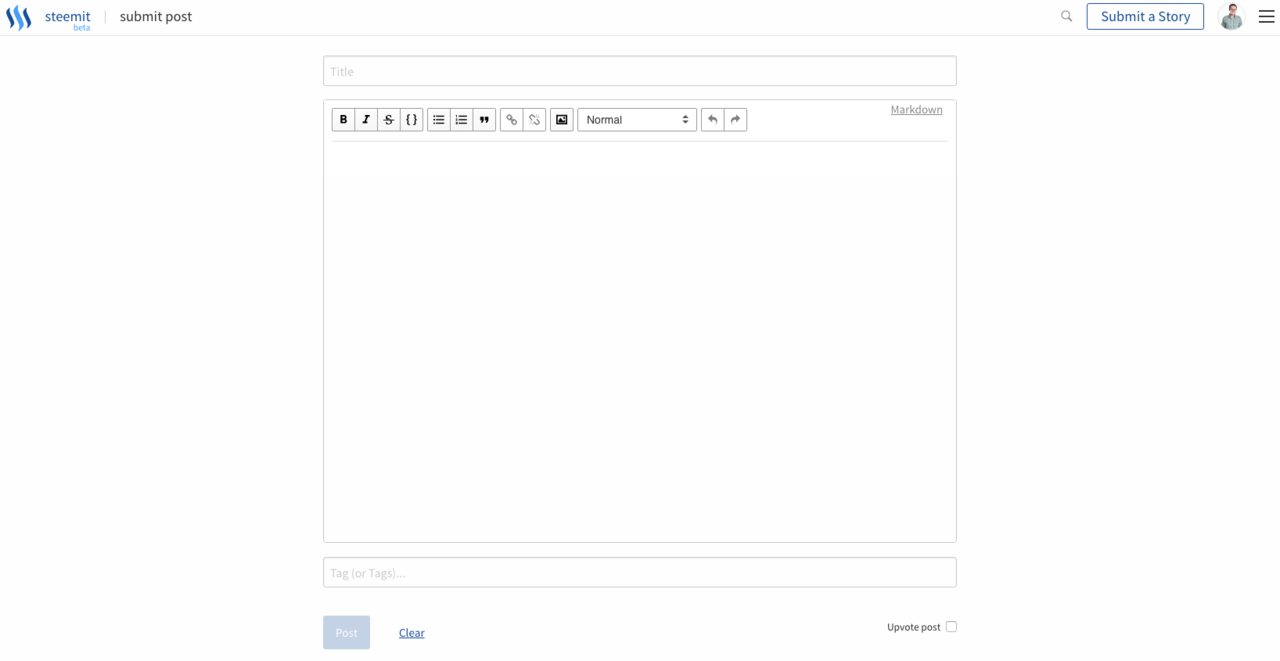
Click on the editor to get the options of bold, italics, photos. If you click on "Markdown", it's as if it were html, you can paste the Youtube code or a Gift.
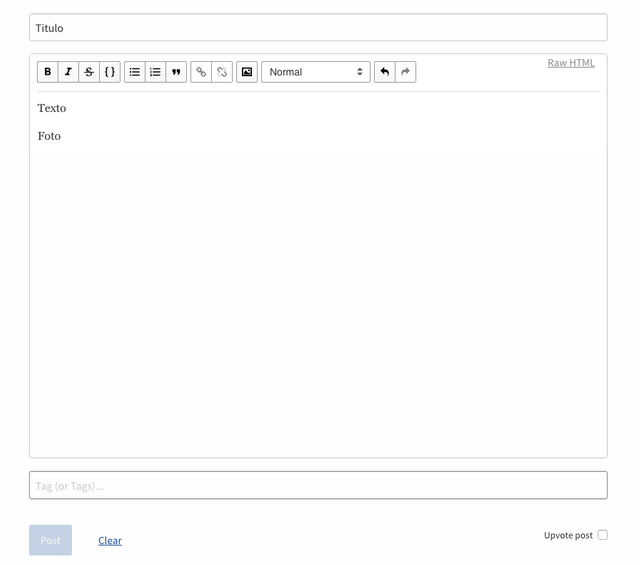
We go to the web, https://postimg.org to upload the photo we want. One photo at a time, no more than one, if it does not go wrong.
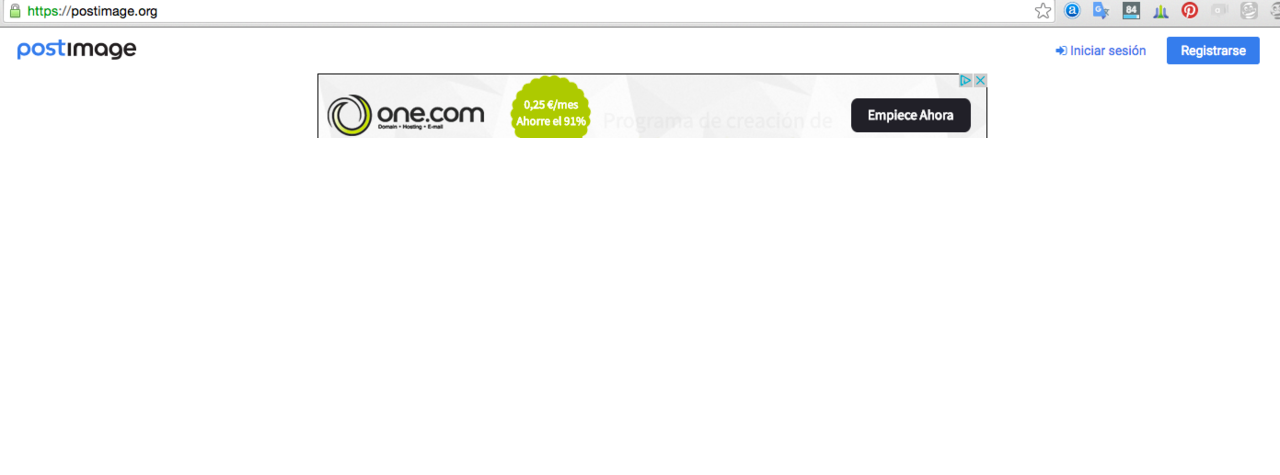
Copy the link where it says "Direct link", we paste it in the editor by clicking on the small image and we give the tick of ok.
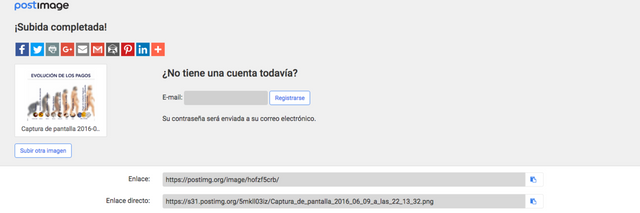
To finish we have to write the "Tags", for this I recommend that you see the ones that are working, either by looking to the right on the home page, or in the categories of "hot and trends". Do not write in CAPITAL LETTERS, otherwise do not let you send. Last step, click on post. It is already published, just wait
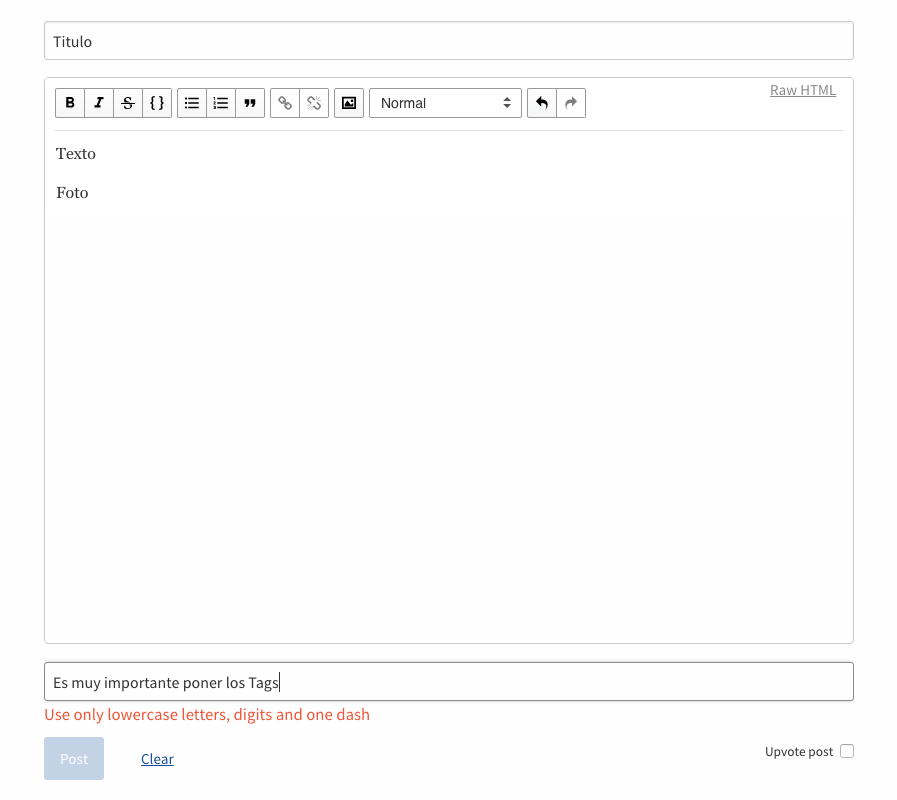
This post has received gratitude of 1.00 % from @jout
Downvoting a post can decrease pending rewards and make it less visible. Common reasons:
Submit
thank you very much for your support, remember follow me
Downvoting a post can decrease pending rewards and make it less visible. Common reasons:
Submit