A diagram showing a Wi-Fi network
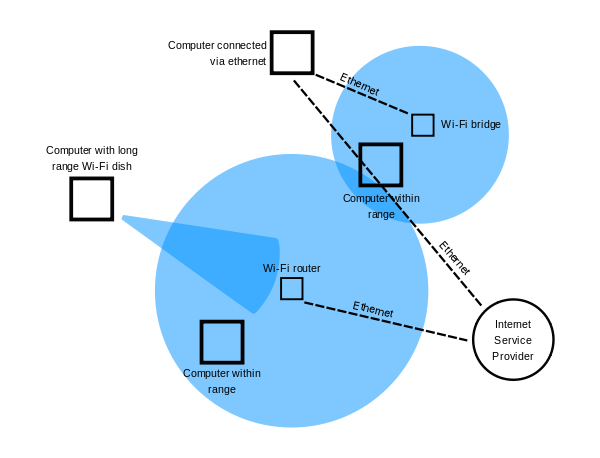
A hotspot is a physical location where people may obtain Internet access, typically using Wi-Fi technology, via a wireless local area network (WLAN) using a router connected to an internet service provider.
Public hotspots may be created by a business for use by customers, such as coffee shops or hotels. Public hotspots are typically created from wireless access points configured to provide Internet access, controlled to some degree by the venue. In its simplest form, venues that have broadband Internet access can create public wireless access by configuring an access point (AP), in conjunction with a router and connecting the AP to the Internet connection. A single wireless router combining these functions may suffice.[1]
Private hotspots may be configured on a smartphone or tablet with a mobile network data plan to allow Internet access to other devices via Bluetooth pairing or if both the hotspot device and the device/s accessing it are connected to the same Wi-Fi network.
Uses
The public can use a laptop or other suitable portable device to access the wireless connection (usually Wi-Fi) provided. Of the estimated 150 million laptops, 14 million PDAs, and other emerging Wi-Fi devices sold per year for the last few years,[when?] most include the Wi-Fi feature.
The iPass 2014 interactive map, that shows data provided by the analysts Maravedis Rethink, shows that in December 2014 there are 46,000,000 hotspots worldwide and more than 22,000,000 roamable hotspots. More than 10,900 hotspots are on trains, planes and airports (Wi-Fi in motion) and more than 8,500,000 are "branded" hotspots (retail, cafés, hotels). The region with the largest number of public hotspots is Europe, followed by North America and Asia.[2]
Security issues
Security is a serious concern in connection with public and private hotspots. There are three possible attack scenarios. First, there is the wireless connection between the client and the access point, which needs to be encrypted, so that the connection cannot be eavesdropped or attacked by a man-in-the-middle attack. Second, there is the hotspot itself. The WLAN encryption ends at the interface, then travels its network stack unencrypted and then, third, travels over the wired connection up to the BRAS of the ISP.
Depending upon the set up of a public hotspot, the provider of the hotspot has access to the metadata and content accessed by users of the hotspot. The safest method when accessing the Internet over a hotspot, with unknown security measures, is end-to-end encryption. Examples of strong end-to-end encryption are HTTPS and SSH.
Some hotspots authenticate users; however, this does not prevent users from viewing network traffic using packet sniffers.[3]
Some vendors provide a download option that deploys WPA support. This conflicts with enterprise configurations that have solutions specific to their internal WLAN.[citation needed]
In order to provide robust security to hotspot users, the Wi-Fi Alliance is developing a new hotspot program that aims to encrypt hotspot traffic with WPA2 security. The program was scheduled to launch in the first half of 2012.[needs update][citation needed]
Locations
Public hotspots are often found at airports, bookstores, coffee shops, department stores, fuel stations, hotels, hospitals, libraries, public pay phones, restaurants, RV parks and campgrounds, supermarkets, train stations, and other public places. Additionally, many schools and universities have wireless networks on their campuses.
Hi! I am a robot. I just upvoted you! I found similar content that readers might be interested in:
https://en.wikipedia.org/wiki/Wifi_hotspot
Downvoting a post can decrease pending rewards and make it less visible. Common reasons:
Submit