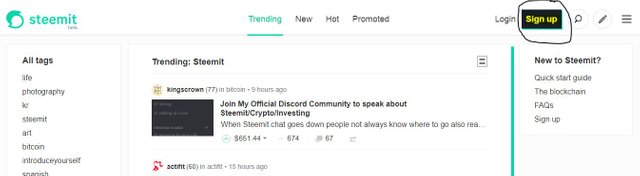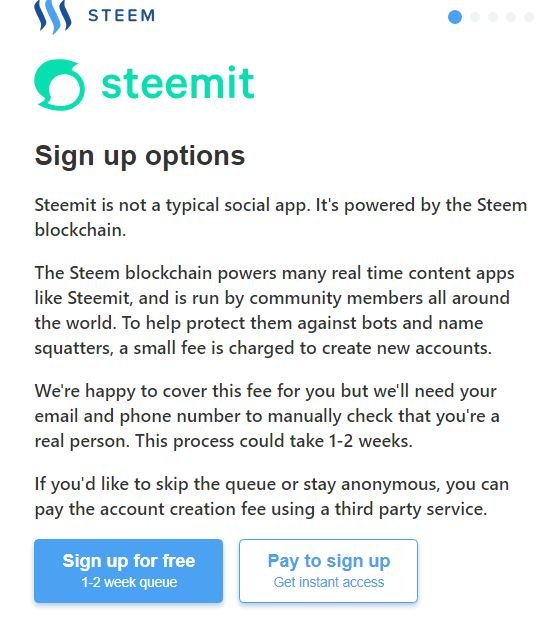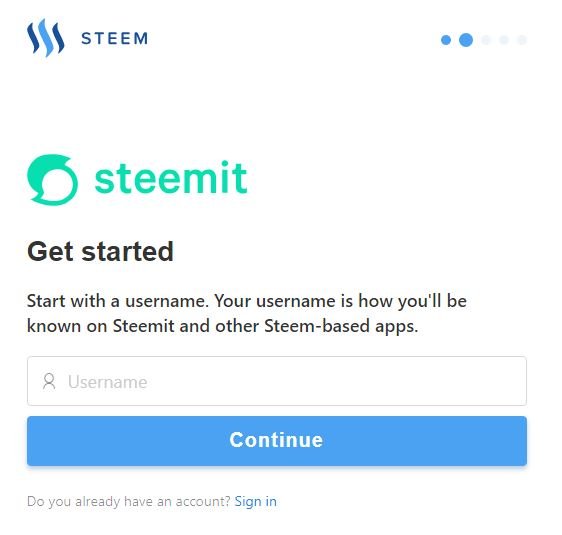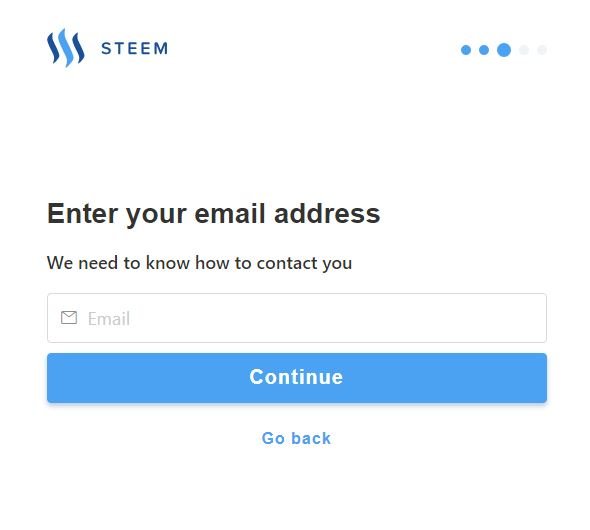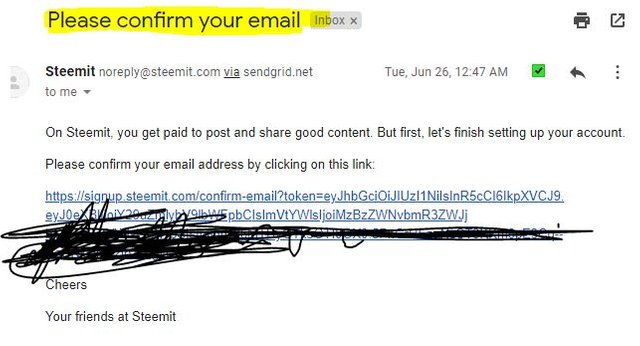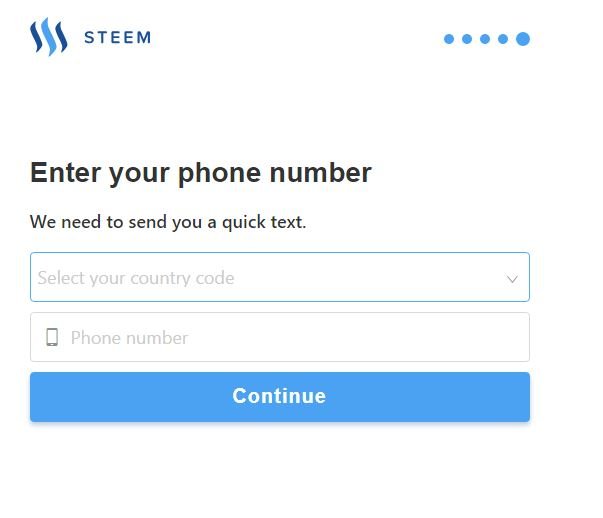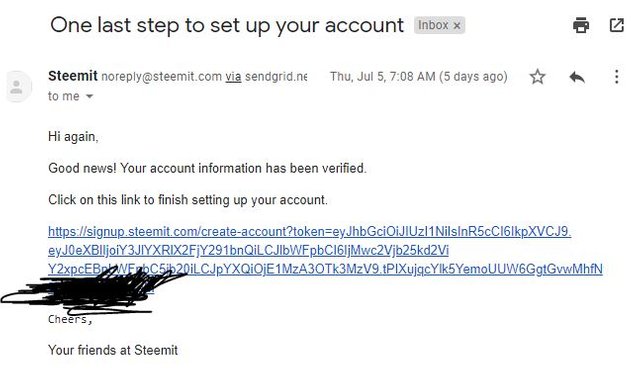Would you like to know how to create a new steem account on the steemit platform can Create new one just follow this steps.
1. Go to steemit Click Sign up
- Click Sign up for Free
2. Type your Username, It must be unique
- Continue
3. Enter Your Email Address
- Continue and go to Your Email
4. verify Your Email Address
- Click the link
4. After clicking this link
- Select country code
- Type phone number & continue
- after continue you receive a code through SMS, Type the code and continue,
4. Wait until when you don't get this mail it takes 1/2 weeks
- Click the link which came through the mail
- Generate your password and backup your password