
I just spent quite a bit of time creating a good post and clicked the Post button, and there it was....and then it was gone! I even spent 2 SBD to get an upvote from @randowhale and then when I went to check my link I get this gem.
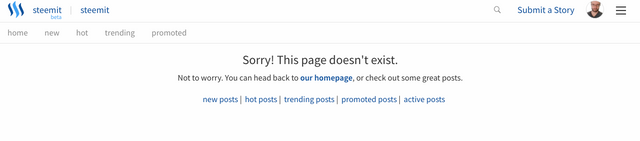
I'll take this as a lesson learned. Always type my posts in another program and save it before posting to Steemit. I should know better, but my judgement lapsed this time. I'll re-write that post later. I'm too frustrated right now.
Don't let this happen to you. Always have your posts saved somewhere else.
Image from Pixabay

Hectic, good luck with the re write!!
Downvoting a post can decrease pending rewards and make it less visible. Common reasons:
Submit
Thanks. It was my own fault for not being smart about it.
Downvoting a post can decrease pending rewards and make it less visible. Common reasons:
Submit
hahaha, we live we learn my friend!
Downvoting a post can decrease pending rewards and make it less visible. Common reasons:
Submit
Oh nooooo!
That must be so frustrating...
The Steemit interface is seriously lacking some tools, like a 'save draft' button. You make a good point to write your draft in another program first. That's also what I do for my posts. And I press CMND + S (CTRL + S on a Windows computer) like every minute, out of habit now. Even when you work in another program, you can make a mistake and lose your work if you did not save it. Luckily many programs have an autosave function built in now.
Downvoting a post can decrease pending rewards and make it less visible. Common reasons:
Submit
Happened to me too!! Incredibly frustrating.
Downvoting a post can decrease pending rewards and make it less visible. Common reasons:
Submit