Good Day to everyone and "Welcome" again in my blog.
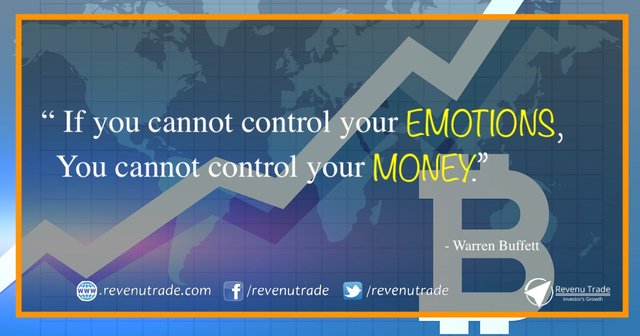
Image Source
Hope you are all doing great.So, I am continuing, as I told you before.This will be 11th consecutive article on the "Forex learning". Writing or talking about Forex, never got me bored. Hope, you guys also find its interesting. For the people, who just got here today, this is my successive article on Forex learning. This one is the "Eleventh/11th"one. Here the previous ones-
2.Learning Forex
3.Learning Forex
4.Learning Forex
5.Learning Forex
6.Learning Forex
7.Learning Forex
8.Learning Forex
9.Learning Forex
10.Learning Forex
Our today's topic is your "First Trade". I mean, how will start your trade in the market. I will discuss every single steps one by one. So, be attentive and also open or do the same. How I am telling you. It will make more easy to understand. Well, let's start-

Image Source
We have learned a lot about Forex. Demo account opened. Now we'll start the trade. We will discuss how we can open a trade or close a trade.
After logging into Meta-trader account, you will see this screen.

To open a trade on EURUSD double click on the EURUSD from the "Market Watch" window.

A window like the one below will open. Click on "BUY" if you want to buy EURUSD.
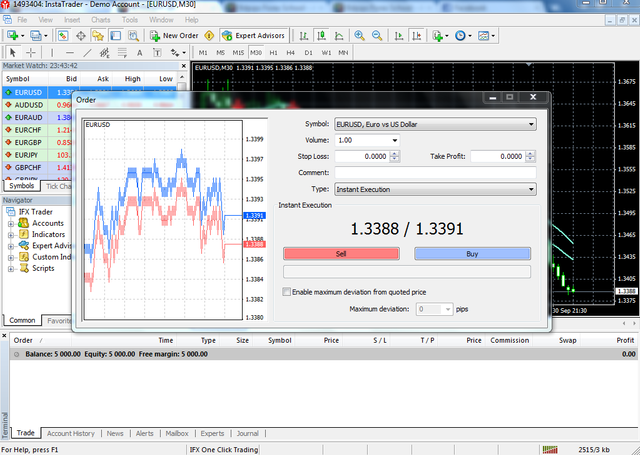
A trade like below will open. Due to the spread, the trade will open in some losses.
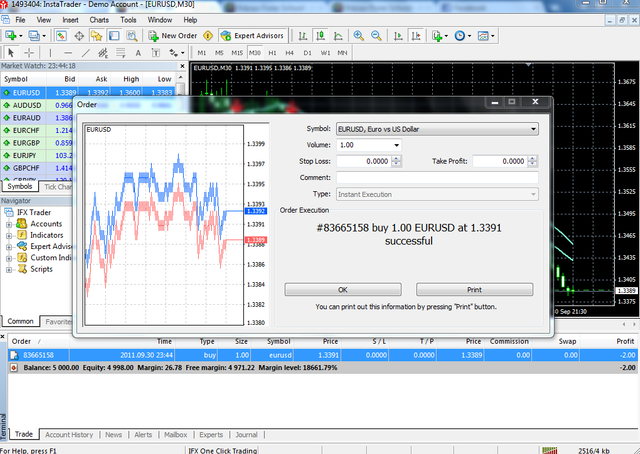
To set Stop loss or Take profit, double click on SL or TP
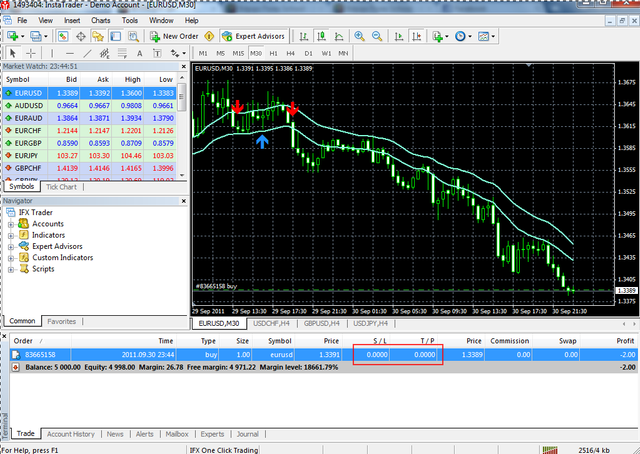
A window will open. From there you can set Stop Los and Take Profit.
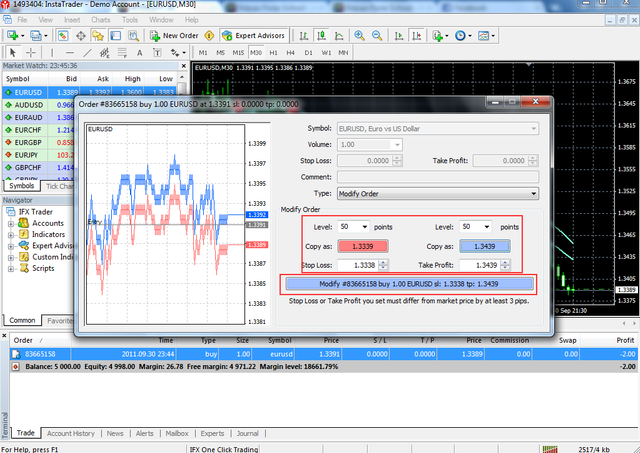
Look, Stop Los and Take Profit set. Trade will be close to that price, you set in there.
The trade is now at $ 1 profit. Now your equity is $ 5001, but the balance is $ 5000. If you close the trade, your balance will be $ 5001. If the SL / TP price goes on, the trade will be close itself automatically. But if you want to close it now, double click on the profit.
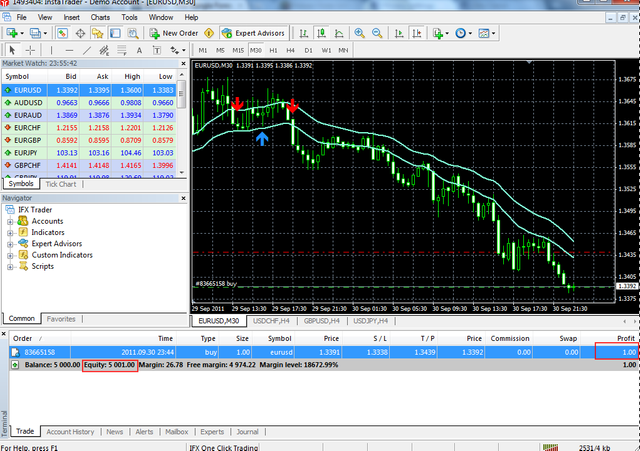
You will see a window open to close the trade. Click the yellow close button.
.png)
Trade has closed at $ 1 profit.
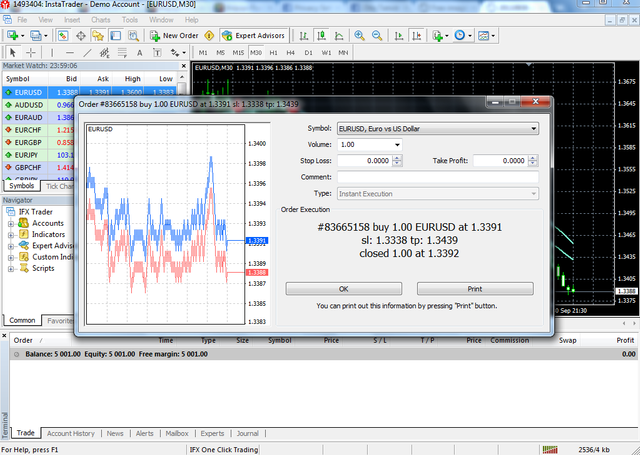
Now your new balance is $ 5001.
.png)
So, that's all folks about your first trading.

Image Source
Well this is all for today! I am not going to put any more in it. Let's talk about the later part in the next one. Feel free to leave a comment, if you have any queries. I will try my best to give you the desired answer.

You got a 33.33% upvote from @bid4joy courtesy of @shuvomahfuz!
Downvoting a post can decrease pending rewards and make it less visible. Common reasons:
Submit
You got a 72.13% upvote from @proffit courtesy of @shuvomahfuz!
2-25% Return on investment. Check steembottracker.com for current status
Minimum 0.01 SBD/STEEM to get upvote , Minimum 1 SBD/STEEM to get upvote + resteem
Downvoting a post can decrease pending rewards and make it less visible. Common reasons:
Submit
Very low vote value...from you.
Downvoting a post can decrease pending rewards and make it less visible. Common reasons:
Submit
unfortunately ...
Downvoting a post can decrease pending rewards and make it less visible. Common reasons:
Submit
You got a 33.33% upvote from @nado.bot courtesy of @shuvomahfuz!
Send at least 0.1 SBD to participate in bid and get upvote of 0%-100% with full voting power.
Downvoting a post can decrease pending rewards and make it less visible. Common reasons:
Submit
thanks... your vote value is amazing
Downvoting a post can decrease pending rewards and make it less visible. Common reasons:
Submit
You got a 66.67% upvote from @sunrawhale courtesy of @shuvomahfuz!
This service has been created with the help of @yabapmatt so please show your support by voting for him for witness!
Downvoting a post can decrease pending rewards and make it less visible. Common reasons:
Submit
Hey @shuvomahfuz, Congratulations! Bodzila just upvoted your post with 31.58% power. Keep up the good work!
Delegate your Steem Power to @Bodzila & Earn 80% Weekly returns based on your share. You can cancel delegation of your SP at anytime as the money & power remain in your hands only.
Any queries or required support can be discussed in person. Join our discord channel https://discord.me/SteemBulls
Downvoting a post can decrease pending rewards and make it less visible. Common reasons:
Submit
You got a 100.00% upvote from @stef courtesy of @shuvomahfuz!
Downvoting a post can decrease pending rewards and make it less visible. Common reasons:
Submit
Thanks... You are best
Downvoting a post can decrease pending rewards and make it less visible. Common reasons:
Submit