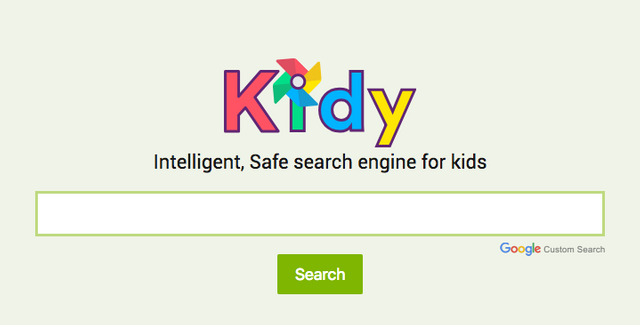
Kidy is a child-friendly browser with many interesting features that ensure the safety of your children when using the Internet.
It presents itself as a smart search engine, which blocks search results from all inappropriate content for children. And at the same time, it gives priority to those web pages that can be educational to them, answering the questions put or the search terms, appropriate for the school ages.
To enhance safety, Kidy relies on different methodologies. For example, it uses Google technology to filter search results (SafeSearch) that contain violence, pornography, or explicit content.
In addition, Kidy harnesses the potential of Google's artificial intelligence, thereby improving results over time by learning from the dynamics of queries. And one interesting detail, which may be surprising to children, is that it offers automatic answers to some queries, in the style of a virtual assistant.
This option is available in English only. For example, if you type "hungry", Kidy will put a message in a box like "Hungry for knowledge", or "I just had a byte. Ha ha. Get it? byte". A bonus for children to find fun in the search engine dynamics.
It is an interesting option that parents should take into account, but it is always advisable that children have supervision when using any resource.
This post received 1.35 SBD upvote from @tipU funded by @aboutall | @soberano now has a chance to win free @steembasicincome share :) | Voting service guide | For investors | Claiming Byteball Airdrop Guide.
Downvoting a post can decrease pending rewards and make it less visible. Common reasons:
Submit