
We are happy to announce a new release of Steemit.com!
Here are a few noteworthy upgrades.
Author profile images on posts
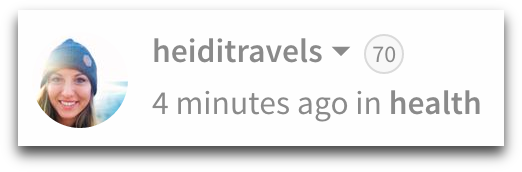
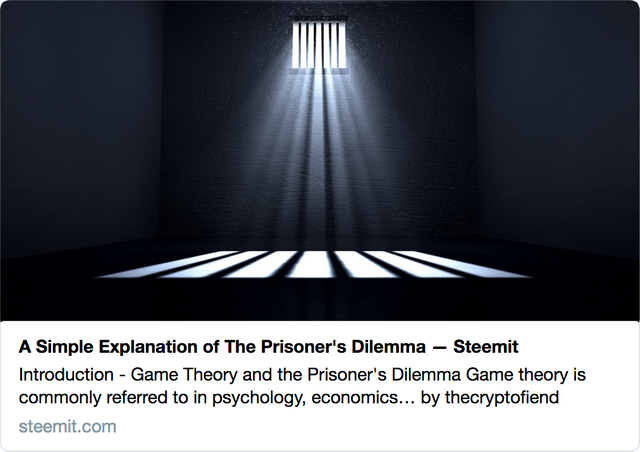
Large-format Twitter cards
We've updated our Twitter cards to use large images — very beneficial for social marketing.
Images get 18% more clickthroughs, 89% more favorites and 150% more retweets than text.
Share dialog with Explorer links
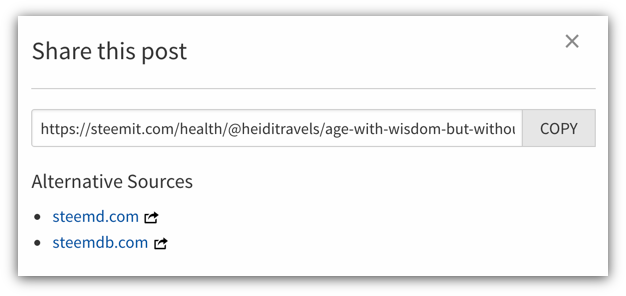
View any post using your favorite blockchain explorer or copy its URL directly to the clipboard.
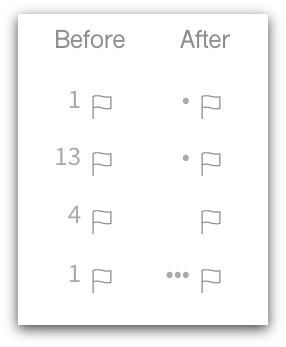
Updates to flag display
There is a new stake-based indicator next to the flag icon on posts and comments. As you can see, the previous indicator did not accurately represent the "weight" of down-votes — sometimes even 4 flags are meaningless, while 1 can be heavy. It all depends on the STEEM Power of the voting user and their vote weight.
Multi-Resteems
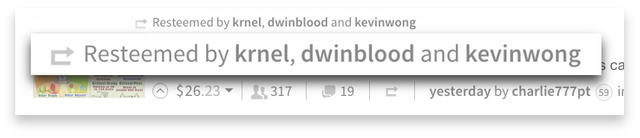
This feature will be rolled out to all users over the next 24 hours. Now see when multiple people you are following resteem the same post.
any chance we could separate our own blogs from the resteems? I haven't seen it if it is possible already
Downvoting a post can decrease pending rewards and make it less visible. Common reasons:
Submit
makes much sense
Downvoting a post can decrease pending rewards and make it less visible. Common reasons:
Submit
Got a screenshot of @walden before and after the UI-Changes:
@walden BEFORE the UI-Changes:
@walden AFTER the UI-Changes:
Looks much better now :)
Downvoting a post can decrease pending rewards and make it less visible. Common reasons:
Submit
Wut? Sorry man but I feel like I'm playing those "spot the difference" type game!
Downvoting a post can decrease pending rewards and make it less visible. Common reasons:
Submit
Excellent, the upward march continues
Downvoting a post can decrease pending rewards and make it less visible. Common reasons:
Submit
Downvoting a post can decrease pending rewards and make it less visible. Common reasons:
Submit
Good to see this, thanks a bunch for sharing the good news our way. Namaste :)
Downvoting a post can decrease pending rewards and make it less visible. Common reasons:
Submit
Thanks Steemit devs, much appreciated all the work y'all are doing for the platform!!!
Downvoting a post can decrease pending rewards and make it less visible. Common reasons:
Submit
Great work guys. Thanks for the update.
Downvoting a post can decrease pending rewards and make it less visible. Common reasons:
Submit
fun
Downvoting a post can decrease pending rewards and make it less visible. Common reasons:
Submit
Showing dots instead of numbers is a good psychological workaround, however, I still stand behind my proposal.
Downvoting a post can decrease pending rewards and make it less visible. Common reasons:
Submit
Hey, dots indicating deepness of nests is a new feature or I was blind until now? :D
It's good, I used to scroll up sometimes to know where I am. :)
Downvoting a post can decrease pending rewards and make it less visible. Common reasons:
Submit
It was added in the previous release a few weeks ago. :)
Downvoting a post can decrease pending rewards and make it less visible. Common reasons:
Submit
I see again, people, I see again, it's a wonder! :D
I didn't make much comments I guess... But I know why, it's a mental drug, and when I start it, I cannot put it down, like today. And I don't do what I should in the end... The feature is nice, anyway.
Downvoting a post can decrease pending rewards and make it less visible. Common reasons:
Submit
awesomeness!
Downvoting a post can decrease pending rewards and make it less visible. Common reasons:
Submit
very nice improvements. I like the multi resteem the most.
Downvoting a post can decrease pending rewards and make it less visible. Common reasons:
Submit
Good job. Thanks.
Downvoting a post can decrease pending rewards and make it less visible. Common reasons:
Submit
Many great changes for sure. But we still need to work on those flags.
Downvoting a post can decrease pending rewards and make it less visible. Common reasons:
Submit
Redacted.
Downvoting a post can decrease pending rewards and make it less visible. Common reasons:
Submit
hey, who invited David :)
Downvoting a post can decrease pending rewards and make it less visible. Common reasons:
Submit
Awesome stuff, thanks so much!
Downvoting a post can decrease pending rewards and make it less visible. Common reasons:
Submit
Very nice!
Downvoting a post can decrease pending rewards and make it less visible. Common reasons:
Submit
It's cool..now,when you see a dot next to flag on this comment,you then know that i been "attacked" by "asshole account bot".
Just kidding,i love new changes! :))
Downvoting a post can decrease pending rewards and make it less visible. Common reasons:
Submit
Steem-tastic!
Downvoting a post can decrease pending rewards and make it less visible. Common reasons:
Submit
Fanta-Steem!
Downvoting a post can decrease pending rewards and make it less visible. Common reasons:
Submit
Nice, I wish I could change my picture!
Downvoting a post can decrease pending rewards and make it less visible. Common reasons:
Submit
Which picture?
Downvoting a post can decrease pending rewards and make it less visible. Common reasons:
Submit
Profile picture
Downvoting a post can decrease pending rewards and make it less visible. Common reasons:
Submit
You can do it here. (I didn't see that you have already got an answer.)
Downvoting a post can decrease pending rewards and make it less visible. Common reasons:
Submit
It didn't work...the Update box should turn dark blue but it stays faded and the circle with the slash comes up
Downvoting a post can decrease pending rewards and make it less visible. Common reasons:
Submit
I have no idea why. I recommend @ausbitbank's solution.
Downvoting a post can decrease pending rewards and make it less visible. Common reasons:
Submit
.. why can't you change your picture ?
The option is here ..
Downvoting a post can decrease pending rewards and make it less visible. Common reasons:
Submit
When I switch the url it won't let me update
Downvoting a post can decrease pending rewards and make it less visible. Common reasons:
Submit
Are the button not activating or what?
Downvoting a post can decrease pending rewards and make it less visible. Common reasons:
Submit
Yes, the button doesn't activate! I wasn't sure how to say it, but that's it, when I switch URL's the Update button won't activate...I get a red circle with the line.
https://postimg.org/image/g6ive9e3z/
Downvoting a post can decrease pending rewards and make it less visible. Common reasons:
Submit
OK, I got it. That means something is wrong with the URL you type/paste into the field. We could close out other unexpected things, if you delete the existing URL, and the button activates (it should).
If you get a red
Invalid URLmessage under the field with the new URL, make sure that it starts withhttp://orhttps://It would also help if you would paste the URL of the image here that you want to use (it will be public anyway, like mine or anyone else's).
Downvoting a post can decrease pending rewards and make it less visible. Common reasons:
Submit
Is it a valid URL beginning with
http://orhttps://?Downvoting a post can decrease pending rewards and make it less visible. Common reasons:
Submit
This is the URL
Downvoting a post can decrease pending rewards and make it less visible. Common reasons:
Submit
I don't get it, pasting that url into the settings box works fine for me ?
As an experiment though, perhaps save the image locally and then upload it to the busy.org server instead - via https://steemconnect.com/profile or go to https://busy.org and click your username pic in the top left (after login)
Downvoting a post can decrease pending rewards and make it less visible. Common reasons:
Submit
Please try this direct link:
https://s19.postimg.org/5wggf0o8j/000.jpgDownvoting a post can decrease pending rewards and make it less visible. Common reasons:
Submit
Sweet!
Downvoting a post can decrease pending rewards and make it less visible. Common reasons:
Submit
Congratulations dear friend @ steemitblog for the achievements.
The great work is appreciated
Downvoting a post can decrease pending rewards and make it less visible. Common reasons:
Submit
Excellent work gentlemen! Always nice to see progress.
Personally I believe the way the flagging is proposed here is slightly better than the way it was before. Silly as it sounds the flag has a psychological aspect to it and hopefully dots are less imposing than numbers to the masses. :)
Downvoting a post can decrease pending rewards and make it less visible. Common reasons:
Submit
great updates, guys!
Downvoting a post can decrease pending rewards and make it less visible. Common reasons:
Submit
So, I've never really used twitter. What's a twitter card, and how does one use it?
Downvoting a post can decrease pending rewards and make it less visible. Common reasons:
Submit
Obviously, it will good changes )
Downvoting a post can decrease pending rewards and make it less visible. Common reasons:
Submit
Nice! Anybody else got a dysfunctional fb share button on this post? On my OnePlus 3.
Downvoting a post can decrease pending rewards and make it less visible. Common reasons:
Submit