When I "Submit a Story" with some text and an image, I am taken to the "New Posts" screen, but the thumbnail of my image is NOT showing to the left of the summary. The same is true if I click on my UserIcon and then "Blog."
Am I doing something wrong? Or can you folks see the thumbnail image?
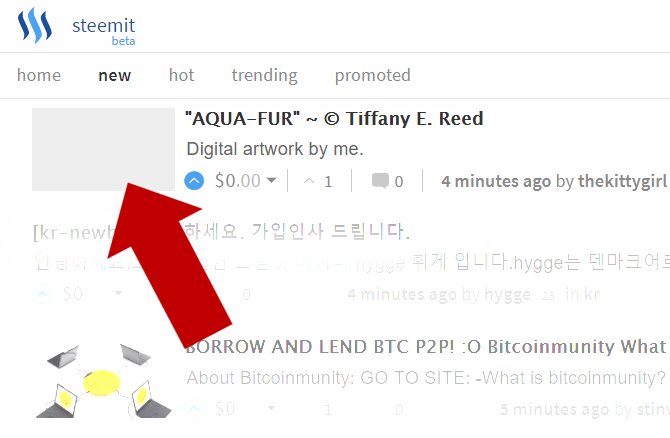
Edited to add: And, of course, on this post, the thumbnail showed after I posted it. But the thumbnails are still not showing on my previous posts, as I reported. :(
thanks for this post, I am preparing my introduction post and the information on the image names is pure gold. What I learned was not to use special characters in the image names. Thanks I had a lot of underscores _ in my file names and would have been stuck, you rock!
Downvoting a post can decrease pending rewards and make it less visible. Common reasons:
Submit
I am so glad that this post helped someone else, too! Awesome!
Downvoting a post can decrease pending rewards and make it less visible. Common reasons:
Submit
For the previous and your two first posts, I see no picture.
I had the same problem, had to click an include preview flag when exporting the picture.
Downvoting a post can decrease pending rewards and make it less visible. Common reasons:
Submit
I will look for that and try it! Thank you! :)
Downvoting a post can decrease pending rewards and make it less visible. Common reasons:
Submit
What kind of files do you use for images? jpg, png,... & what resolution/size?
I use jpg but all rescaled to maximum 1000px width... never had a problem...
Downvoting a post can decrease pending rewards and make it less visible. Common reasons:
Submit
When I edit my images, I scale them to 1600 x 900 pixels, and save them as JPG files. I also tried uploading them THREE different ways — click-to-upload, drag-and-drop, and insert image from the HTML editor. I've also tried with text above the pic, no text above the pic, but it's always the same. Perhaps I need to scale the pics down more, that's a thought. Thanks!
Downvoting a post can decrease pending rewards and make it less visible. Common reasons:
Submit
I'm having same problem with a couple of my posts... drag and dropped the JPEG images and they didn't show up as thumbnails... blog shows blank thumbnails like yours. :(
Downvoting a post can decrease pending rewards and make it less visible. Common reasons:
Submit
One person suggested I make my photos smaller. The last photo I posted was only 800 pixels wide, and it DID display a thumbnail. I plan to try that again with the next photo I post, and perhaps you could try that, too!
Downvoting a post can decrease pending rewards and make it less visible. Common reasons:
Submit
I just now finally figure what my problem was and fixed it... before uploading images (dragging and dropping them in), I made sure there were no parenthesis, spaces, brackets or any other wierd characters in the file names. So I replaced all spaces and parenthesis with underscores (like this "_") and then re-added them, then poof, all my thumbnails showed up finally! :D
When I first tried to fix it, I reduced my image sizes to 800x480 or so... but that didn't actually seem to be the difference. It was the file names that actually caused it for me.
Downvoting a post can decrease pending rewards and make it less visible. Common reasons:
Submit
THANK YOU SO MUCH! You have just become my new favorite person on Steemit! LOL! I just changed my filenames, too, and it seemed to have worked! Now ALL of my posts have thumbnails! I so appreciate your sharing what you did to fix the problem! 😊
Downvoting a post can decrease pending rewards and make it less visible. Common reasons:
Submit
So glad your problem is fixed too @thekittygirl, time to celebrate!!! :D
Downvoting a post can decrease pending rewards and make it less visible. Common reasons:
Submit