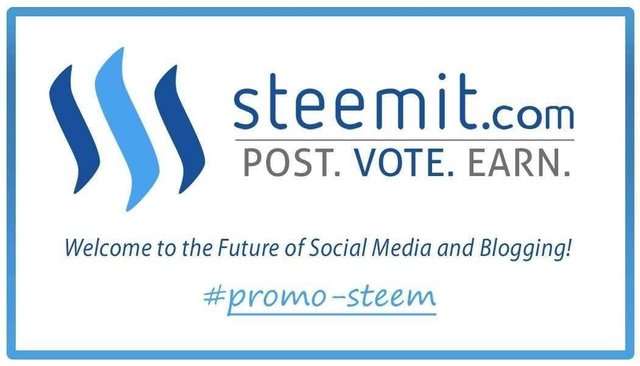Create a Steemit account: Go to https://signup.steemit.com/ and follow the instructions to create an account. You will need to provide a valid email address, username, and password.
Login to your Steemit account: Once you have created an account, login to your account by going to https://steemit.com/login.
Create a post: Click on the "New Post" button located at the top right corner of the screen. This will take you to the post creation page.
Write your post: Write your post in the provided text editor. You can format your text using the options provided in the editor. You can also add images, videos, and other media to your post.
Add tags: Add tags to your post to make it easier for others to find. Tags are like keywords that help categorize your post. You can add up to five tags to your post.
Preview your post: Before publishing your post, you can preview it by clicking on the "Preview" button located at the bottom right corner of the screen. This will show you how your post will look like when it's published.
Publish your post: Once you are satisfied with your post, click on the "Publish" button located at the bottom right corner of the screen. Your post will now be published on Steemit for others to see.
Note that you can also earn rewards for your posts on Steemit, based on the votes and engagement your post receives from other users.