
Welcome to this daily edition of the SteemPlus Stats. This post aims to give you all the information you need about the current distribution of the SteemPlus Points.
You will find the Top 20 users and their SPPs, the distribution per category and total SPPs distributed. If you'd like to see more information, please let us know on Discord.
The integrality of the payout of this post will be powered up to give you bigger upvotes.
Total
A total of 1,037,794.941 SPP has been distributed to 1,539 users.
Top 20 users
| # | Name | SPP | # | Name | SPP |
|---|---|---|---|---|---|
| 1 | stoodkev | 216,640.948 | 11 | mhm-philippines | 12,475.010 |
| 2 | steemplus-pay | 54,399.347 | 12 | futuremind | 12,323.438 |
| 3 | dhimmel | 26,124.551 | 13 | boddhisattva | 11,740.433 |
| 4 | gungunkrishu | 22,337.651 | 14 | blanchy | 9,314.176 |
| 5 | dynamicrypto | 21,930.687 | 15 | tbnfl4sun | 9,191.949 |
| 6 | onealfa | 21,910.973 | 16 | niallon11 | 9,171.411 |
| 7 | xr-hammergaming | 20,739.648 | 17 | cranium | 8,149.470 |
| 8 | randolphrope | 18,110.685 | 18 | fundition | 7,997.625 |
| 9 | vaansteam | 16,818.832 | 19 | backinblackdevil | 7,920.721 |
| 10 | michealb | 12,655.608 | 20 | sima369 | 7,828.163 |
Distribution per type
This donut chart shows which categories earn the most SPP (in percentage).
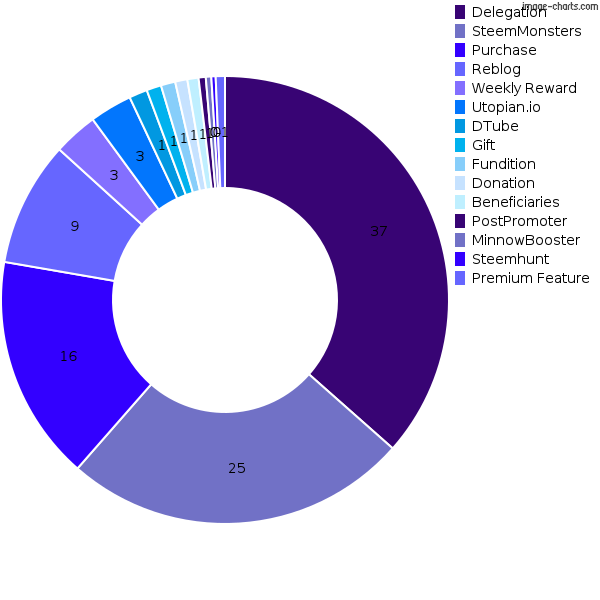
How to earn SPP?
If you are already using SteemPlus, youcan find detailed explanations about how to earn SPP from your wallet, by clicking on the arrow near your SteemPlus Points balance and clicking on 'How to earn SPP?' or on the SPP tab of our landing page
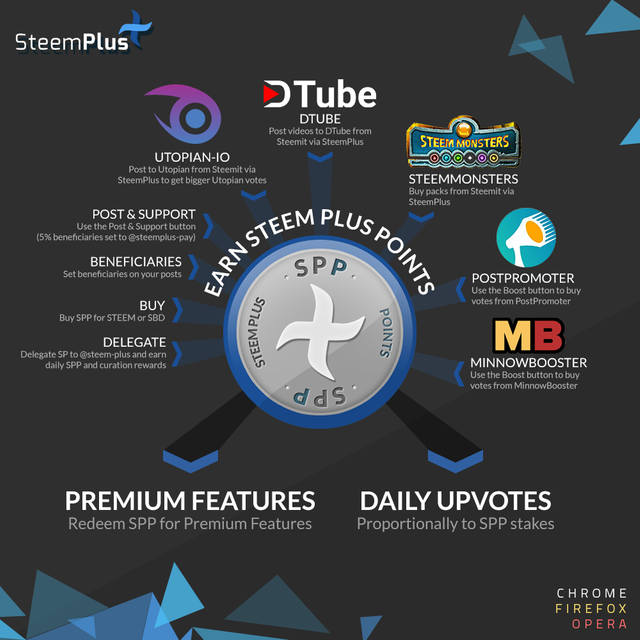
Not on SteemPlus yet?
SteemPlus is a Chrome, Opera and Firefox extension used by 3300 users daily.
It brings over 30 novel features to your Steem experience on Steemit, Busy and Steem Monsters. As you can see above, you can also earn SPP by performing certain actions. This will allow you to redeem your SPP for premium features or hold them to receive daily @steem-plus upvotes.
To check all our awesome features and download the extension, please visit our landing page.
This will give extra outfit and advantages upon steem user, thanks for connecting all in a single platform.
Posted using Partiko Android
Downvoting a post can decrease pending rewards and make it less visible. Common reasons:
Submit
Man catching up to stoodkev will be quite a challenge lol
Posted using Partiko iOS
Downvoting a post can decrease pending rewards and make it less visible. Common reasons:
Submit
You d have to delegate more than me hehe
Downvoting a post can decrease pending rewards and make it less visible. Common reasons:
Submit
possibly one day! But not anytime soon lol. I'm just buying I haven't delegated yet.
Downvoting a post can decrease pending rewards and make it less visible. Common reasons:
Submit
Congratulations @steem-plus! You have completed the following achievement on the Steem blockchain and have been rewarded with new badge(s) :
You can view your badges on your Steem Board and compare to others on the Steem Ranking
If you no longer want to receive notifications, reply to this comment with the word
STOPVote for @Steemitboard as a witness to get one more award and increased upvotes!
Downvoting a post can decrease pending rewards and make it less visible. Common reasons:
Submit
I didn't get a upvote value slider, I did get a lot of
Hiccups and hang ups, weird things happening,
(like it was only using half my screen)
so I uninstalled
It after just a few minutes. I was disappointed. I was really
Looking forward to being able to spread my upvotes
More thinly so I could get more people before my
Votes became meaningless. So @steem-plus
If you could contact me in discord to
Help me understand what may
Have been happening, I
Am willing to give it
Another try.
Downvoting a post can decrease pending rewards and make it less visible. Common reasons:
Submit
To upvote at less than 100% when you have less than 500SP, go to the article you want to vote and click on the SteemPlus extension icon, open the popup, and click vote, you can chose the percentage there.
It splits your screen only when you are typing so that your preview can be side by side with what you are typing. Like every SteemPlus feature, you can disable it from the extension popup
Downvoting a post can decrease pending rewards and make it less visible. Common reasons:
Submit
And now, trying to 'spread some love' in Busy, I have no upvote
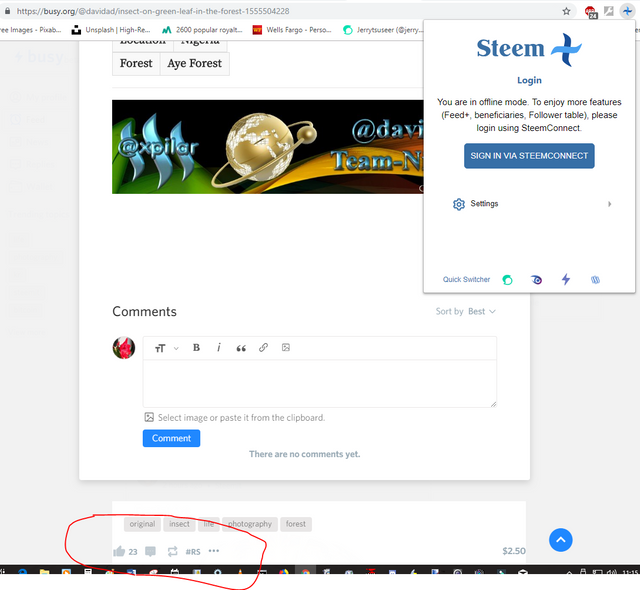
Option AT ALL, on a post just 2 hrs old.
It still says I'm in offline mode
SO, I will once more be uninstalling this add on.
Downvoting a post can decrease pending rewards and make it less visible. Common reasons:
Submit
I ll contact you in Discord, since you seem to have trouble setting this up.
EDIT: You didnt give your Discord ID...
Anyways, SteemPlus is a free addon, if you re not satisfied with it and wish to uninstall it like you ve ranted about twice already, be my guest. I always go out of my way to provide good support to people who ask nicely, you don t.
Downvoting a post can decrease pending rewards and make it less visible. Common reasons:
Submit
That was not my intention.
As far as I remember, and reading back, I don't see a rant.
I see me offering you screen snips of what I see when I
Am trying to comply with your directions (is that support?)
My discord ID is what comes after my proper name, followed by
#3994.
I notice you didn't give YOUR discord name either.
I looked and clicked around trying to find YOUR discord
name. Unsuccessfully, obviously. Thanks @stoodkev
Downvoting a post can decrease pending rewards and make it less visible. Common reasons:
Submit
Whatever, lets fix this.
I can t find you, the link to our Discord is in the post, you can ask your questions there on the #help section or DM me after joining, you should be able to find me.
Downvoting a post can decrease pending rewards and make it less visible. Common reasons:
Submit
I joined your server @stoodkev, I posted a comment in the
help room
And I sent you a friend request in DM
Downvoting a post can decrease pending rewards and make it less visible. Common reasons:
Submit
See anywhere on my screen, looking for settings or
Options. There were some drop downs, but not
What I thought would be related to what I was
Looking for. As to the split screen, as I recall
The preview was below what I was typing,
Not beside, else I would have known.
I will go back, reinstall the ext.
And try again. If I experience
These things again, I will
Come back here. This is
Why I invited you to
Contact me in
Private.
Downvoting a post can decrease pending rewards and make it less visible. Common reasons:
Submit
I am NOT in offline mode
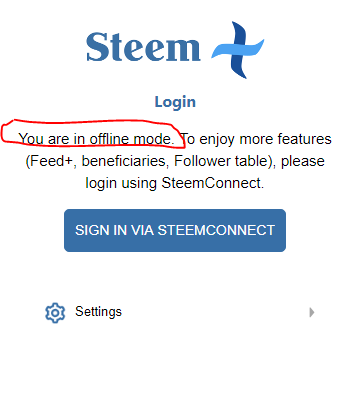
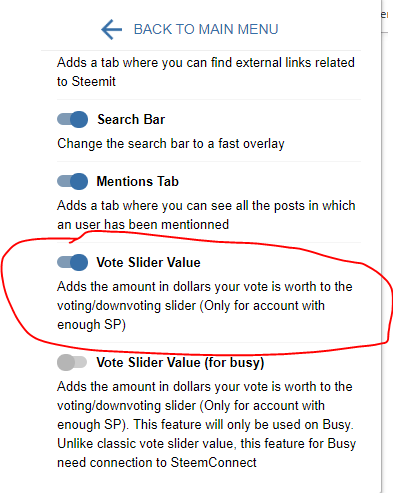

In the previous attempt I DID sign in using
Steemconnect
I opened a second tab, logged in using Steemconnect
And THIS is what I see when I click on the icon
@stoodkev
Downvoting a post can decrease pending rewards and make it less visible. Common reasons:
Submit
I just went to my feed, found something I wanted to upvote
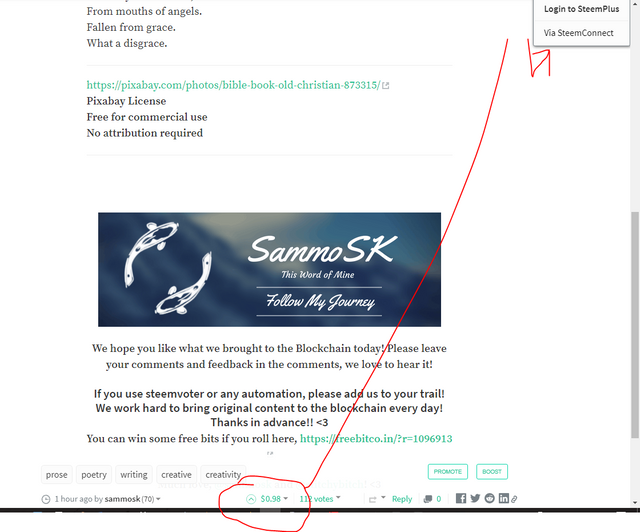
At a much lower value, clicked on the icon and this is
What I find
I AM LOGGED IN VIA STEEMCONNECT,
and when I click "Log in to SteemPlus" nothing
Whatsoever happens.
Downvoting a post can decrease pending rewards and make it less visible. Common reasons:
Submit
↑↑From my feed, the icon in the chrome line↑↑
↑↑From my feed, clicking the icon in the Steemit header↑↑
Downvoting a post can decrease pending rewards and make it less visible. Common reasons:
Submit
Here is something new, when I opened my wallet to see
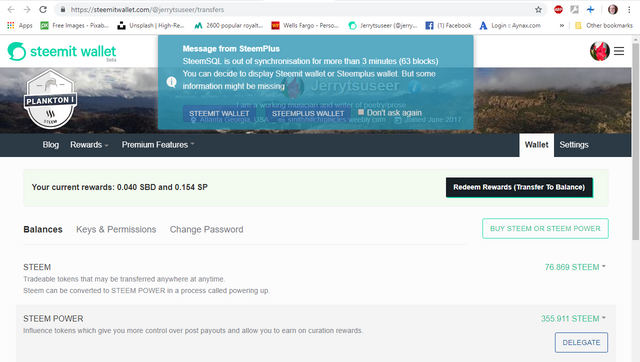
Just how much SP I really did currently have, I saw this
Downvoting a post can decrease pending rewards and make it less visible. Common reasons:
Submit
Not new, it s always been here.
We rely on SteemSQL to provide us this information, if it s out of sync, we let you know so that you can chose between up to date info or filterable info.
Downvoting a post can decrease pending rewards and make it less visible. Common reasons:
Submit
New to me. I've not seen this before
Downvoting a post can decrease pending rewards and make it less visible. Common reasons:
Submit
Hi, @steem-plus!
You just got a 6.2% upvote from SteemPlus!
To get higher upvotes, earn more SteemPlus Points (SPP). On your Steemit wallet, check your SPP balance and click on "How to earn SPP?" to find out all the ways to earn.
If you're not using SteemPlus yet, please check our last posts in here to see the many ways in which SteemPlus can improve your Steem experience on Steemit and Busy.
Downvoting a post can decrease pending rewards and make it less visible. Common reasons:
Submit
This project is being supported by @Fundition the next-generation, decentralized, peer-to-peer crowdfunding and collaboration platform, built on the Steem blockchain.
Read the full details of Fundition Fund program
Learn more about Fundition by reading our purplepaper
Join a community with heart based giving at its core
Fundition is a non profit project, by supporting it with delegation you are supporting 200+ projects.
50SP100SP200SP500SP1000SP2000SP5000SP10000SP
Downvoting a post can decrease pending rewards and make it less visible. Common reasons:
Submit