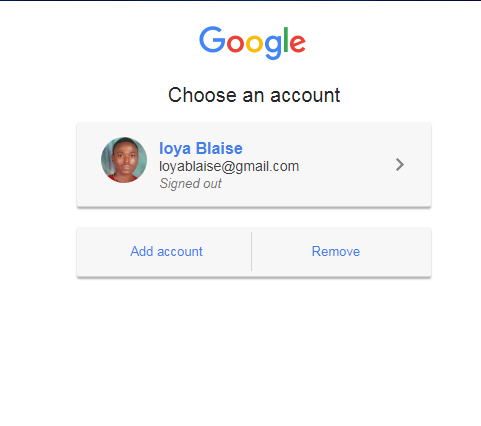
I did discover that many people thinks opening a blog is a big issue. Creating a blog is one of the easiest things to do on the net. The deal is keeping and maintaining the blog by feeding it with posts, monetizing that has always seems threatening.
After a friend of mine complained to me that he over the years wish to own a blog but creating it has been his problem, I decided to put up this post so as to send it across to him since we were not at the same location.
Creating a blog is very simple and all you need to know is to follow the steps as shown below and you are done with creating a blog
How to create a blog
Requirement:
- A PC fully charged and connected on the internet
Signing into blogger
- Go to www.blogger.com
- Click “Crete Your Blog” or Click on “SIGN IN" at the top right corner of your system.
- You can as well bypass step 1 & 2 by Clicking HERE https://www.blogger.com/go/signin or https://www.blogger.com/go/createyourblog
- Select any of the gmail account which has been logged in gmail on the system you are using.
- Enter the gmail account address or add another account by entering the account address and password.
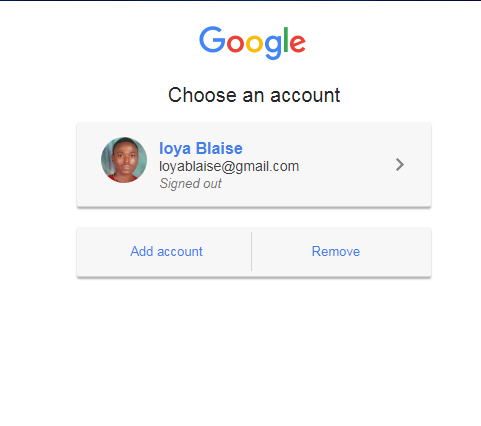
Select a gmail account or add new account
- Enter your desired blog name in the “Title” text area.
- Select your desired theme from the provided themes
- Enter you blog address. blogger will check if address is available and it will approve.
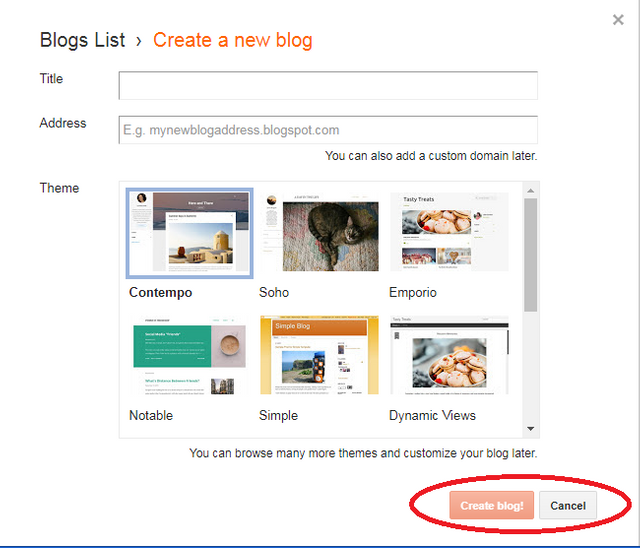
Enter blog title, address and select theme
- Click “Create blog”
Now your blog is live on air and can be viewed on the internet using any browsing by entering the blog address chosen during creation.
You will be redirected to you created blog dashboard posting environment where it will be showed “There are no posts”
MAKING YOUR FIRST BLOG POST ON BLOGGER
- Click on the create new post in order for you to make you first post on the blog.
- Enter your post title in the “Post Title” text area
- Enter your post in the text area provided just below the post title area.
- Checkout post setting at the right panel of your blog environment and manipulate them appropriately.[Post setting shall be looked as a separate issue in my nest post]
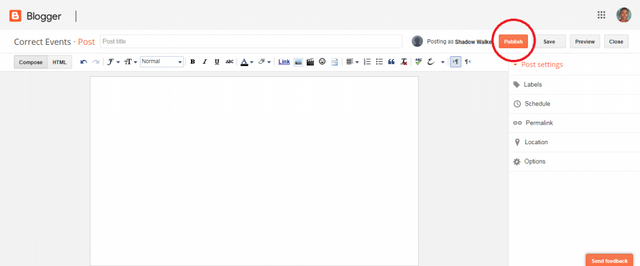
Making your first post in a blog
- Click “Publish” button at the top right side of your post environment.
Boom your first post is live on your blog and anyone can load and view your post.
Posted from my blog with SteemPress : http://247creaks.com/blog/how-to-create-a-new-blog-step-by-step/