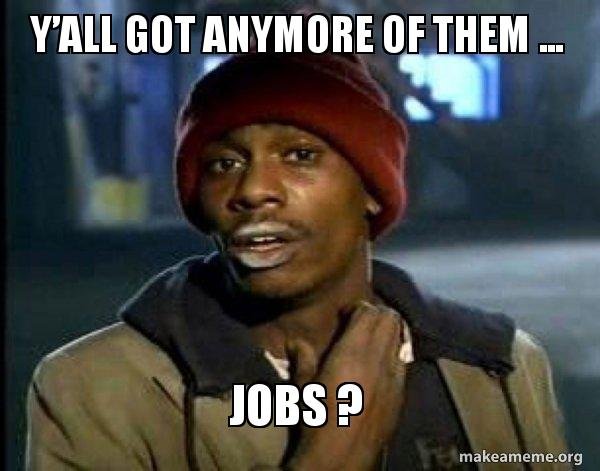
It was fairly straight forward for a Laid off Techy. After default wordpress site is up:
- go to "Plugins"
- Install "Steemit" plugin
- Now the somewhat tricky part, you need your "Posting Private Key". You find that in your steemit profile under the "wallet" then "permissions". You may need to re-enter your steemit password to reveal the private key.
- Copy that key to the wordpress plugin section and it save. You should see "ok" twice at the bottom (indicating wordpress is talking to the steemit servers and to your actual account).
Posted from my blog with SteemPress : http://laidofftechy.com/index.php/2019/03/05/6/