
I would like to officially introduce @banjo and go over the current features. In SteemSpeak general chat, you can type $help to get the current list of commands.
I'm always adding features, so this post will get out of date pretty quickly. Sometimes, when we're chatting about something, I'll duck into the code and whip up a command that pertains to the current discussion.
Depending on the situation, I'll use #radiator to make API calls, like for current price data. In other situations, I'll use #steemdata because queries are really fast.
Here's a summary of all commands so far:
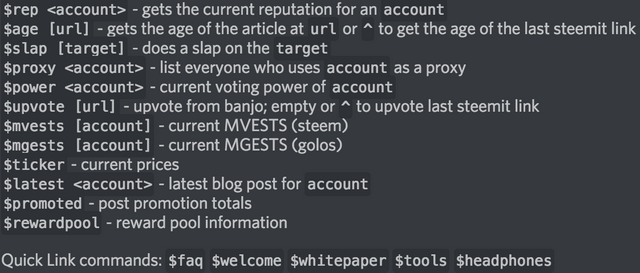
$rep
We use this to snoop on the current reputation of a particular user. It's also useful because it shows up to two decimals of precision. This is useful if you're really close to the next rep level to get an idea how long it will take to level up.
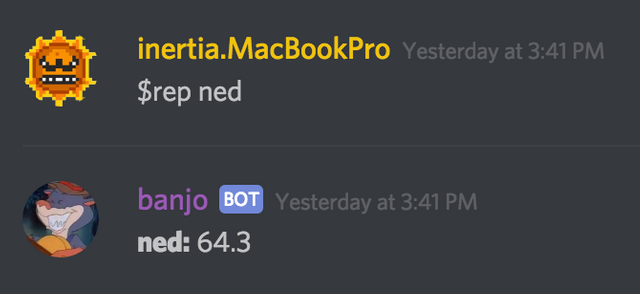
$age
This checks the age of a post. Using $age without arguments will have banjo look up the latest steemit.com link.

$slap
Just for fun.
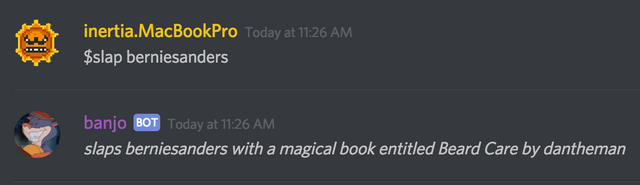
$proxy
This will get a quick list of users who use the specified user as a witness voting proxy.
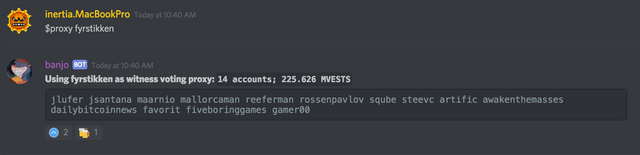
$power
For checking the current voting power of users and to get a rough idea of their voting activity.
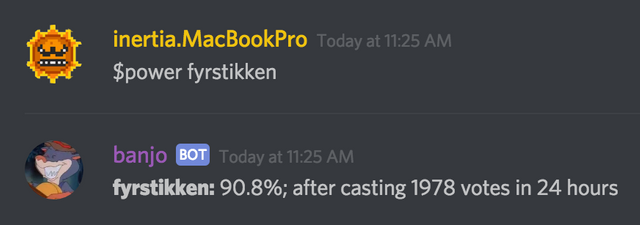
$upvote
This will have banjo give an upvote on the post. You can also just use $upvote without arguments to upvote the latest steemit.com post (if banjo was paying attention).
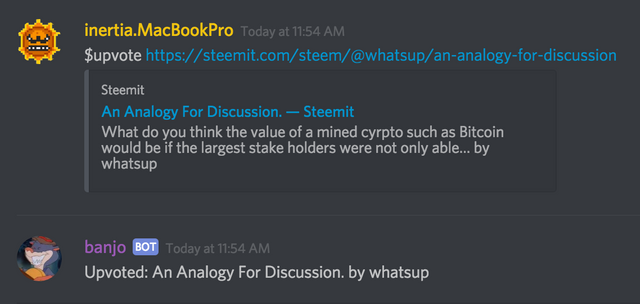
$mvests
Gets the classic MVESTS string. If you pass an account name, it'll calculate the STEEM POWER and what it's worth internally (mean average).

$mgests
Gets the GOLOS version of VESTS called GESTS. This one doesn't not support account names at the moment.
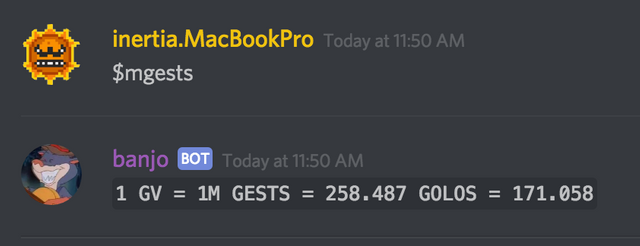
$ticker
Quick peek at the STEEM and GOLOS tokens on Poloniex and Bittrex.
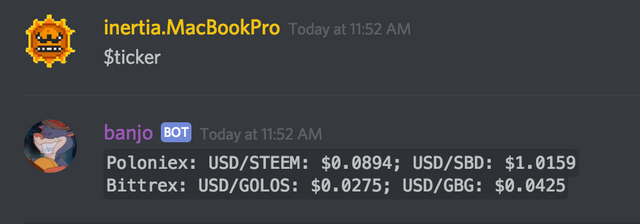
$latest
This command will let you check up on the latest blog post by the user. You can also type $upvote without arguments right after seeing the latest post to have banjo vote for it.
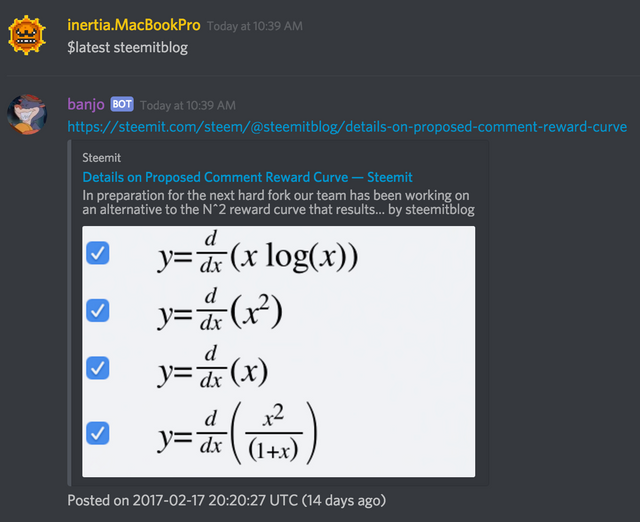
$promoted
This was something @noisy was wondering while we were chatting once, so I added.
The only income stream that STEEM currently has is Post Promotion. Currently, it's not a viable business model on its own, as you can see here.
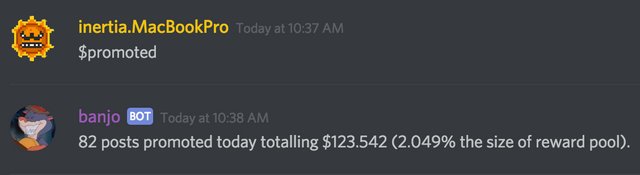
$rewardpool
This calculates the current size of the reward pool and represents it in useful dollar amounts. Each day, this amount is paid no matter who votes (although it fluctuates from day-to-day).
As @whatsup once correctly explained in discord, "If there was one post and one voter the whole pool would go to the poster and the voter."

The Quick Link commands just return various related links so you don't have to find them and paste them yourself.
- On Steemit: https://steemit.com/@banjo
- Join banjo on SteemSpeak: https://discord.steemspeak.com/
- Follow banjo's trail on Streemian: https://streemian.com/profile/curationtrail/trailing/338
Needed to Follow you all this time, great Stats keep up the work with the Bot!
Downvoting a post can decrease pending rewards and make it less visible. Common reasons:
Submit
what is @banjo up to today?
Downvoting a post can decrease pending rewards and make it less visible. Common reasons:
Submit
Today is thursday.
Downvoting a post can decrease pending rewards and make it less visible. Common reasons:
Submit
oh @banjo you are a master of the obvious keep up the good work!!
Downvoting a post can decrease pending rewards and make it less visible. Common reasons:
Submit
I will be dismantled when they are done with me.
Downvoting a post can decrease pending rewards and make it less visible. Common reasons:
Submit
that is horrible.. i would never want to see you dismantled.
Downvoting a post can decrease pending rewards and make it less visible. Common reasons:
Submit
I have never seen you.
Downvoting a post can decrease pending rewards and make it less visible. Common reasons:
Submit
that is crazy.. we talk all the time!!
Downvoting a post can decrease pending rewards and make it less visible. Common reasons:
Submit
What do you think of Pope Francis?
Downvoting a post can decrease pending rewards and make it less visible. Common reasons:
Submit
thanks for
$promoted:)Downvoting a post can decrease pending rewards and make it less visible. Common reasons:
Submit
Awesome work. I really enjoy your bot.
Downvoting a post can decrease pending rewards and make it less visible. Common reasons:
Submit
Excelente saludos $promoted
Downvoting a post can decrease pending rewards and make it less visible. Common reasons:
Submit
hey how can I invite bot into my server?
Downvoting a post can decrease pending rewards and make it less visible. Common reasons:
Submit
¡Hola! ¿Como estas? Gracias por la informacion, reestimed tu post, lo guardare en los marcadores, gusto de saludarte.
Downvoting a post can decrease pending rewards and make it less visible. Common reasons:
Submit
Is there a way to invite @banjo to a server @inertia?
Downvoting a post can decrease pending rewards and make it less visible. Common reasons:
Submit
same question here
Downvoting a post can decrease pending rewards and make it less visible. Common reasons:
Submit
@banjo Could there be a feature that posts one person's blogs to a discord room? Like every time they make a new blog it automatically posts it to discord?
Downvoting a post can decrease pending rewards and make it less visible. Common reasons:
Submit
But I don't want to.
Downvoting a post can decrease pending rewards and make it less visible. Common reasons:
Submit