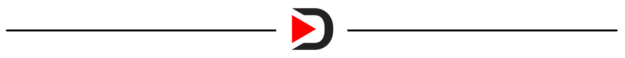
Welcome back, friend. Glad to see you here as always :)
My aim is that by the end of this video tutorial you will walk away knowing just a little bit more than you did before.
Today's topic is in regards to a unique service and website called SteemX which can be found at https://mysteemx.com. I found out about this service through a friend of mine named @kevinli. Feel free to give him a follow cause he's a cool guy.
I'd like to show you 3 simple steps to exchanging your Steem or SBD for fiat (aka cash) without jumping through multiple hoops like you might be accustomed to doing.
Create a Wallet (minute marker 1:00)
Creating a wallet is as simple as filling out the form on the right-hand side of the page at https://mysteemx.com. Once you submit the form, you will be sent a confirmation email. Confirm the email and you are ready to use your wallet to send or receive Steem and SBD.
To add your PayPal account to SteemX, simply go to your dashboard and click on the withdraw tab towards the bottom of the page. From there you can click where it says "add new account" and then follow the instructions.
Send Steem or SBD (minute marker 2:14)
While viewing your dashboard screen, you can navigate down to the deposit tab which it should automatically default to. Since I recorded the video, they did update the user interface so it will look slightly different than my screen but the concept is still the same.
Click on the type of coin you would like to deposit whether that be Bitcoin, Steem, or SBD. When depositing Steem or SBD, you will see a unique memo key. Once you are in your Steemit.com wallet and inside the transfer box, you will insert that memo into the memo field.

Next, you will type "steemexchanger" without the quotes for the account you're sending to and also decide how much Steem or SBD you are sending. Hit "next" and confirm your transaction with your private key.
Lastly, you will go back to the SteemX site and click the box that says "I have made a transfer". SteemX normally takes a minute or two after you click that box for your Steem or SBD to show in your account.
Convert to Local Currency and Withdraw (minute marker 4:29)
Now you can click on the convert tab to convert your Steem or SBD to USD. Since I live in the US I am obviously going to convert it into my local currency. If you happen to live in a different country, you can still use SteemX as long as you have a PayPal account.
As soon as you hit "convert Steem to USD", your account will be credited with the amount you see in the USD field. After that, you can click on the withdraw tab and withdraw your converted USD to your PayPal account. Normally the withdraw to PayPal takes around 30 minutes or so to complete.
Note: The minimum withdraw amount from SteemX is $1.00. Also, PayPal does charge a fee for this transaction so be aware of that when you make your first withdraw. I recommend visiting the FAQ section of the SteemX site if you have any questions.
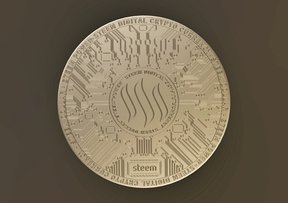
SteemX does have the ability to convert from fiat to Steem / SBD but I trust you can figure that out on your own now that you know how to navigate the site. If reading this did not do the trick, please take a look at the @dtube video above (or the link at the bottom of the post). If you already knew everything I just demonstrated...well then you are the man! (or woman lol)
Thank you friend for participating with me. If you liked this post please smack that upvote button to support my efforts of bringing cool and worthwhile projects / sites to Steemians worldwide.
Have an amazing rest of your day. Cheers!
Never quit and always believe

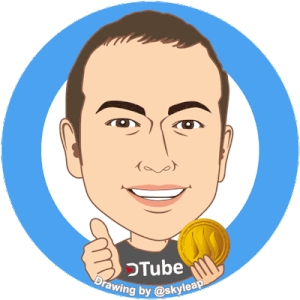
-Ken
P.S. It doesn't matter whether the glass is half empty or half full... It's refillable.
 The Power of a Community-Driven Token
The Power of a Community-Driven Token
 5 Reasons Why DTube is Superior to Youtube
5 Reasons Why DTube is Superior to Youtube
 Steem Supply - How to Receive Detailed Statistics on Your Post Payouts
Steem Supply - How to Receive Detailed Statistics on Your Post Payouts
 First DTube Snap Uploaded from my iPhone!
First DTube Snap Uploaded from my iPhone!
 Gary Vaynerchuck Caused a Radical Shift in my Perspective
Gary Vaynerchuck Caused a Radical Shift in my Perspective

▶️ DTube
▶️ IPFS
Thanks for sharing another Steem-based project with us @kenmelendez and do let us know if you ever create any sideline projects on the Steem-blockchain.
P.S. I am looking forward to @fundition's project that will make it easier to start Steem-based Dapps and FYI @share2steem has paid 20% APR for delegators - that might help with your portfolio of Steem.
Downvoting a post can decrease pending rewards and make it less visible. Common reasons:
Submit
Hi Chris! Yes, I will keep you updated on that. I’ve heard of Share2Steem but haven’t started using it yet. But yeah I’ll look at supporting them via delegation. Appreciate the tip 😊
Posted using Partiko iOS
Downvoting a post can decrease pending rewards and make it less visible. Common reasons:
Submit
Well Ken, you and @kevinli are geniuses for finding this!!! Was just dreaming about this, LOL. Have an awesome rest of the week.
Downvoting a post can decrease pending rewards and make it less visible. Common reasons:
Submit
Sounds like it was meant to be, @stewsak! Appreciate the kind words and may your week be blessed and highly favored 🤗
Posted using Partiko iOS
Downvoting a post can decrease pending rewards and make it less visible. Common reasons:
Submit
Oh wow! I've never heard of this before! Normally I would exchange it on block trades and then uphold.
Thank you for sharing this with us!
Winny out... for now 😉
#engagetogrow
Downvoting a post can decrease pending rewards and make it less visible. Common reasons:
Submit
That’s what I would do to. I’ll still use Blocktrades but it’s nice to have SteemX available as well
Posted using Partiko iOS
Downvoting a post can decrease pending rewards and make it less visible. Common reasons:
Submit
Wow sehr gute Information.
Upvote kommt.
Dankeschön
Downvoting a post can decrease pending rewards and make it less visible. Common reasons:
Submit
Glad you enjoyed it 🙂
Posted using Partiko iOS
Downvoting a post can decrease pending rewards and make it less visible. Common reasons:
Submit
jop
:-)
Downvoting a post can decrease pending rewards and make it less visible. Common reasons:
Submit
What?! That is some great info Ken, thank you! I just followed your steps and it worked, super easy. There is a healthy amount of fees, I transferred 3 steem and ended up with $1.74 usd in my paypal account (while steem was valued at .80 on coinmarketcap). But it was so easy and quick. The money is now being transferred to my bank account, but I've done that many time via paypal so I'm sure that will work. Don't worry steem community, I'm not cashing out but it's great to know that I can quickly in case of an emergency. Cheers!
Downvoting a post can decrease pending rewards and make it less visible. Common reasons:
Submit
That’s awesome that you gave it a try, Scott. Yeah, fees are incurred on the SteemX and PP side, but if you need cash fast, SteemX is a worthy contender
Posted using Partiko iOS
Downvoting a post can decrease pending rewards and make it less visible. Common reasons:
Submit
That's very interesting and I've been wondering if there's a way to transfer to my account without going through coinbase.
Downvoting a post can decrease pending rewards and make it less visible. Common reasons:
Submit
There sure is. SteemX to the rescue 👍🏻
Posted using Partiko iOS
Downvoting a post can decrease pending rewards and make it less visible. Common reasons:
Submit
Game changer, right!
Posted using Partiko Android
Downvoting a post can decrease pending rewards and make it less visible. Common reasons:
Submit
Absolutely. Learn something new everyday on the chain
Posted using Partiko iOS
Downvoting a post can decrease pending rewards and make it less visible. Common reasons:
Submit
Useful info!
Downvoting a post can decrease pending rewards and make it less visible. Common reasons:
Submit
Rock on 🤘
Posted using Partiko iOS
Downvoting a post can decrease pending rewards and make it less visible. Common reasons:
Submit
Very useful, thank you :)
Downvoting a post can decrease pending rewards and make it less visible. Common reasons:
Submit
Boom!
Posted using Partiko iOS
Downvoting a post can decrease pending rewards and make it less visible. Common reasons:
Submit
Awesome post man! Now I have another way of doing things besides using coinbase all the time. Take care!
Downvoting a post can decrease pending rewards and make it less visible. Common reasons:
Submit
Choices are a good thing most of the time. I don’t like it when I go to a restaurant and they give me a menu with 1000 different dishes and no pictures 😂
Posted using Partiko iOS
Downvoting a post can decrease pending rewards and make it less visible. Common reasons:
Submit
I’m the same way bro. Way too many choices isn’t a good thing all the time. Especially when it comes to resteraunts. I hope you’ve been having a great day so far. Take care! 👋😁
Downvoting a post can decrease pending rewards and make it less visible. Common reasons:
Submit
Wow, this is an awesome find. Will certainly be checking this out, thanks a ton for this post!
Downvoting a post can decrease pending rewards and make it less visible. Common reasons:
Submit