
Pixabay
Every laptop has its own specific purpose, that's what many don't know. If your favourite game plays well on your friend's system but crashes on yours, don't look down on it, it has its strengths too. Your friend's laptop might be good in gaming.
Same thing applies to smart phones, I've discussed that already here. Just sit down, relax, keep that money and find out what you want.
These are the basic things you need to consider first when buying a system
STORAGE
This is the first thing to consider. You wouldn't want to buy a system that can only accommodate 30 movies and 10 apps, would you? Or perhaps, a system that runs slowly when running an app.
When the memory is filled up, the system runs slowly. The operating system has no space to run with anymore, eventually, the system dies down and crashes. Maybe, I over exaggerated, but, low memory limits you to large apps and files.
A system with at least 128gb is preferable. This is a computer age though, most systems have hard drives higher than this. So, when choosing that system, make sure it is an high storage.
RAM
Ram simply means Random Access Memory. If you read my post on smartphones, you would understand this better. The way RAM plays on phones also plays on laptops. To multitask, you need a good amount of RAM. Everybody wants to multitask on a system. You might like to browse, play a game and watch a movie, all at the same time. It's possible to do all this I guess.
RAM stores the memory of these apps. A low RAM cannot accommodate them at the same time, if you force it, the system hangs. Desktop apps have large memories, so, a larger RAM is needed to execute them. At least 2gb RAM is enough. But note, you will be limited to multitasking.
You love multitasking? Try a 4gb RAM and above laptops.
CPU
The Central processing unit is the circuitry that carries out the performance of the computer program. CPU is the brain of the computer. Every thing you do on a system is sent to the CPU and is being processed there before execution.
Now, this is the part you need to focus on, this is where your needs come into play. CPU is the brain. Brains thinks differently, the way a gaming laptop thinks is different from the way a programming system thinks. CPUs are also called processors.
I have an answer to the most asked questions. "What CPU should I go for?"
Basically, there are two processors, they are the common ones. Intel and AMD. CPU are faster than each other, but take note, the faster the CPU, the higher the chances of your battery life being drained.
The CPU are always written on the laptop specifications. The core i3, Intel celeron you see on laptops are the central processing units.
The higher the core version, the faster it is. A core i5 is faster than a core i3 system.
For everyday productivity, the Intel core i7 U series and AMD ryzen mobile 5 are recommended. It is expensive though, but worth it. These systems has a high battery capacity and it runs programs very fast.
If you have a low budget, Intel celerom and Pentiums are recommended. Low performance systems but it works well.
The Intel core i5 and i7 H series are good for gaming, these systems has high and clear graphics. If you want to appreciate and see the best feature of a game, try core i7 H series.
KEYBOARD
Although, not everyone appreciates a keyboard, but, it is one of the most vital part of a computer. If you are a typist, or you type with systems a lot, you wouldn't want a keyboard with little or no space. Keyboards packed together makes typing difficult. The key "A" and "S" joined together might be pressed together when you have a jam packed keyboard.
I think I've talked enough on keyboard, right? Alright, another thing to look for is how clear the keys is. You shouldn't strain your eyes to look at your keys, that's explainable enough.
Size
The bigger your laptop, the bigger the screen, right? Yes, that's right! So, I won't be talking about screens, the size of the system should be considered.
If you want a portable system, there are lots of laptops for you. They are called mini laptops. Sizes doesn't matter though, it depends on preferences, you want a laptop as big as your television screen, you go for a very big laptop. Consider the weight though, not all large systems are heavy. If you travel a lot with your laptop, go for the ones with a lighter weight. In fact laptops with light weights should be preferable.
Have you concluded on a laptop to buy? I hope I made you pick a great choice.


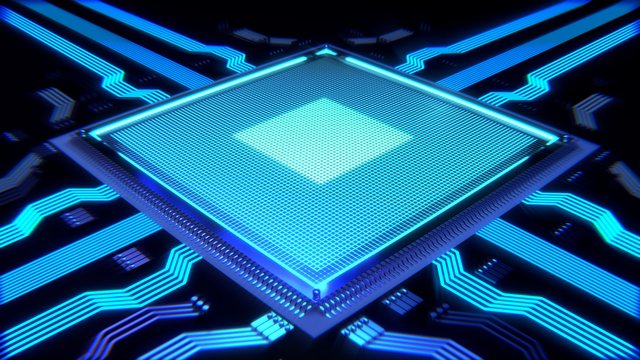


Owk this is nice. Guess you are a tech guy.
Downvoting a post can decrease pending rewards and make it less visible. Common reasons:
Submit
Yes I am.
Thanks for stopping by.
Downvoting a post can decrease pending rewards and make it less visible. Common reasons:
Submit
Really interesting read. I have 2 laptops. One is the HP elitebook pro, comes with an Intel core i5 and a 4gb ram. Processor speed is at 1.5ghz. Good for gaming since it runs PES 17 flawlessly. The other one however, is just a small-sized thingy. It's a 10" windows tablet. Tecno winpad 10. Rocks a 2gb ram, but still meets my most basic needs in terms of battery life and portability.
Pretty cool post for someone looking to get a new laptop. If I discovered this earlier on, say December, I probably would have gotten something better.
Downvoting a post can decrease pending rewards and make it less visible. Common reasons:
Submit
Yeah, you actually got something good. Hp elite book pro has been one of my favourite gadgets.
Thanks foe stopping by.
Downvoting a post can decrease pending rewards and make it less visible. Common reasons:
Submit
This is very enlightening as well as informative,i find this very useful,thanks @afolwalex
Downvoting a post can decrease pending rewards and make it less visible. Common reasons:
Submit
Thanks for stopping by.
Downvoting a post can decrease pending rewards and make it less visible. Common reasons:
Submit
I have learnt from this, nice post .. more enlightening post from you..
Downvoting a post can decrease pending rewards and make it less visible. Common reasons:
Submit
Thank you.
Downvoting a post can decrease pending rewards and make it less visible. Common reasons:
Submit
Thank you very much for giving out this important information. For i dont know about most of the things you talk about before i bought my laptop, unfoetunately, the processor speed is low
Downvoting a post can decrease pending rewards and make it less visible. Common reasons:
Submit
Low price tech has a downside, I opt for a best buy in most cases or just refurbish an old laptop.
Downvoting a post can decrease pending rewards and make it less visible. Common reasons:
Submit