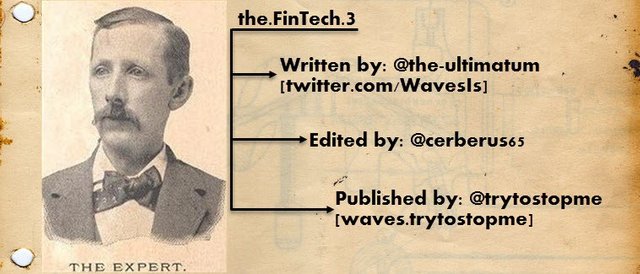
(Image source: @the-ultimatum)
HOW-TO: REMOTELY SHUTDOWN A COMPUTER ON A SHARED NETWORK
Recently I was hanging at a local java joint, enjoying the complimentary Wi-Fi. There, I was with fifteen other souls, all of us intently hammering away at solving the world’s problems in a nice quite “study-hall” environment. Suddenly the placid quietude was shattered by one person initiating a video conference with several colleagues, sans headphones. She and her colleagues talked and laughed loudly; completely oblivious to the fact that they were disrupting everyone around them.
From the dark looks, loud sighs and other non-verbal communication, it was obvious that everyone was annoyed. I managed to survive about seven minutes of her auditory assault before summoning the will to approach her with a bleeding edge new concept… headphones. I have captured the essence of the exchange below.
• the-ultimatum (TU)
• Rude Shrew (RS)
• TU: “Would you like to borrow these?”
I extend my arm out revealing a set of headphones with a built in mic.
• RS: [incoherent stammering while she tried to ignore me. She responds to her colleagues]
I sweep the room with my extended arm
• TU: “We are all trying to work… you are more than welcome to these”
She turns to me with a look of utter confusion
• RS: “I don’t know how to use those.”
A lifetime of training in self-control is being challenged in this solitary moment. A look of incredulity sweeps over my face
• TU: “You don’t know how to plug-in and put on headphones…?”
[End of conversation.]
As she continued to interrupt everyone I started to do some research and below is the content of this post.
A Step-by-Step Guide to: Remotely Shutdown a Computer on a Shared Network
Following the steps & screenshots below you will find a very fast very simple way to boot users off a shared network or play pranks on your friends.
• Find the cmd prompt & run as admin
• Type the command: net view
This will show you all the names of computers on the same network. The hardest part is targeting your subject’s computer name. Trial and error.
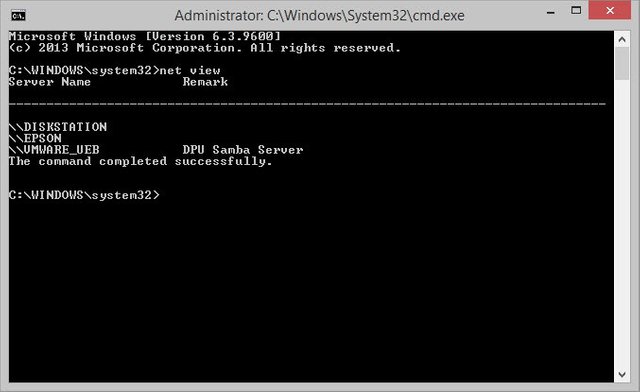
Once you have chosen your subject follow the next steps:
• Type the command: ping [comp. name]
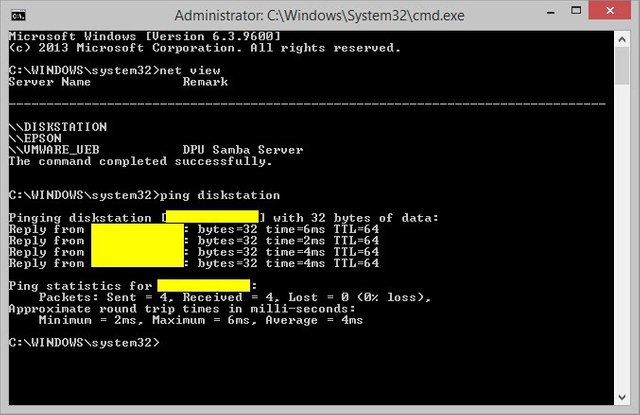
• Type the command: shutdown -i
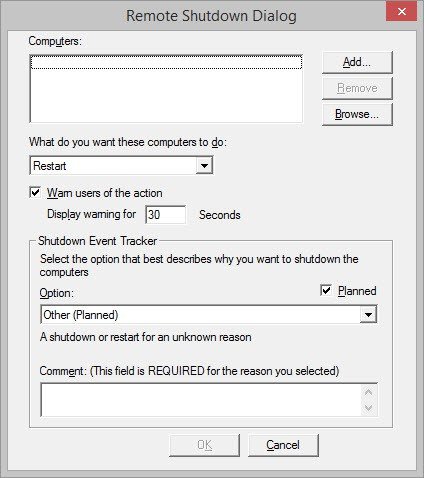
In the command prompt:
• Left click
• Select mark
• Copy IP Address (e.g. fe80::ddc9:3651:2554:3a93%2)
In the shutdown -i pane follow these steps:
• Paste into ADD
• Choose Shutdown
• Leave Checked Warn users of the action
• Set the Warn users of the action timer to a desired time.
• Uncheck Planned
• Choose option Security issue (unplanned)
• Type in your own Comment (e.g. "Your computer has been locked. Goodbye.")
• Click OK
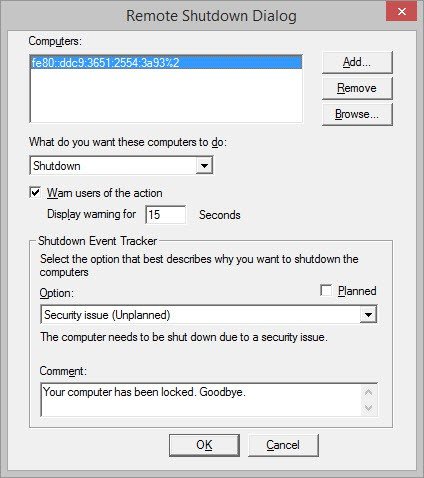
If everything goes according to plan you should be able to watch your subject squirm in discomfort while the 15 second timer counts down and you and those around you are able to go back to working in peace.
FOR EDUCATIONAL PURPOSES ONLY
Written by: @the-ultimatum
https://twitter.com/WavesIs
Edited by: @cerberus65
Published by: @trytostopme
I am glad that lady annoyed everyone because I was able to acquire a new skill set that ended up to be much easier than I originally had thought. So please enjoy, comment, upvote, critique or add anything that one might find helpful.
Thank you Steemit community.
Downvoting a post can decrease pending rewards and make it less visible. Common reasons:
Submit