
XcelPay Wallet (https://xcelpay.io/) — A decentralized crypto wallet that allows users to send, buy, store and manage their digital assets without the involvement of any third parties or any custodial authorities. The decentralized wallet is designed to facilitate peer-to-peer, private transactions. The Xcelpay wallet is the safest and most trustworthy cryptocurrency wallet, allowing users to send and receive cryptocurrency payments.
XcelPay Wallet gives you broad features like Wallet Connect, Buying Crypto, and Swapping integrated into the wallet. The easy-to-use interface makes the wallet more user-friendly. In this article, you will know how we can swap your crypto in XcelPay Wallet.
Users can choose from 220+ cryptocurrencies for swapping on XcelPay Wallet. Compound, KICK Token, Aave, Chiliz, SushiSwap, Holo, Axie Infinity, 1inch, Synthetix, Yearn Finance, SHIBA INU, and many other tokens are accessible to swap on XcelPay Wallet. This allows users to swap their preferred cryptocurrency with Bitcoin or Ethereum at the best rates with multiple providers.
Various Bep-20 and Erc-20 tokens have been introduced to the XcelPay wallet. And there will be more cryptos listed in the Wallet in the upcoming future. Different swapping pairs are now available exclusively on XcelPay Wallet. The listed swapping pairs currently on XcelPay Wallet are:
BTC / ETH to XLD
BTC / ETH to AAVE
BTC / ETH to SUSHI
BTC / ETH to SHIB
BTC / ETH to COMP
BTC / ETH to KICK
How to SWAP Cryptos on XcelPay Wallet?
Step 1:Open Your XcelPay Wallet on your smartphone. By default, it will show up on a home page or your wallet page.
Step 2:Click on the middle button located at the bottom of the app. It will take you to the Token Swap page.
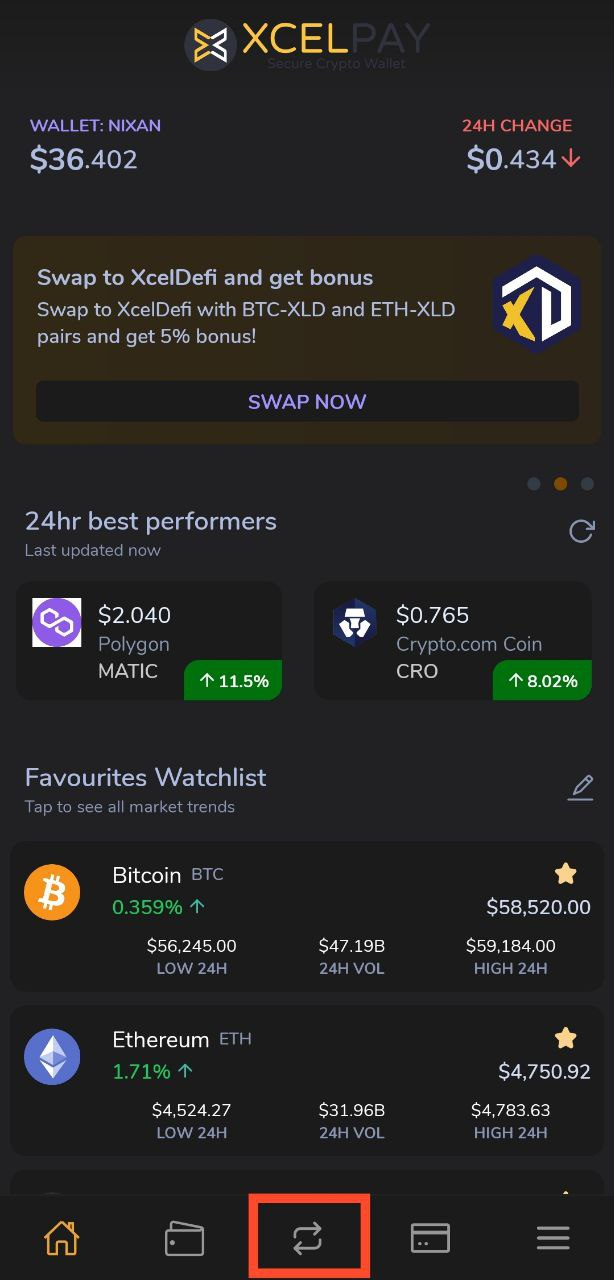
Step 3:There will be Send and Receive drop-down menu to choose the tokens to swap.
Step 4:Select the token (BTC and ETH) to swap from and enter the amount.
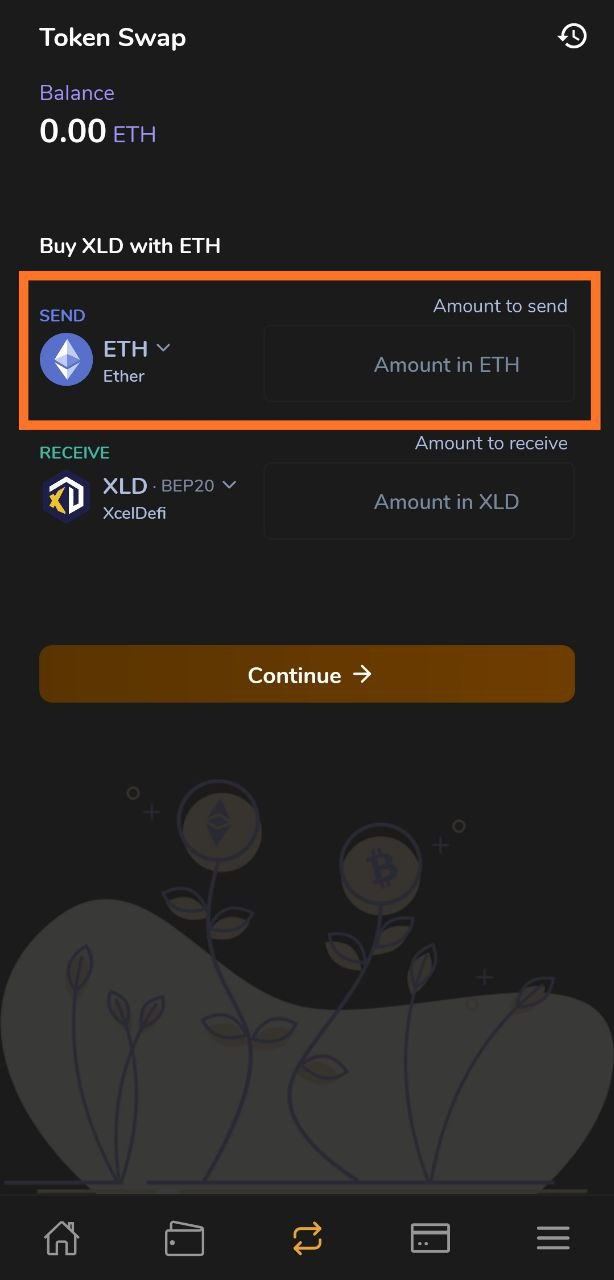
Step 5:Select the wide variety of tokens to swap to. The amount will be automatically converted to the token to want to get.
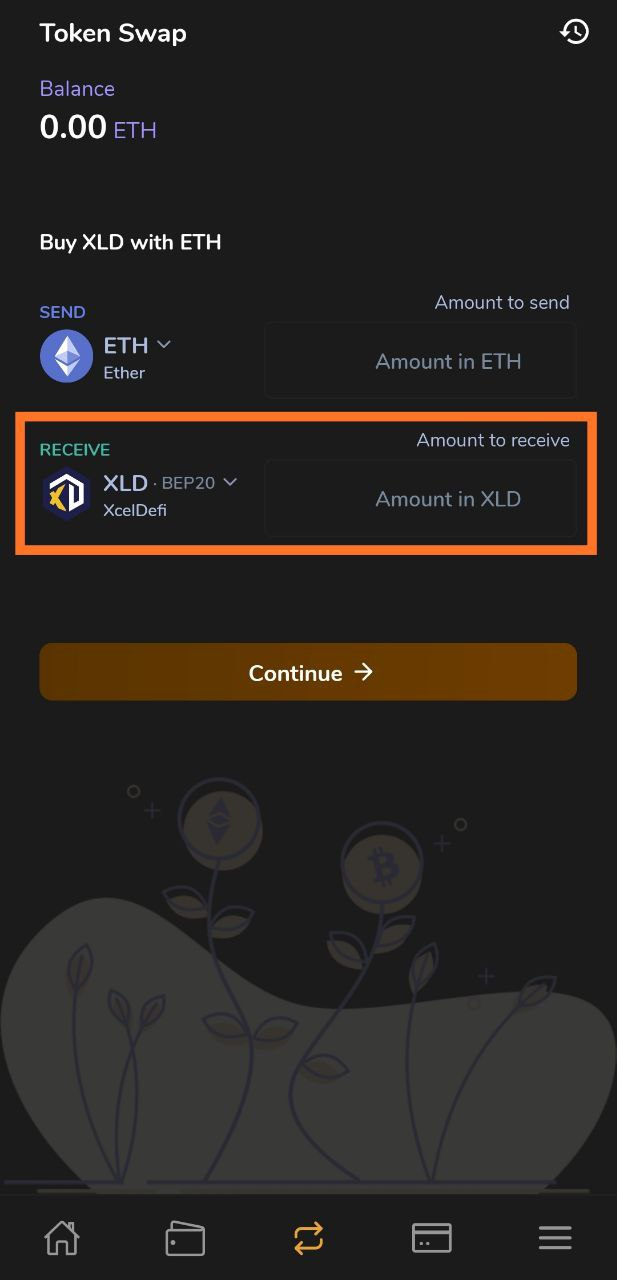
Step 6:Click on Continue and confirm Swap.
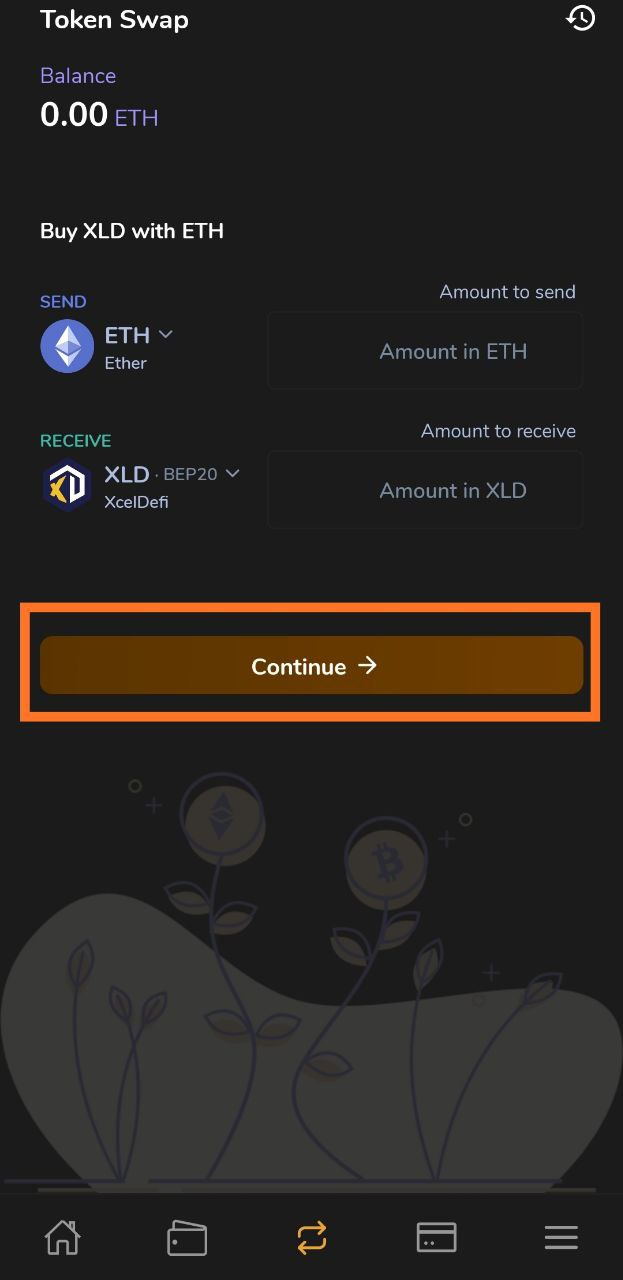
Congratulations! You have successfully swapped your tokens.
When you use the Swap feature in your Xcelpay Wallet, you can easily check the balance in the upper left corner. Also, users can view the swap history by clicking on the upper right corner. This will aid users to easily know about the swaps they have done previously and decide on the next swap.
Besides the availability of swapping pairs, the lowest trading fee for the transaction is what makes XcelPay appealing to the users. The trading fee for swap is 0.25 for every swap or exchange. Isn’t it awesome? Get started on Swapping right now from XcelPay Wallet and save your insane trading fees.
Download XcelPay Wallet Here (http://bit.ly/xcelpaywallet). Enjoy the non-custodial, user-friendly, and most secure wallet. Swap more than 220 cryptos at the lowest trading fees with XcelPay Wallet.