So this morning we will be going into THE EXPLANATION OF THE EXPONTENTIAL MOVING AVERAGE PROPER
EMA... Is the indicator that to many extent gives us info on when to buy and not buy and altcoin...Will be using three parameters for this class..
NB:looking at images below..note the higlighted circles of arrows for better understanding.
So to add EMA on tab trader..using XVG as our altcoin sample from bittrex illustration below  clicking that the next page
clicking that the next page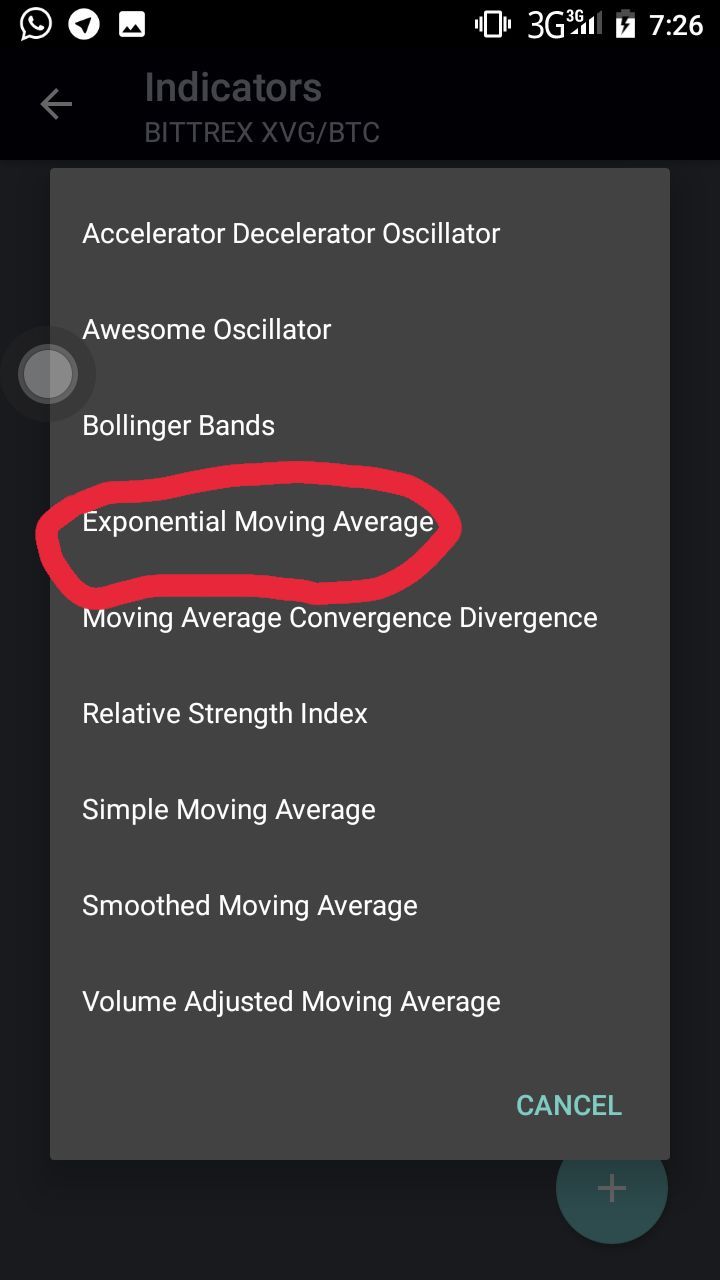
Remember we will be uaing three parameters EMA 20,EMA 50,EMA200 RESPECTIVELY and adding all will take the same process look at tge image below taking step by step as numbered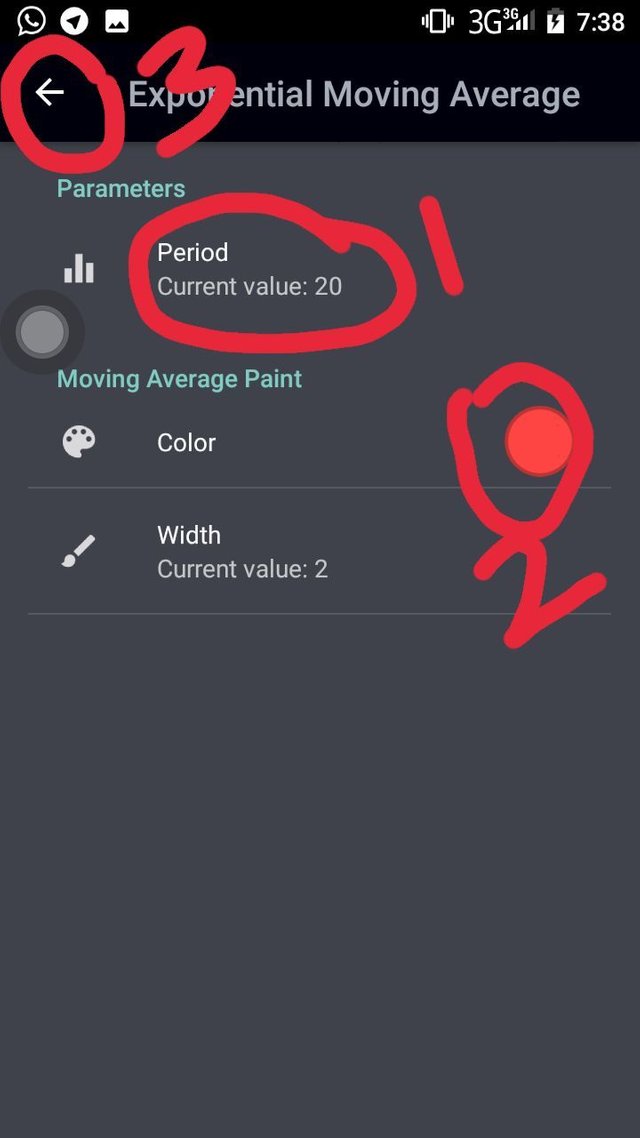 now adding again EMA50
now adding again EMA50 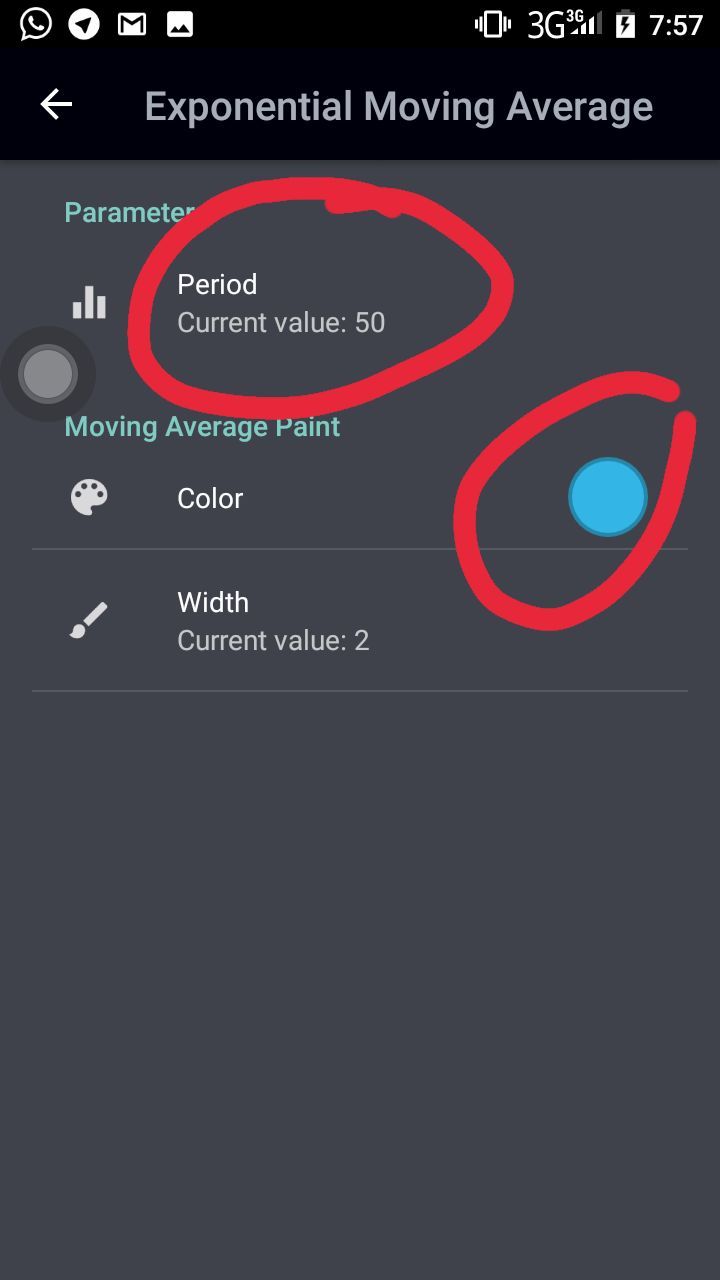 note the change of colour is for us to identify each EMA on the chart(to change coloue just click on the coloue icon)..now the final image below
note the change of colour is for us to identify each EMA on the chart(to change coloue just click on the coloue icon)..now the final image below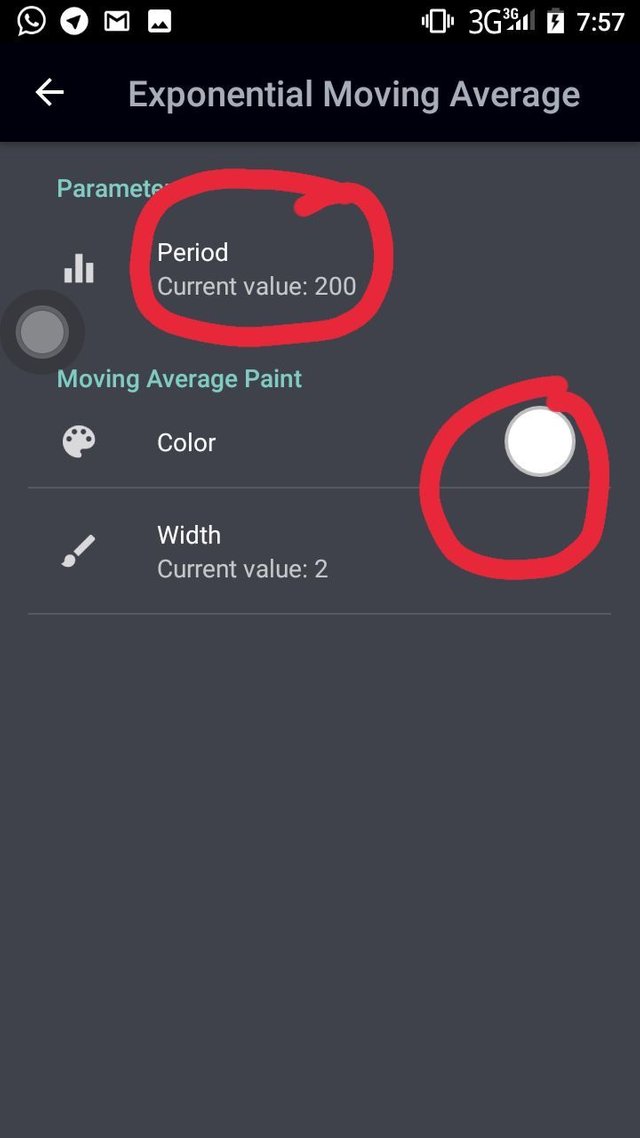
Having added all theses EMA our XVG chart will look like this....
You will notice by scrolling left any time the red crosses the blue from under(bottom) the prices go up.... (signal 1 to buy)
Stay tuned for the next session.... Get your friend invited.. We will start practical trading soonest...
The above is an extract from....HUMBLE CRYPTO CLASS.....you can upvote and resteem for others to gain.....
To join the telegram classes for free..
Helpful info. More grease'
Downvoting a post can decrease pending rewards and make it less visible. Common reasons:
Submit