
WhatsApp is a free internet-based messaging app that is one of the most widely used applications worldwide. And is one of the rapidly growing apps which is available on every Android or iOS mobile device. WhatsApp is not just only available on Android phones or iPhones it can also be installed on Pc or desktops. So if you want to install WhatsApp on Windows 11 Microsoft has a client version for this. So in this article, we will guide you on how to add WhatsApp UWP to Windows 11. This client version is much better if we compare it with the web version of WhatsApp.
I will be guiding you through the steps to how to add WhatsApp UWP on Windows 11 from Microsoft Store and install it and configure the computer system with your mobile devices.
What Is A Universal Windows Platform (UWP) App?
Universal Windows Platform (UWP) is one of the methods which Microsoft introduced to create client-side applications for Windows. The UWP application uses WinRT APIs to deliver a powerful user interface (UI) and provides a common application platform on every device that has a windows operating system.
Following are the steps on how to download and install WhatsApp on Windows 11 Operating System.
Tap the Start button in windows. Or click the Windows Key on the Keyboard.
Search Microsoft Store
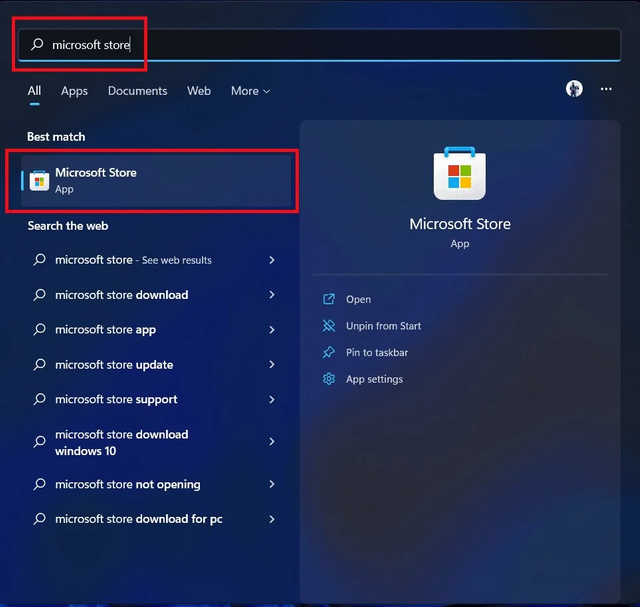
In Microsoft Store search WhatsApp Desktop, open that, and click install.
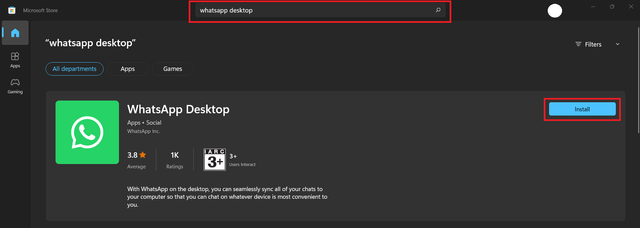
After installing WhatsApp Desktop on your system you will see a QR Code. So to scan that you need to follow a few steps on your smartphone.
a. Open WhatsApp on your smartphone.
b. On the right top click on that three dots icon.
c. Select Linked Devices.
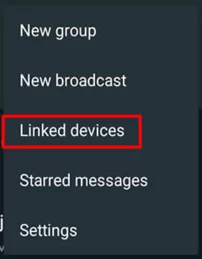
d. Scan the QR code showing on your system WhatsApp Desktop.
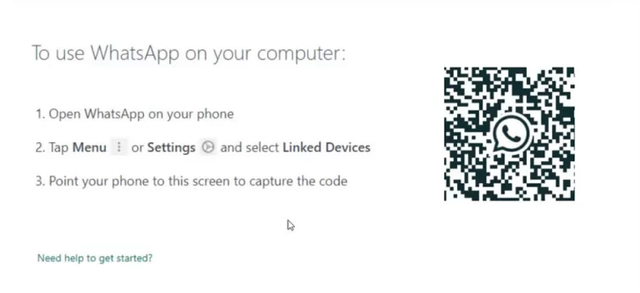
After your scan is successful then your WhatsApp account will be linked with the Windows 11 system. And you can send messages and do other things on WhatsApp from your system. So hopefully you understand how to add WhatsApp uwp on windows 11.