
This time I will share the post about the best backup application, This application has many features, one of them is the application or game backup feature but this application not only backup the application but also backup the data as well, so if we backup the game and if our phone is reset to the data factory stay restore only app + data, so do not have to repeat the game from the first level.
Download the here Data File
When finished downloading extrack
How to Install:
- Install Titanium Backup apk, do not open first
- Then install Titanium Backup PRO Key
After that there is a notification - Install Lucky Patcher
- Open Lucky Patcher

- Click and hold the titanium backup image
- After that there is options select Custom patch

- Wait a minute
- Finish dah See titanium backup is already a titanium pro.
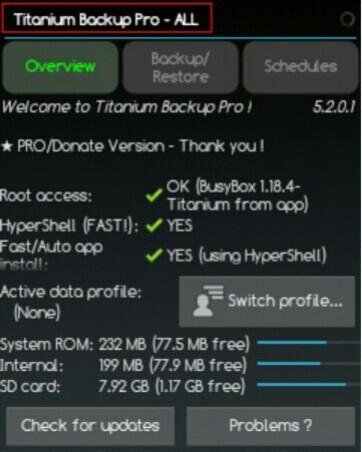
This tutorial runs on android already rooted and already installed BusyBox, for how to Roor and install BusyBox in android, can see in my previous post.
So many of my posts, may be useful.
do not forget to follow me as i will update the latest news about android.